Artificial Intelligence (AI) is empowering people to be artists, photographers, illustrators, and architectural designers in a single click. Anyone can create art, photography-style images, illustrations, and building designs using text-to-image generators, such as DALL.E 2, Midjourney, and Stable Diffusion.
Now, people can also be interior designers with InteriorAI and Image.computer platforms similar to DALL.E 2, Midjourney, and Stable Diffusion.
In this article, you will learn what exactly InteriorAI and Image.computer platforms are and how to use them for creative interior design ideas for free.
InteriorAI and Its Popularity
InteriorAI is an interior design mockup and virtual staging platform that is driven by artificial intelligence and was developed by @levelsio.
The platform allows users to upload a photo of their current room to get ideas for different arrangements and styles to help them revamp the interior.
According to SimilarWeb, the site attracted 10K visitors for the month of August 2022. On the other end, @levelsio bagged $1k/month MRR just after 6 days of introducing the premium features followed by $2k/month within the next 3days!
How to Use InteriorAI for Interior Design Mock-Ups
Before start using InteriorAI, keep in mind that every user will be given 1 free render every week. For more free renders, they have to confirm their email address. To be a pro member, you need to pay $29 per month.
1. Head to InteriorAI
Firstly, go to the InteriorAI website and enter your email address.
2. Upload a Photo of Your Current Room
Then, upload a photo of your current room. The photo must be taken from the center point of the room facing toward a wall or window horizontally.
Uploading photos taken from a corner will result in imperfect output.

3. Specify the Room Type
Next, you need to select the type of room from the dropdown box given. There are only four options, such as living room, bedroom, bathroom, and home office are free to use. To select another bunch of options available, you need to be a paid customer.
4. Select Mode
Now, you need to select mode. If you want to design your room from scratch, select “Virtual staging”. To get wild design ideas, select “freestyle” and select “Interior design” for the creative theme.
5. Pick a Style
The cool thing about InteriorAI is the collection of styles it offers. From tropical, bohemian, to cyberpunk, it has all styles that are necessary for interior design.
Though many of them are paid, you can use the essential styles for free.
6. Opt for Pro If You Want
The remaining options, such as the number of renders, quality, and privacy are all for paid members of InteriorAI; you can only use the default selection of 1 render, low, and public out of them respectively.
7. Download the AI-Generated Interior Design
After selecting all the necessary options, click “Render new idea”. Within a few seconds, you will be able to see the AI-generated interior design.
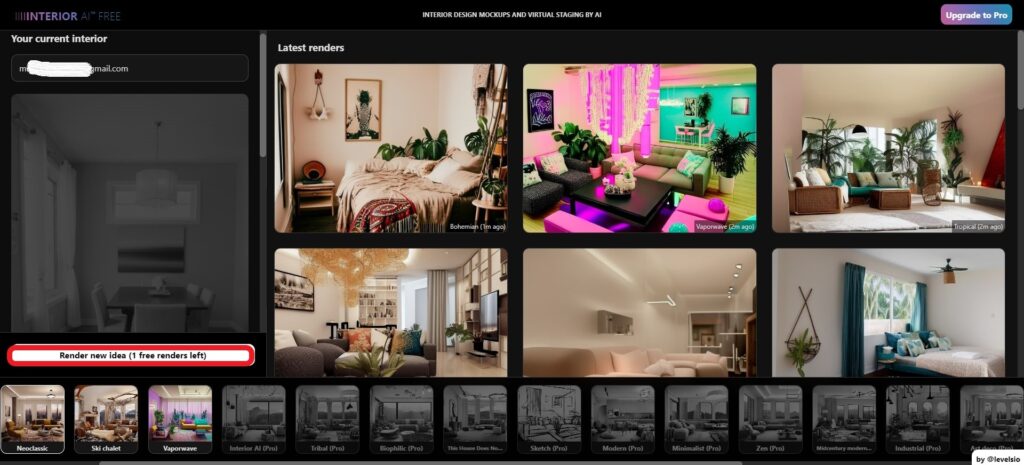

Now, you can view and download the output for free. To use the features use it as input, sharpen, and mix & mask, you need to be a premium/ paid member.
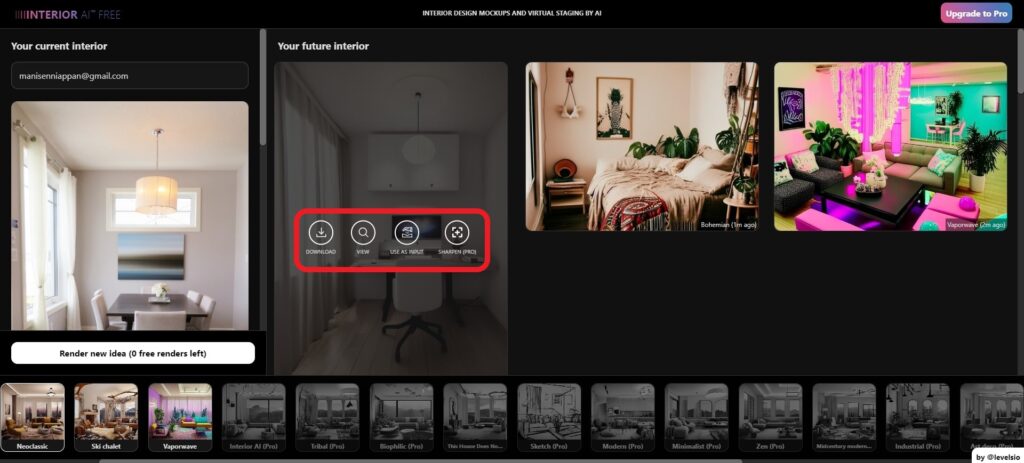
Image.computer and Its Popularity
Image.computer is another AI platform that allows its users to generate interior design, fashion collection, concept art, and paintings with text prompt as well as image prompts guided by text prompts.
This recently launched platform also attracted nearly 14K visitors in the month of August 2022.
How to Use Image.computer
Unlike InteriorAI, Image.computer gives 10 free credits upon signup and it requires you to type prompts to generate the interior design. The pricing of the Image.computer platfom is $10-$150.
1. Signup
Go to Image.computer and signup using “Create an account” option.
2. Create Prompt
As input, you need to enter a prompt. A prompt is nothing but a text description in human language describing the design you want.
In Image.computer platform, users can create a prompt just by selecting the options given below the prompt box as well as the “Styles” and “Artists” options located on the top of the page.
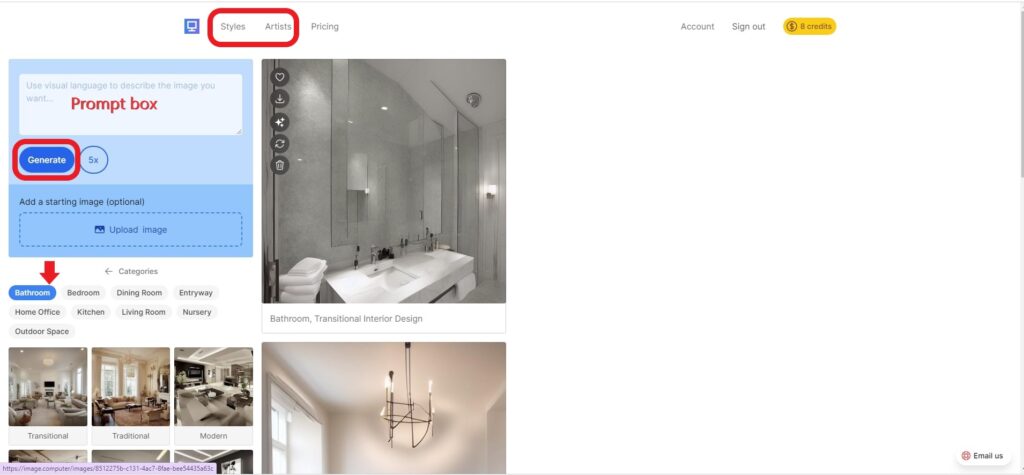
Alternatively, you can also enter your own prompt. An example of own prompt is:
a modern kitchen made from a hiper detailed thin golden tendrils, clean architecture, pastel colored, some fresh plants, intricate detailed 3D render, elegant, intense colors, wide shot, octane render, photorealistic, daylight, 8k
You can also upload an image which is optional. Even if you upload an image, you need to enter a prompt.
3. Download the AI-Generated Interior Design
Once you have created the prompt, you have to click the “Generate” button. Within a few seconds, you will be able to see the AI-generated interior design.
Now, you can download, regenerate, mark it as a favorite, delete and enhance it. The enhance option requires 5 credits, so use it wisely.

Conclusion
A paid render like this would cost $200. Virtual staging can cost $20-$200 per photo; per house, it would be $120-$1200. Considering the cost perspective, AI interior design platforms clearly save hundreds of dollars.
Performance wise both the InteriorAI and Image.computer AI platforms are really cool stuff. Yet, there is room for improvement as well.
