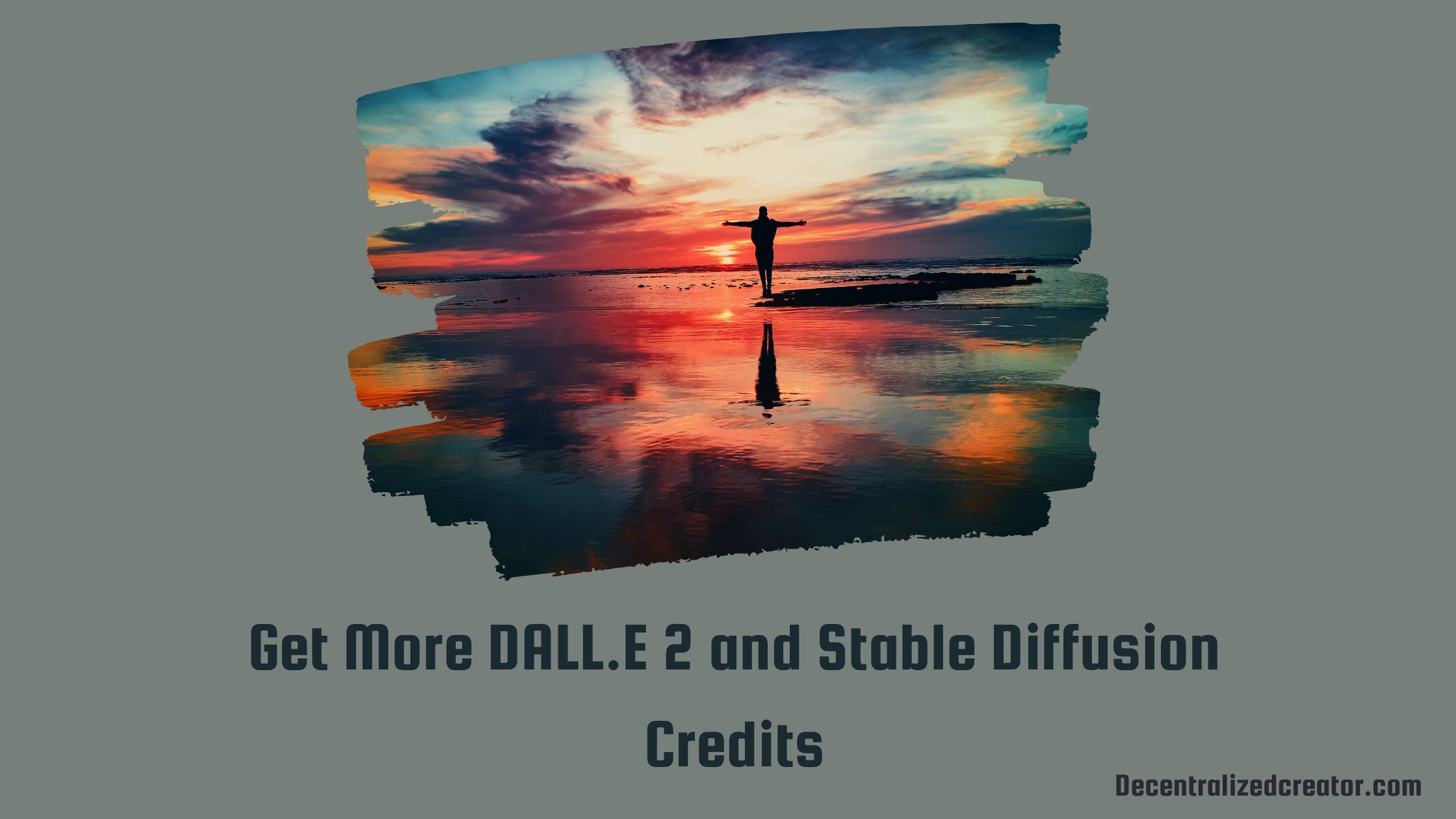As a DALL.E 2 user, you must know that you only get 50 free credits on signup and 15 more on each subsequent month. Likewise, every user who uses Stable Diffusion in DreamStudio must know that there are only 200 free generations available.
But, you can get more free DALL.E 2 and Stable Diffusion credits in a few ways. Wonder how?
Let me show you. In this article, you will learn to get more DALL.E 2 and Stable Diffusion credits.
Tips to Get More DALL.E 2 Credits
Apart from using DALL.E 2 on OpenAI’s official website, use OpenArt and PLAYGROUND to get more DALL.E 2 credits.
OpenArt

OpenArt is a search for prompts and AI-generated art that is powered by OpenAI’s CLIP model. Users can search over 10 million AI art and prompts generated by DALL.E 2, Midjourney, and Stable Diffusion without any signup.
OpenArt also allows its user to create AI art using DALL.E 2. Every OpenArt user who has signed up will receive 20 free DALL.E 2 credits. Each generation consumes 1 credit and gives 10 images of 1024×1024 size. You can also remix the existing AI art generated by other people.
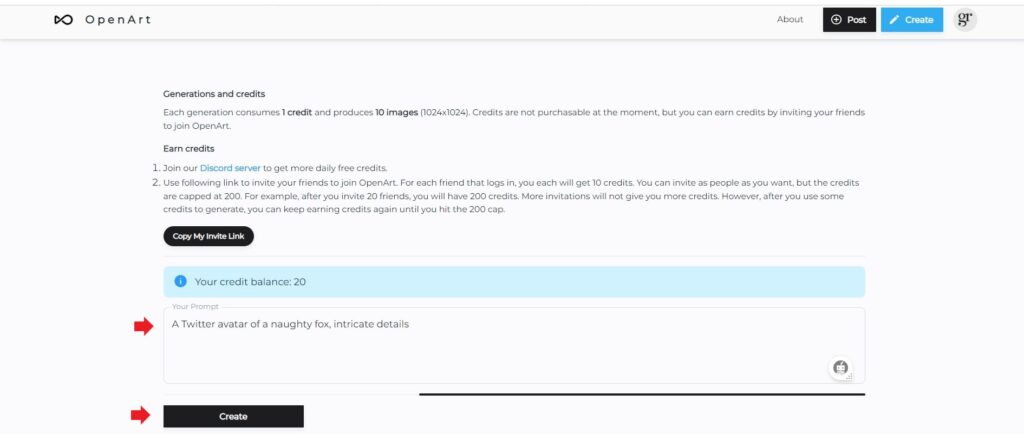
There is no inpainting and outpainting option and you cannot purchase credits at the moment. However, you can earn more credits by inviting your friends. In the occurrence of every login that happens via your invite link, there will be 10 free credits to both you and your friend.
You can invite as many people as you want but the credits are capped at 200.
Make sure to adhere to the OpenAI’s content policy while prompting.
Also, by participating in the cool challenges on the OpenArt website, you will get a chance to win 500 more free credits.
The last way to get daily free credit is by joining the OpenArt Discord channel.
PLAYGROUND

Playground AI is a website to create and share AI art. To get free DALL.E 2 and Stable Diffusion credits from Playground AI, you need to sign in with your Google account.
Currently, the site offers unlimited credits for DALL.E 2 and Stable Diffusion models for registered users. But, I’m not sure how long they will provide it for free as they need to pay the API cost to OpenAI.
After the signup, click the “create” button located in the top right corner to get started with the image generation. Unlike OpenArt, Playground AI provides options, such as a filter with ten variations, an option to set the number of images that you would like to generate, upscale, and face restoration.
It is notable that DALL.E 2 website itself does not have in-built upscaling and face restoration software.

Tips to Get More Stable Diffusion Credits
Apart from using Stable Diffusion on DreamStudio, you can use it in Hugging Face, on your local machine, and PLAYGROUND to get more/ unlimited credits.
Hugging Face
Hugging Face is a GitHub-like platform for AI models. AI enthusiasts, such as data scientists, researchers, and ML engineers can build, train, deploy ML models, and collaborate with peers in the platform.
These enthusiasts also deploy a public demo for some of their projects. Since Stable Diffusion is one of them, you can create AI art for free on the Hugging Face platform.
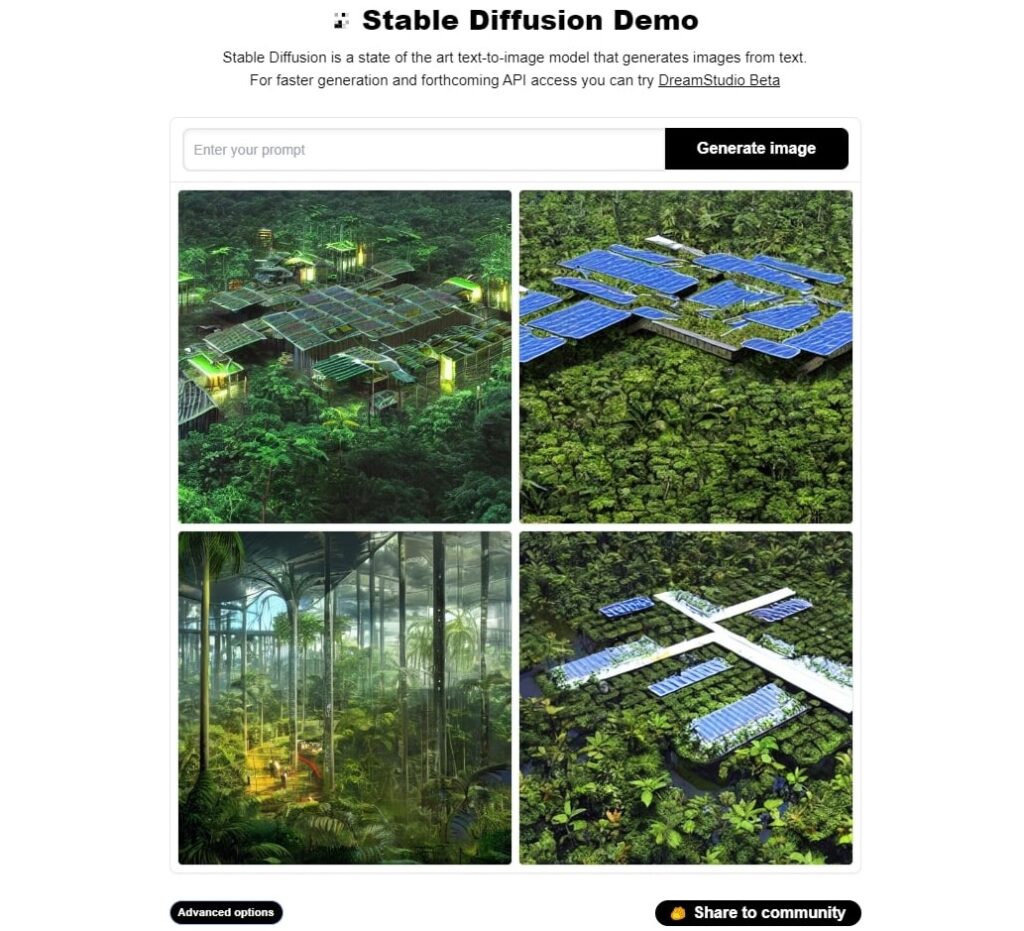
Though the platform offers unlimited free Stable Diffusion credits, you will get an “error message saying that the service is busy” often.
Run Stable Diffusion Locally to Get Unlimited Credits/ Generations
Stable Diffusion (SD) can be run on your local machine if you have,
- GPU with at least 4 GB VRAM (6 GB VRAM will be faster)
- A local storage space of 10 GB
- An OS of Linux, Windows 11, 10, 8.1, 8, or Mac
If your computer fulfills the above system requirement, you can run SD on your local device without using the command-line tool or any coding environment. UnstableFusion for Windows, Mac, and Linux and Diffusion Bee for Mac makes it possible.
To know how to install these tools, check out the article How to Run Stable Diffusion Locally on Windows, Mac, and Linux: The Easiest Way.
PLAYGROUND
Playground AI is a platform to showcase AI art as well as create them. As mentioned above, Playground AI is most probably the single website that provides free unlimited credits of DALL.E 2 and Stable Diffusion. Though I’m not sure about how long they provide free unlimited DALL.E 2 credits, there is a chance for lifetime Stable Diffusion (SD) free unlimited credits on their website as SD is completely open-source.
Anyone who has signed up for their website can generate an unlimited number of Stable Diffusion generations with an intuitive and smooth user interface.
Unlike, DALL.E 2 model it offers, the SD model has many options including image-to-image generation, filter with over 15 variations, image dimension adjustments, prompt guidance, seed, and quality and details.
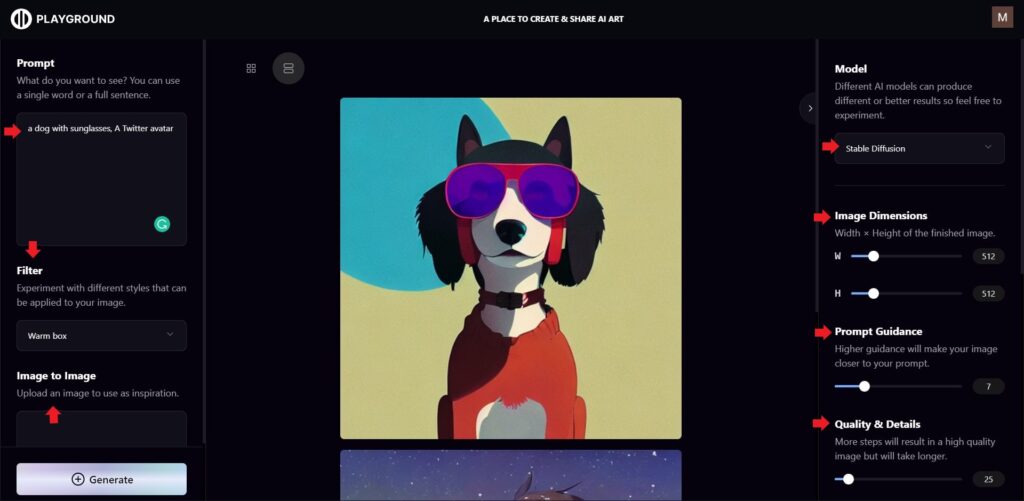
Conclusion
Anyone can easily get more than 200 DALL.E 2 credits on OpenArt as well as unlimited free credits on PLAYGROUND AI.
Likewise, people can get unlimited free credits for Stable Diffusion by using the methods mentioned in this article.