To connect WazirX to Binance, you need to have accounts in both WazirX and Binance.
Both the accounts must be registered under the same email address or phone number.
Login to Binance and navigate to WazirX and click Connect.
Now, you can transfer crypto between WazirX and Binance and vice versa.
By connecting WazirX to Binance, you could transfer your cryptocurrencies purchased on WazirX to Binance and vice versa.
You can also stake those cryptocurrencies on Binance.
Steps to Connect and Transfer Funds from WazirX to Binance
- Head Over to Binance
- Connect WazirX
- Transfer Funds from WazirX to Binance
- Transfer Funds from Binance to WazirX
1. Head Over to Binance
Visit Binance https://accounts.binance.com/en/login.
Type in your email address or phone number and password to get logged in.
2. Connect WazirX
Once you are logged into Binance, you need to click on Wallet located on the top right side of the webpage.
Then, click on Overview.
Now, on the left side of your screen, you will be able to see a list of multiple options including Overview, Fiat and Spot, Margin, and more.
You need to click on WazirX from that list.
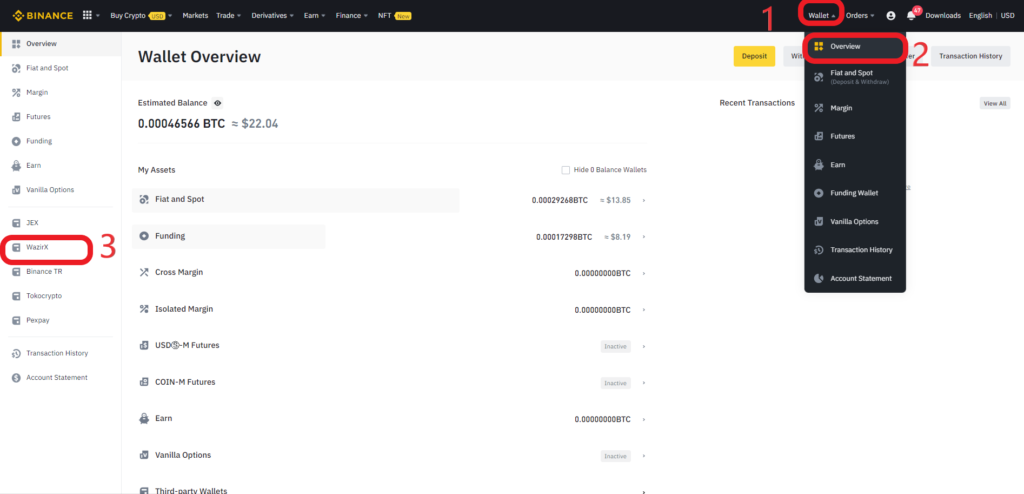
Upon clicking WazirX, it will take you to the login window where you need to login via your Binance credentials.
Since you have created both accounts on the same email address/ phone number, Binance will automatically detect your WazirX account.
Click on Continue.

Now, you need to enter the OTP sent to your mobile and email.
Then, click Continue.
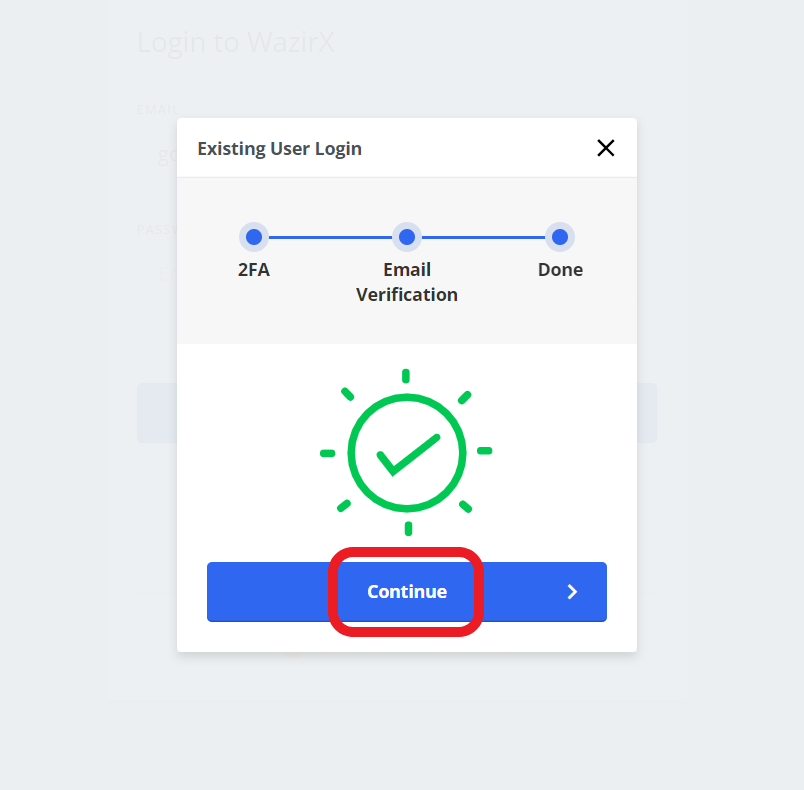
That’s it. You have successfully linked your WazirX and Binance accounts.
3. Transfer Funds from WazirX to Binance
After linking your WazirX and Binance accounts, you are all set to transfer your cryptocurrencies between them.
Head over to WazirX.
After logging in, you need to go to Funds.
There, you will be able to see a banner-like feature at the top that says Transfer funds to Binance at zero fee.
Click on it.
A transfer window will appear. Select the crypto that you wish to send.
And, enter the amount.
Lastly, click Transfer to Binance.

Upon clicking Transfer to Binance, you need to enter the OTP that you have received to authenticate the transfer.
Now, you can go ahead and check your balance on Binance.
To check the balance on Binance, go to Wallet and click Fiat and Spot.
4. Transfer Funds from Binance to WazirX
To transfer funds from Binance to WazirX, you need to click on WazirX.
To navigate to WazirX, you need to go to Wallet and click Fiat and Spot.
Now, on the left side of your screen, you will be able to see a list of multiple options.
There you can see WazirX.
After clicking WazirX, you will be in the transfer window.
There you need to select the coin and enter the amount.
Lastly, click on Confirm.

Upon clicking Confirm, you need to enter the OTP that you have received to authenticate the transfer.
Now, you can go ahead and check your balance on WazirX.
To check the balance on WazirX, go to Funds.
Conclusion
After linking your WazirX and Binance accounts, you can transfer crypto between them.
You can transfer crypto from WazirX to Binance with zero transfer fee.
If you wish, you can stake cryptocurrencies bought from WazirX on the Binance platform.
