Yuga Labs, the creator of the Bored Ape Yacht Club NFT project, has announced its token called “ApeCoin (APE)” on March 16, 2022.
ApeCoin (APE) will be used as a governance token for their entire ecosystem and power their upcoming Metaverse game known as “MetaRPG.”
How to Buy ApeCoin (APE)
ApeCoin can be purchased on top exchanges such as Binance, Coinbase, FTX, Gemini, KuCoin, OKX, Gate.io, and more.
In this article, we have explained how to buy ApeCoin (APE) on Binance.
To buy ApeCoin (APE), you need to go to Spot Markets on Binance.
Then, select the currency pairs that you are comfortable with.
Lastly, place a market or limit order.
Steps to Buy ApeCoin (APE) on Binance
- Log in to Binance
- Go to Spot Markets
- Choose a Suitable Currency Pairs
- Buy APE
- Check your Fiat & Spot Wallet
1. Log in to Binance
Visit the Binance website.
Type in your email address and password to get logged in.
Alternatively, you can log in instantly by scanning the QR code displayed on the website from your Binance mobile application.
2. Go to Spot Markets
Once you have logged in, you can see multiple options on the top bar, just under the URL box.
The options (on the left side) include Buy Crypto, Markets, Trade, Derivatives, Earn, Finance, and NFT.
Click on Markets.
Then, you need to click on Spot Markets.
3. Choose a Suitable Currency Pairs
Since APE cannot be bought with fiat currencies on Binance, you need to trade with other cryptocurrencies.
Currently, there are three trading pairs available on Binance for buying APE: APE/ USDT, APE/ BUSD, or APE/ BTC.
Select the currency pair that suits you.
To do so, you need to type APE on the search box.
Then, you will be able to see the supported currency pairs and move across between the pairs just by clicking on them.
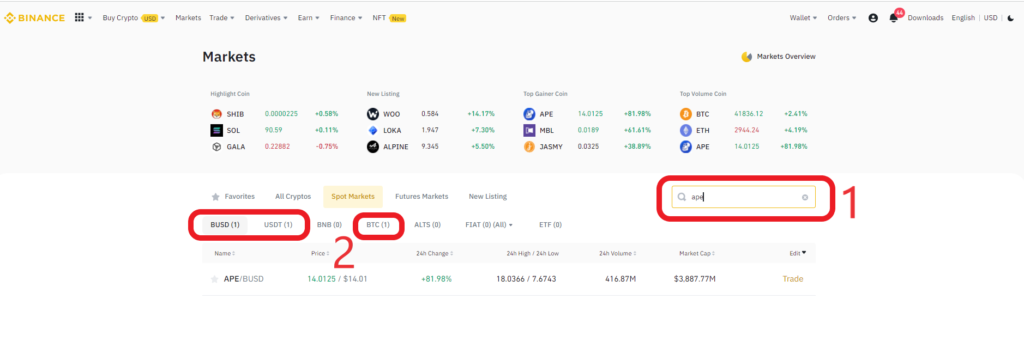
4. Buy APE
Once you have chosen the currency pair, you need to click on Trade.
Here, we will be buying APE with USDT.
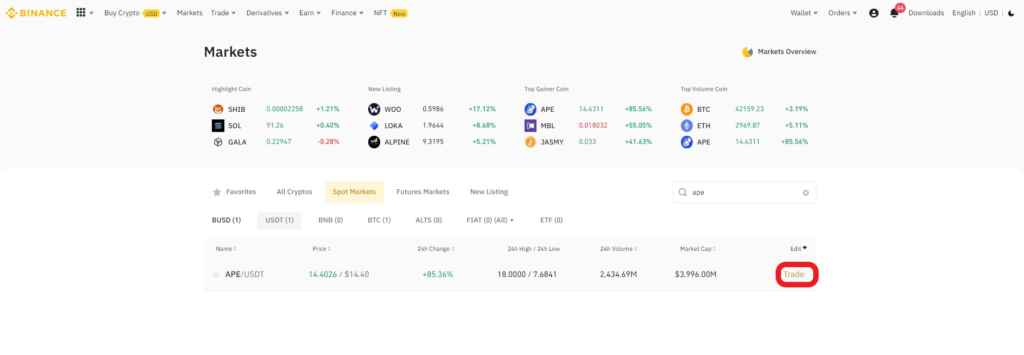
Upon clicking Trade, a pop-up will appear.
Select Advanced if you have any trading experience or you can select Classic.
Once you select this, a trading window will open as a separate tab.
Select either Limit or Market in that trading window.
If you want to buy APE at a specific price, you need to select Limit order.
If you want to buy APE instantly at market price, you need to select Market.
Here, we are going with the Market order, since we have chosen USDT, a stable coin. Stable coins are less volatile.
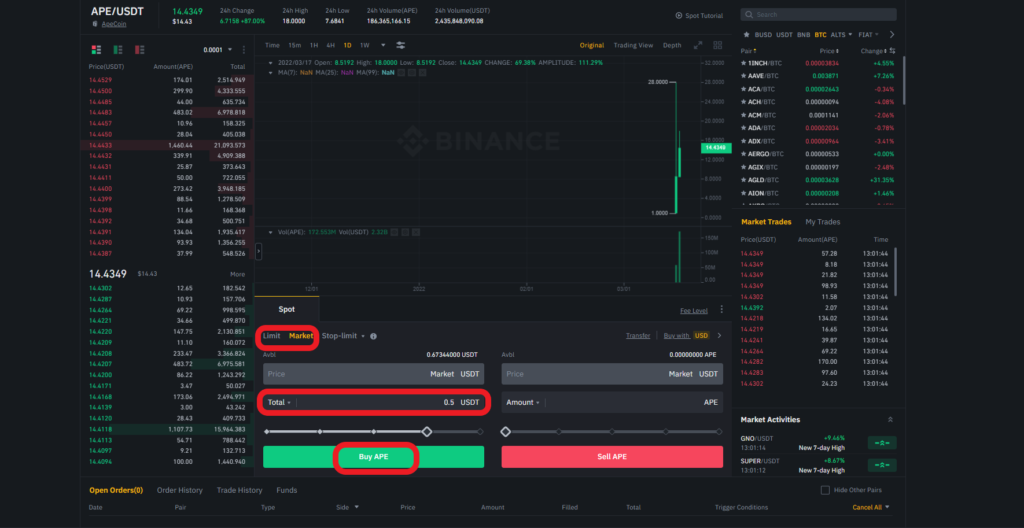
If you select Market order, you need to enter your spending amount.
If you select Limit order, you need to enter a specific price of BUSD/ BTC/ USDT at which you want to trade for APE coin and for how much amount are you buying APE (spending amount).
Then, click on Buy APE.
Note: A minimum of 10 BUSD/ BTC/ USDT is required to place the order.
For further clarification on Market and Limit orders, you can refer to this guide: Market and Limit orders.
5. Check your Fiat & Spot Wallet
After placing the order, you will be able to see a successful notification pop-up.
To check the asset APE balance, you need to go to your Fiat & Spot wallet.
To go to Fiat & Spot wallet, you need to click on Wallets on the top bar of the Binance web page.
Conclusion
ApeCoin (APE) on Binance cannot be purchased via fiat currencies.
You need to trade through supported currency pairs.
The supported currency pairs for ApeCoin (APE) include: BUSD/ BTC/ USDT.
Since ApeCoin is an ERC-20 token, you can store it on MetaMask or any hardware wallet after the purchase.