TCG (Trading Card Game) Coin 2.0 allows users to buy and sell sports cards, NFT collectibles, and virtual real estate in TCG World, a Metaverse game and TCG gaming such as Pokémon, Yu-Gi-Oh, Magic The Gathering, Dragon Ball Super, and more.
To buy a TCG coin, you need to go to the PancakeSwap and connect your crypto wallet.
Then, you can swap BNB or BUSD for TCGCoin 2.0.
Steps to Buy TCG Coin 2.0 on PancakeSwap
- Buy BNB, USDT, or BUSD
- Go to PancakeSwap and Connect your Wallet
- Swap for TCGCoin
- Set Slippage
- Confirmation
- Check your MetaMask Wallet
1. Buy BNB, USDT, or BUSD
In case you have already bought any of these cryptocurrencies, you can skip this step.
Some cryptocurrencies like TCGCoin can only be purchased through other cryptocurrencies such as BNB, USDT, or BUSD.
So, to buy TCGCoin, you need to buy BNB, USDT, or BUSD on a centralized exchange like Binance or decentralized exchange like PancakeSwap.
Buying BNB, USDT, or BUSD on Binance:
- Go to Binance.
- Sign up to create an account. If you are already signed up, sign in.
- Sign up for the account includes identity verification.
- Find BNB, USDT, or BUSD under assets and click on it.
- Now, click on Buy.
- Then, proceed with the on-screen instructions.
2. Go to PancakeSwap and Connect your Wallet
Once you have bought BNB, USDT, or BUSD, you need to visit PancakeSwap.
To access PancakeSwap or any other decentralized exchanges (DEXs), you need to have any crypto wallet connected.
Here, we will be using the MetaMask wallet.
In case you have not installed MetaMask and created an account, you can refer to “How to Create a MetaMask Wallet: A Step by Step Guide.”
To connect MetaMask to PancakeSwap, you need to click on the Connect Wallet option located on the top right corner of the PancakeSwap webpage.
Then, choose the MetaMask wallet from the list.
Next, choose your MetaMask account and click on Connect.
Now, allow PancakeSwap to be connected with your MetaMask wallet by clicking the Approve button.
Lastly, allow PancakeSwap to switch the network to Binance Smart Chain Mainnet by clicking the Switch network button.
3. Swap for TCGCoin
Once you have established the connection between your MetaMask wallet and PancakeSwap, you are ready for the swap.
If you can see your MetaMask wallet’s partial address on the top right corner of the webpage, you are successfully connected to the PancakeSwap exchange.
Now, you need to select BNB, USDT, or BUSD on the first field.
On the second field, you need select TCG2.
To find the TCG2 coin, you can type in the search box.
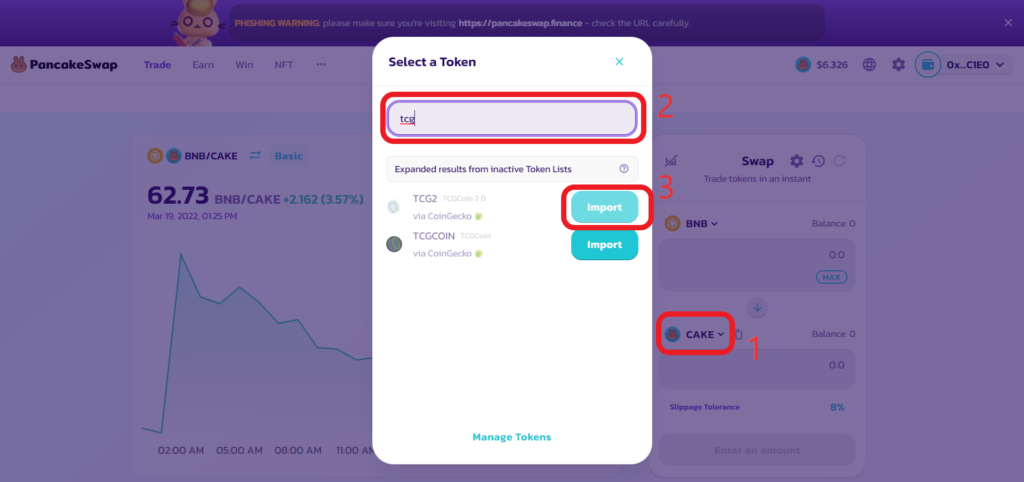
Once you have found it, you can click on Import.
Upon clicking on the Import, there will be a warning pop-up.
Read the warning message and select the check box and click Import.
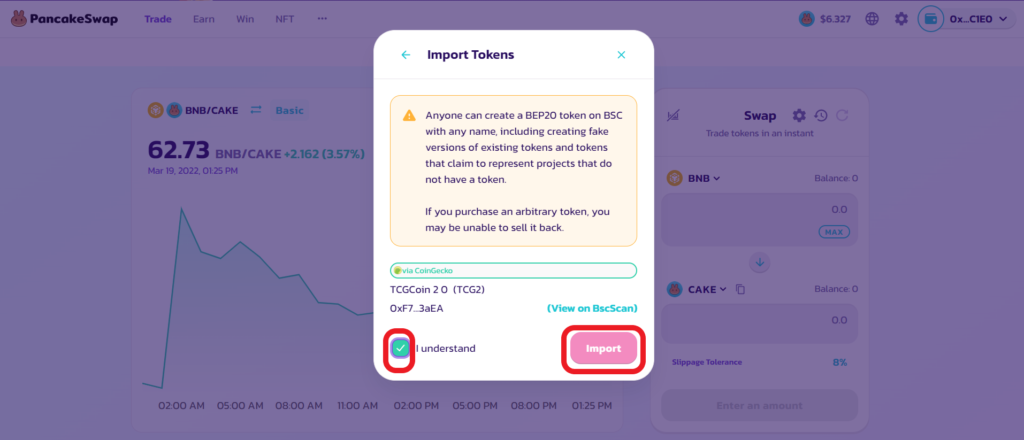
That’s it. You have imported the TCG2 coin.
Now, fill in the amount of BNB, USDT or BUSD on the first field.
Immediately, after filling in the amount details, PancakeSwap will pick the best swap price for you.
Click on Swap.
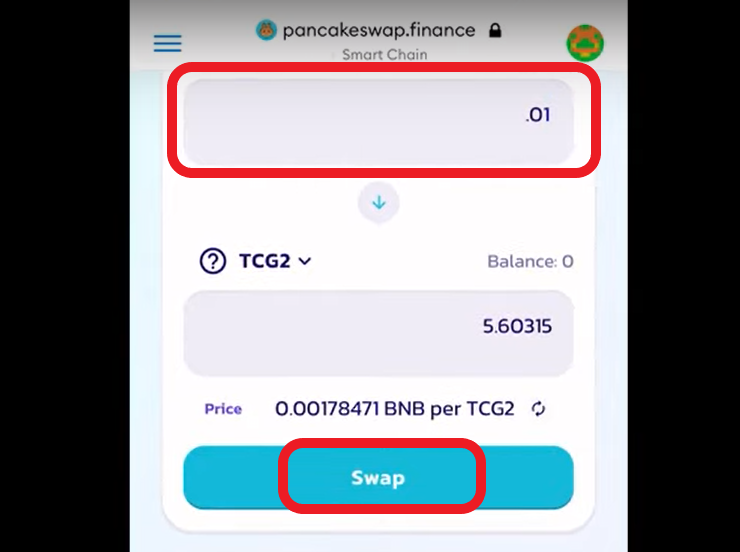
If you get the swap price, you can move on to Step 5. If not, move on to the next step (Step 4).
4. Set Slippage
After clicking Swap, if you see an error message such as “No Liquidity or something”, click on the gear wheel icon located on the top right corner of the Swap window.
Then, set the recommended slippage percentage as 8-10 and try swapping.
5. Confirmation
Just after clicking the Swap, there will be a confirmation window.
This includes the amount of TCG2 you will be receiving, the provider fee, and the price impact percentage.
Review it and click on Confirm Swap.
Next, there will be a confirmation pop-up will appear on MetaMask.
Click Confirm.
6. Check your MetaMask Wallet
The transaction will take a few seconds/ minutes to complete.
Once you get the transaction receipt notification, launch your MetaMask wallet to check your balance.
You have successfully purchased the TCG coin 2.0 on PancakeSwap.
Conclusion
TCG coin can be purchased either on the centralized cryptocurrency exchanges including LBank, MEXC, BitMart, and WhiteBIT, or decentralized exchange (DEX) like PancakeSwap.
If you already have cryptocurrencies such as BNB, USDT, or BUSD, you can purchase TCG coin 2.0 on decentralized exchanges.
Otherwise, you can purchase it on above mentioned centralized exchanges.
With TCG coin, you can trade NFT collectibles including NFT cards and Metaverse land on the TCG platform.
FAQ
Where to buy TCG Coin 2.0?
One of the best platforms to buy TCG Coin 2.0 is PancakeSwap. Apart from this, you can buy TCG Coin 2.0 on MEXC and WhiteBIT as these offer the best price and have high liquidity.