Binance NFT marketplace is a platform to trade digital artworks and collectibles. It is powered by Binance’s blockchain.
Users can buy a variety of NFTs on the Binance NFT marketplace using ETH, BNB, and BUSD.
To buy NFTs on Binance Marketplace, you need a Binance account and enough cryptocurrencies. Then, choose any NFT and click to buy or place a bid.
Before buying NFTs on the Binance NFT Marketplace, ensure to have your cryptocurrencies (ETH, BNB, or BUSD) on the Fiat and Spot wallet.
If you bought any of these cryptocurrencies via P2P trade, it will reflect on the Funding wallet. In this case, you need to transfer it to the Fiat and Spot wallet before buying NFTs.
You can refer to this step-by-step guide to transfer your crypto assets from the Funding wallet to Fiat and Spot wallet.
Steps to Buy NFTs on Binance NFT Marketplace
1. Log in to the Binance NFT Marketplace
Go to the official website of Binance NFT Marketplace.
Click Log In if you already have a Binance crypto exchange account.
Enter your credentials and get in.
You can even come to the Binance NFT Marketplace from Binance Exchange; click on the NFT on the top center of your computer screen.
If you don’t have a Binance account yet, you need to create one and have cryptocurrencies (ETH, BNB, or BUSD) on it.
You can buy cryptocurrencies on the Binance exchange itself or you can transfer cryptocurrencies from external wallets.
2. Choose any NFT
Once you have a Binance account and enough cryptocurrencies, you can roam around the NFT marketplace.
On the front page of the Binance NFT marketplace, you get to see the trending NFTs, gaming NFTs, and today’s picks.
Feel free to dive in.
You can use filters to simply your findings. You can filter by categories, file types, sale types, and currencies.

Click on any of the NFTs you like.
You can even buy mystery boxes.
Mystery boxes are boxes that have a surprise NFT in them.
You can expect four kinds of NFTs in mystery boxes:
- Super super rare (SSR)
- super rare (SR)
- rare (R)
- normal (N)
3. Place a Bid or Buy
NFTs on the Binance NFT marketplace can be bought through bids or fixed prices.
Some NFTs on the platform have fixed prices, some have bids, and others have both of them.
But the mystery boxes always come with fixed prices.
Here, we have chosen an NFT with a fixed price in BUSD.
Upon clicking Buy Now, a successful paid notification will pop up.
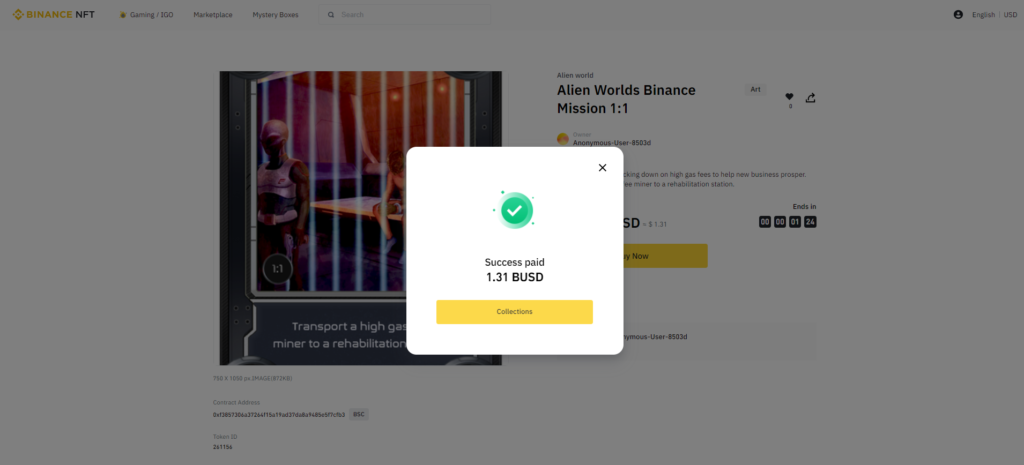
If you have chosen an NFT with a bid option, you can place a bid according to the previous bid. Previous bids can be seen under Bid History.

Place your bid and wait for the auction to end.
4. Check Collections
Once you have bought your NFT, it will come under your Collections tab.
Click on the profile icon located on the top right corner of your computer screen.
Then, click User Center.
There you can see your NFT under the Asset tab.

Conclusion
Buying NFTs on the Binance NFT marketplace is pretty straightforward.
You can even buy NFTs for $1 dollar.
Currently, the Binance NFT marketplace accepts currencies such as BNB, BUSD, and ETH.
Once you have bought NFTs, you can list them again on the platform or you can send them to your wallet.
