
STEPN is gaining traction across the Internet.
A lot of people are intensely looking for STEPN activation code.
Why?
STEPN is a new move2earn NFT lifestyle platform that is built on the Solana blockchain.
STEPN rewards people equipped with NFT sneakers for walking, jogging, and running outdoor.
The rewards are in the form of Green Satoshi Token (GST), a utility token and Green Metaverse Token (GMT), a utility and governance token.
As of now, STEPN is invite-only.
This is why the quest for STEPN activation code never ends nowadays.
If you are one amongst them who struggle to get the activation code, you can rather invest in GST/ GMT tokens instead of earning them.
The STEPN token GMT is available on Binance for trading.
But, as of now, GST is not listed on Binance for trade and service.
To buy STPEN token GMT on Binance, you need to go to the Convert & OTC Portal.
Then, set the currency pairs for GMT.
Buy GMT using Market or Limit order.
- Steps to Buy STEPN Tokens (GST/ GMT) on Binance
- Steps to Buy STEPN Tokens (GST/ GMT) on Binance Application
Steps to Buy STEPN Tokens (GST/ GMT) on Binance
- Go to Binance
- Go to Convert & OTC Portal
- Set the Currency Pair
- Accept the Conversion
- Check your Fiat & Spot Wallet
1. Go to Binance
Head to the Binance website.
Type in your email address and password to Log in.
Alternatively, if you have Binance mobile application installed on your phone, you can open it and scan the QR code displayed on Binance’s website to get logged in instantly.

If you don’t have a Binance account, you can create one here.
The account creation process includes typing in your personal details and identity verification.
2. Go to Convert & OTC Portal
Once you are logged into your Binance account, you will be able to see multiple options on the top bar, just under the URL box.
This includes Buy Crypto, Markets, Trade, Derivatives, Earn, Finance, and NFT.
You need to click on Trade.
Once you have clicked the Trade, you need to navigate to Convert.

3. Set the Currency Pair
After clicking the Convert, you will be able to choose the currency pair for the trade.
You can buy GMT on Binance with BUSD, USDT, BNB, BTC, and ETH.
You can also buy GMT on Binance with fiat currencies such as GBP, EUR, AUD, TRY, and BRL.
Set the currency pair based on your comfort by using the drop-down menu.
We will go with GMT/ USDT.
In the From field, you need to give your existing crypto assets, such as BUSD, USDT, BNB, BTC, or ETH.
In the To field, you need to set GMT.
Then, enter the amount in From field.
You can use the MAX button if you want to spend the total amount of the cryptocurrency that you have selected.
Lastly, click Preview Conversion.
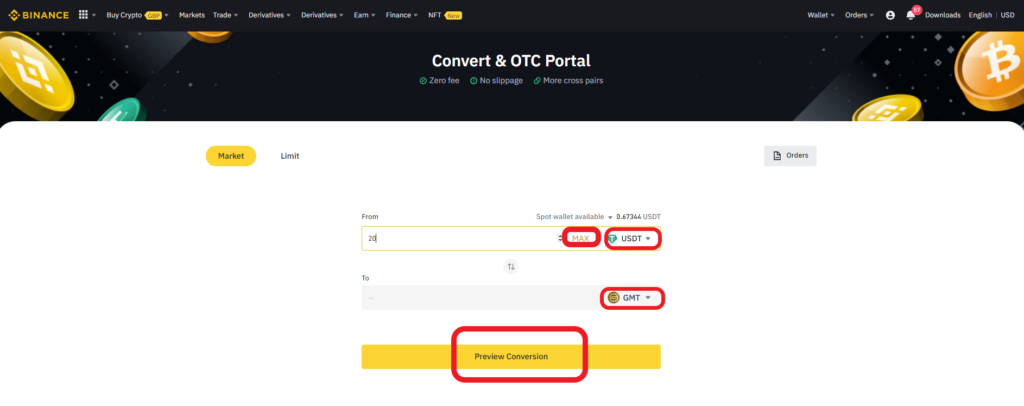
4. Accept the Conversion
After clicking the Preview Conversion, you will be able to see the confirmation pop-up.
This confirmation pop-up will show you how much GMT you will be receiving based on the amount you have given in the From field.
Review and click Accept. You need to confirm this conversion within a few seconds.

Upon the successful conversion, you could see a successful notification pop-up.
You can click View Status if you want.
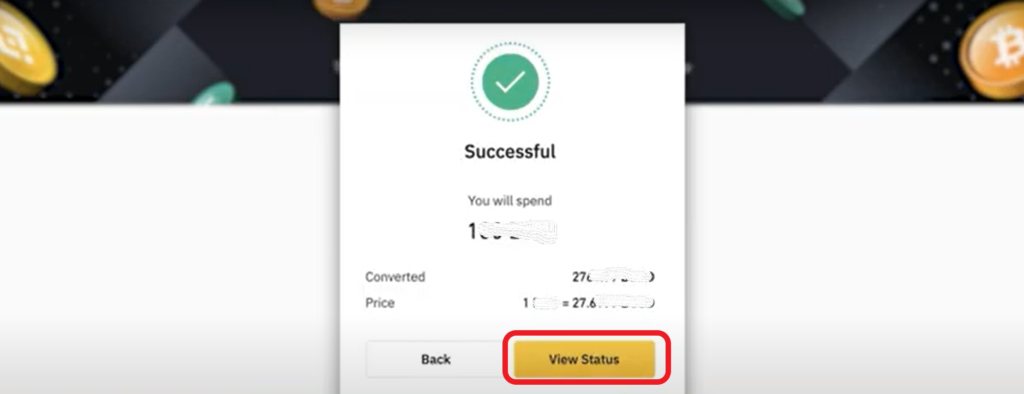
Clicking View Status will take you to the Transaction History page. There you could see your transaction status.
You have successfully purchased the STEPN GMT token on Binance.
5. Check your Fiat & Spot Wallet
Once you have placed your order, you will get a successful pop-up notification.
After a couple of minutes, you need to go to your Fiat and Spot wallet to check your asset GMT.
To go to Fiat and Spot wallet, you need to click on Wallets on the top bar of the Binance web page.
Steps to Buy STEPN Tokens (GST/ GMT) on Binance Application
1. Tap on Buy
Launch the Binance application.
By default, you will be in the Binance Lite mode.
In case you are in the Binance Pro mode, tap on the profile icon in the upper left corner of your mobile screen.
Then, tap on the toggle button.
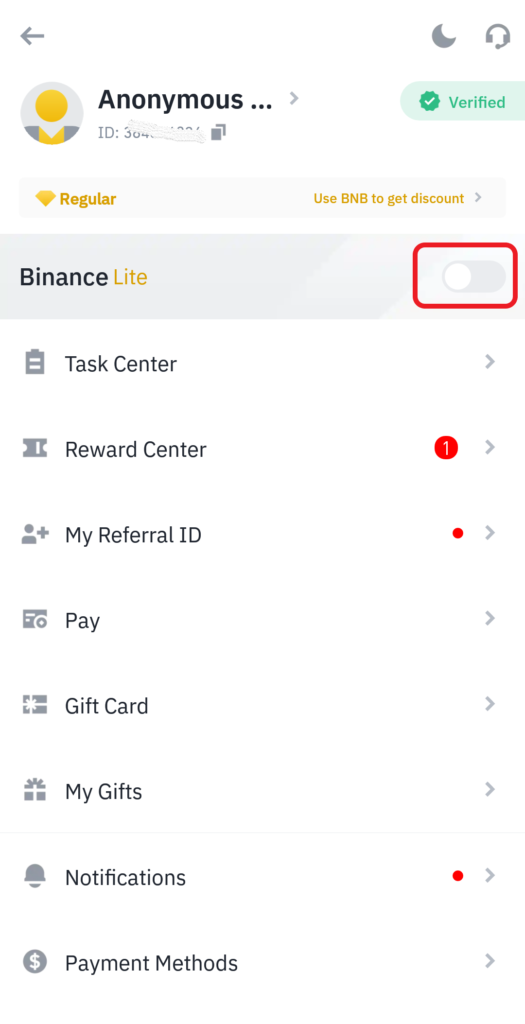
Now, you will be in the Binance Lite mode.
Then, tap on the Conversion Icon.
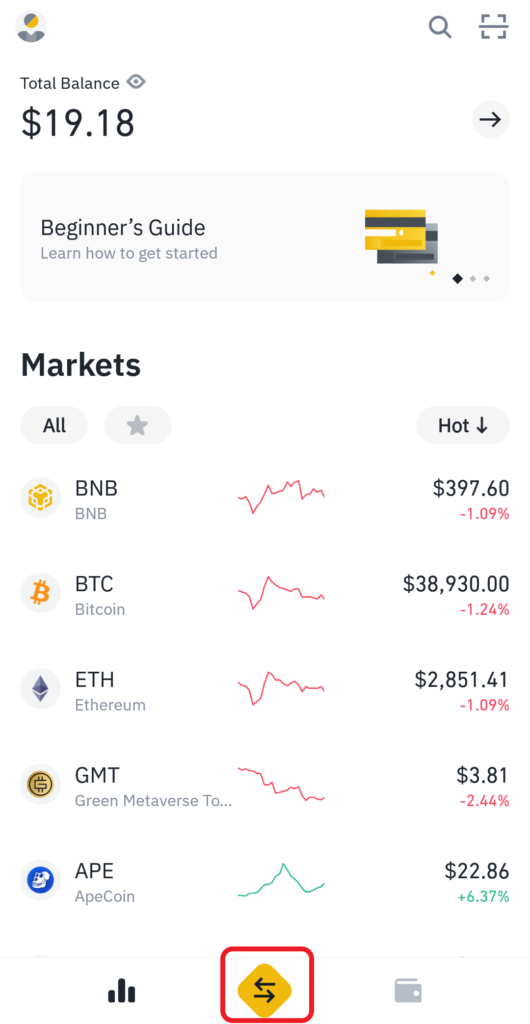
2. Select GMT
After tapping on the Conversion Icon, you will be able to see Buy, Sell, Deposit, and Convert options.
Tap on Convert.

3. Set the Currency Pair
Now, will be able to choose the currency pair for the trade.
You can buy GMT on Binance with BUSD, USDT, BNB, BTC, and ETH.
You can also buy GMT on Binance with fiat currencies such as GBP, EUR, AUD, TRY, and BRL.
Set the currency pair based on your comfort by using the drop-down menu.
We will go with GMT/ USDT.
In the From field, you need to give your existing crypto assets, such as BUSD, USDT, BNB, BTC, or ETH.
In the To field, you need to set GMT.
Then, enter the amount in From field.
You can use the MAX button if you want to spend the total amount of the cryptocurrency that you have selected.

Lastly, tap on Preview Conversion.
4. Accept the Conversion
After tapping on the Preview Conversion, you will be able to see the confirmation pop-up.
This confirmation pop-up will show you how much GMT you will be receiving based on the amount you have given in the From field.
Review and tap Accept. You need to confirm this conversion within a few seconds.
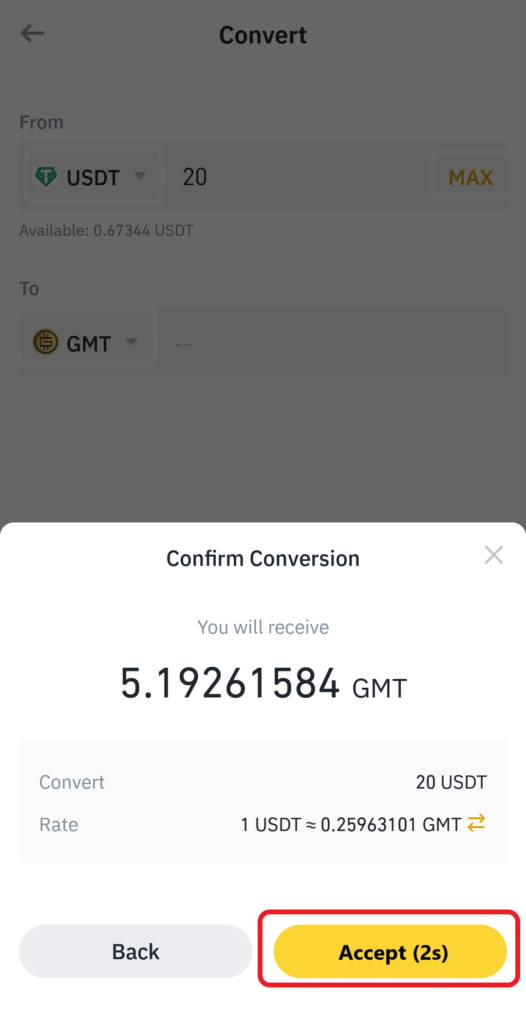
Upon the successful conversion, you could see a successful notification pop-up.
You can tap View Status if you want.
Tapping View Status will take you to the Transaction History page. There you could see your transaction status.
You have successfully purchased the STEPN GMT token on the Binance application.
5. Check in Assets
Once you have placed your order, you will get a successful pop-up notification.
After a couple of minutes, you need to go to your Assets section.
To go to the Assets section, you need to tap on the Wallet icon at the bottom of your mobile screen.

Conclusion
STEPN token GMT can be purchased on Binance with currency pairs, such as BUSD, USDT, BNB, BTC, and ETH.
You can also buy GMT with fiat currencies, such as GBP, EUR, AUD, TRY, and BRL.