
STEPN is started getting traction all across the Internet.
People are intensely looking for STEPN activation code.
Why?
STEPN is a new move2earn NFT lifestyle platform that is built on the Solana blockchain.
STEPN rewards people equipped with NFT sneakers for walking, jogging, and running outdoor.
The rewards are in the form of Green Satoshi Token (GST), a utility token and Green Metaverse Token (GMT), a utility and governance token.
As of now, STEPN is invite-only.
This is why the search for STEPN activation code never ends nowadays.
If you are one amongst them who struggling to get the activation code, you can rather invest in GST/ GMT tokens instead of earning them.
The STEPN tokens GST and GMT are available on Coinbase.
To buy STEPN tokens in Coinbase with USD, you need to sign in to your Coinbase account.
Then, click Buy/ Sell.
Select GST/ GMT and enter the amount that you would like to spend.
Confirm the purchase.
- Steps to Buy STEPN Tokens (GST/ GMT) on Coinbase
- Steps to Buy STEPN Tokens (GST/ GMT) on Coinbase Application
Steps to Buy STEPN Tokens (GST/ GMT) on Coinbase
- Go to Coinbase
- Click Buy/ Sell
- Select GST/ GMT and Enter the amount
- Confirm the Purchase
- Check Assets
1. Go to Coinbase
Head to Coinbase website.
Type in your email address and password to Sign in.
If you don’t have a Coinbase account, you can create one here.
The account creation process includes typing in your personal details and identity verification.
2. Click Buy/ Sell
Once you are signed in to your Coinbase account, you will be able to see Buy/ Sell.
Click on it.
3. Select GST/ GMT and Enter the amount
After clicking the Buy/ Sell, a pop-up screen will appear.
There you need to select the GST/ GMT token.
To select GST/ GMT token, click on the Bitcoin in the Buy field.
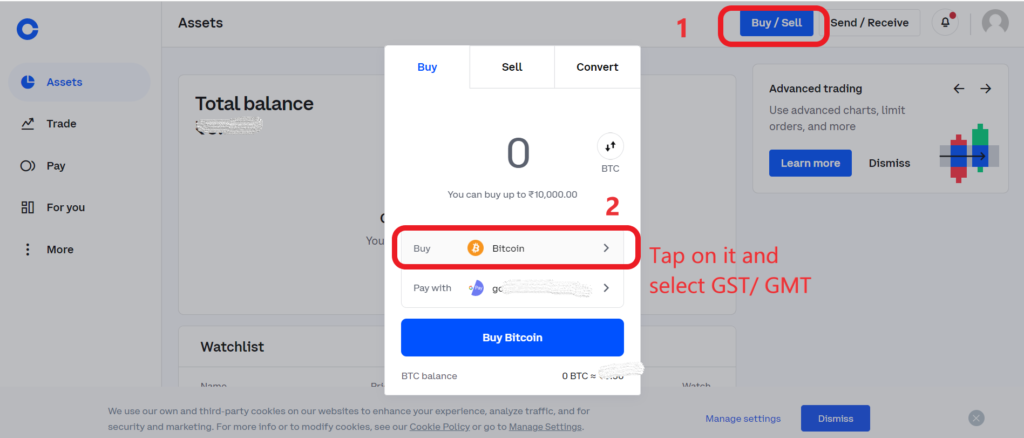
Then, type GST/ GMT in the search box and click on it.
Now, enter the amount of GST/ GMT that you wish to buy in USD.
You can use the convert icon to type the amount in GST/ GMT.
Then, select the payment method.
Lastly, click Preview Buy.

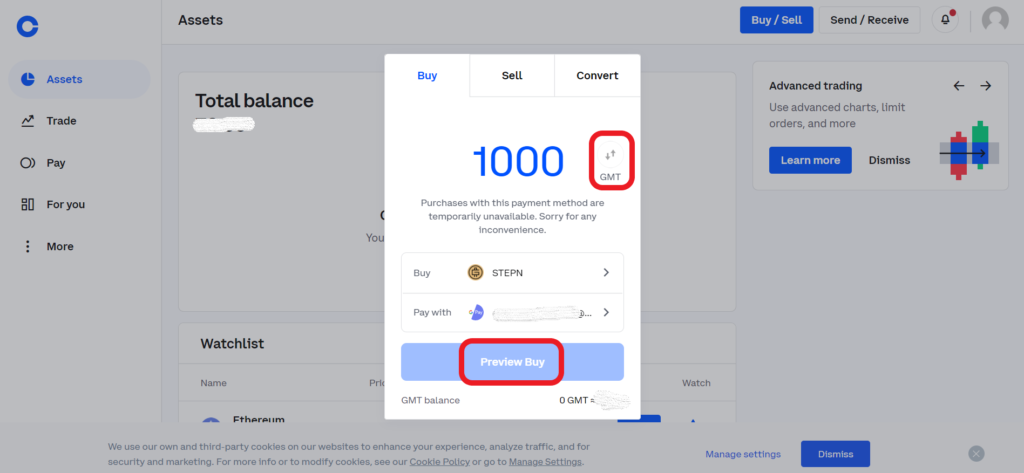
4. Confirm the Purchase
After clicking the Preview Buy, you will be able to see the order details.
Review the amount of GST/ GMT that you have entered and the fee.
Then, click Buy Now.
Next, you need to type the verification code that you have received from Coinbase.
That’s it. You have purchased the STEPN tokens GST/ GMT on Coinbase.
5. Check Assets
After completing the purchase, you will be able to see GST/ GMT tokens in the Assets section.
Steps to Buy STEPN Tokens (GST/ GMT) on Coinbase Application
1. Launch Coinbase Application
If you have not installed the Coinbase application yet, you can download it here: Android and iOS.
Once you have installed the Coinbase application, launch it.
Type your credentials to get signed in.
2. Tap Buy
On the Home page, you will be able to see multiple options, such as Buy, Sell, Send, Convert, and Receive.
Tap on Buy.

3. Select GST/ GMT
After, tapping on Buy, you will be able to select the assets.
Make use of the search box to find GST/ GMT token.
Tap on GST/ GMT once you have found it.
Now, you will be able to enter the amount in USD.
You can also enter the amount in GST/ GMT by using the convert icon.
Lastly, tap on Preview Buy.
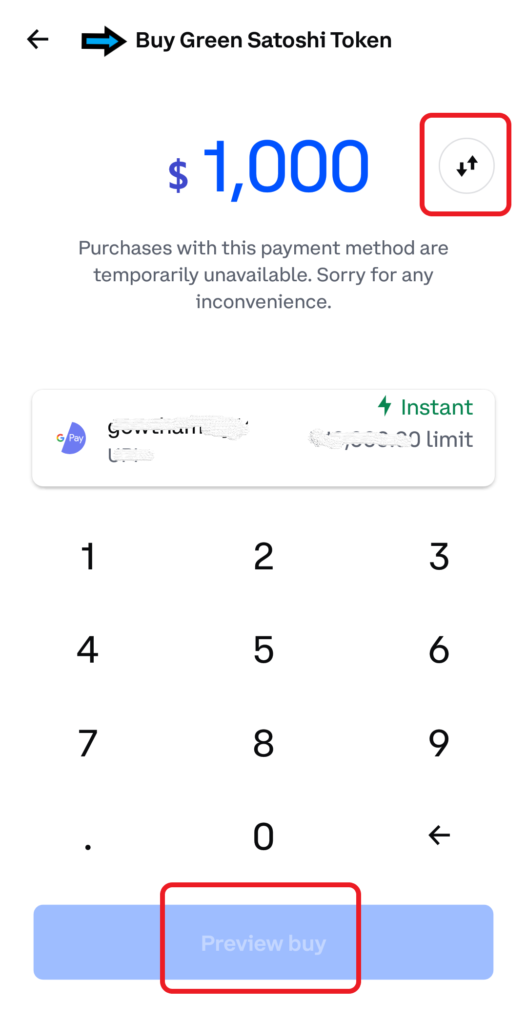
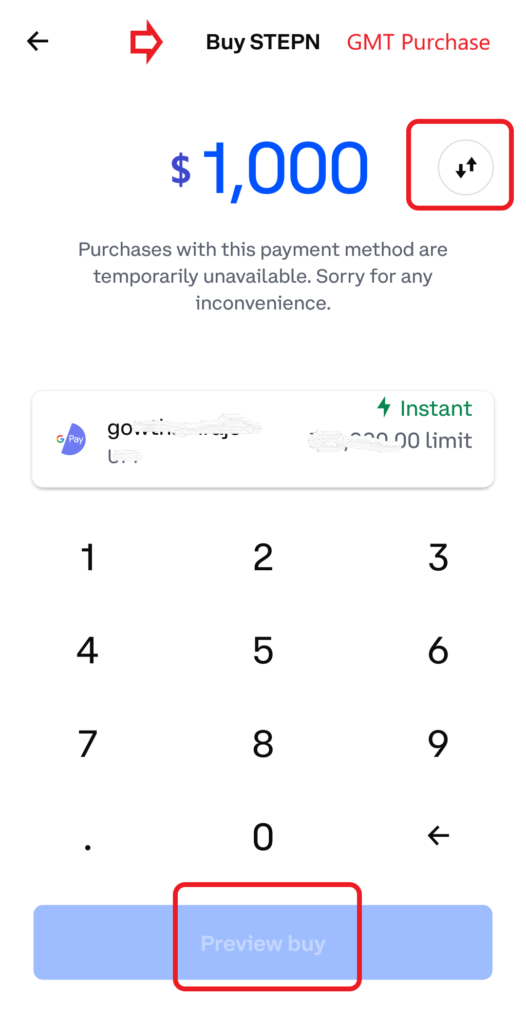
4. Confirm the Purchase
After tapping on the Preview Buy, you will be able to see the order details.
Review the amount of GST/ GMT that you have entered and the fee.
Then, tap Buy Now.
Next, you need to type the verification code that you have received from Coinbase.
That’s it. You have purchased the STEPN tokens GST/ GMT on Coinbase.
5. Check in Assets
After the purchase of the STEPN tokens GST/ GMT, you will be able to see them in the Assets section.

Conclusion
STPEN tokens Green Satoshi Token (GST) and Green Metaverse Token (GMT) both get listed on Coinbase.
You can buy GST and GMT with USD on Coinbase.
Alternatively, you can buy the STEPN token GMT in Binance as well.
But, as of now, GST is not listed on Binance for trade and service.