DeFi Wallet is a non-custodial crypto wallet that is used to store, stake, swap, and send over 100 cryptocurrencies including Bitcoin (BTC), Ethereum (ETH), CRO, ATOM, DOT, and other ERC20 tokens.
Since DeFi Wallet, a product of Crypto.com, is a non-custodial wallet, you have full control of your own private keys and cryptos.
Connecting Crypto.com with the DeFi wallet allows you to access the crypto financial services offered by Crypto.com.
By connecting Crypto.com to the DeFi wallet, you can easily transfer cryptocurrencies that you have bought from Crypto.com to your DeFi wallet.
How to Connect Crypto.com to DeFi Wallet
To connect Crypto.com to the DeFi wallet, you need to go to the DeFi wallet settings and tap Connect to Crypto.com App. Then, proceed with the authorization process.
Steps to Connect Crypto.com to DeFi Wallet
- Launch your DeFi wallet
- Tap Connect to Crypto.com App
- Enter your email address
- Tap Connect
- Authorize connection
- Check into your Crypto.com App and DeFi Wallet App
1. Launch your DeFi Wallet
You need to have the Crypto.com application and DeFi Wallet application installed on your mobile, to begin with.
In case you have not installed DeFi Wallet, you can download it here: Android and iOS.
Once you have installed both applications, you are all set to go.
Open your DeFi Wallet.
2. Tap Connect to Crypto.com App
As soon as you open your DeFi wallet, tap the settings gear icon located on the top left of your screen.
There you can see Connect to Crypto.com App button.
Tap on it.

Now, you have to agree to the terms and conditions.
Just give it a read and select the two checkboxes and tap Connect DeFi.

3. Enter your email address
Upon tapping the Connect DeFi, it will take you to the Crypto.com website.
There you need to type in your email address that is associated with Crypto.com.
Type your email address in the text box given and tap Send Connection Email.

4. Tap Connect
You will receive an email from Crypto.com shortly.
Check for the email and open it.
In that email, you can see a Connect button. Tap on it.
Then, you need to type in your Crypto.com password.
Enter your 6-digit passcode and tap Continue.
5. Authorize connection
It is almost done.
After tapping Continue, you need to authroize the connection.
Just tap Authorize & Launch DeFi wallet button.
Upon tapping that, it will take you to your DeFi wallet.
There you can see an on screen notification saying ‘DeFi successfully connected to Crypto.com App.’
6. Check into your Crypto.com App and DeFi Wallet App
Go to the settings in your DeFi wallet by tapping the gear icon. Now, you can see ‘Connected to DeFi’.
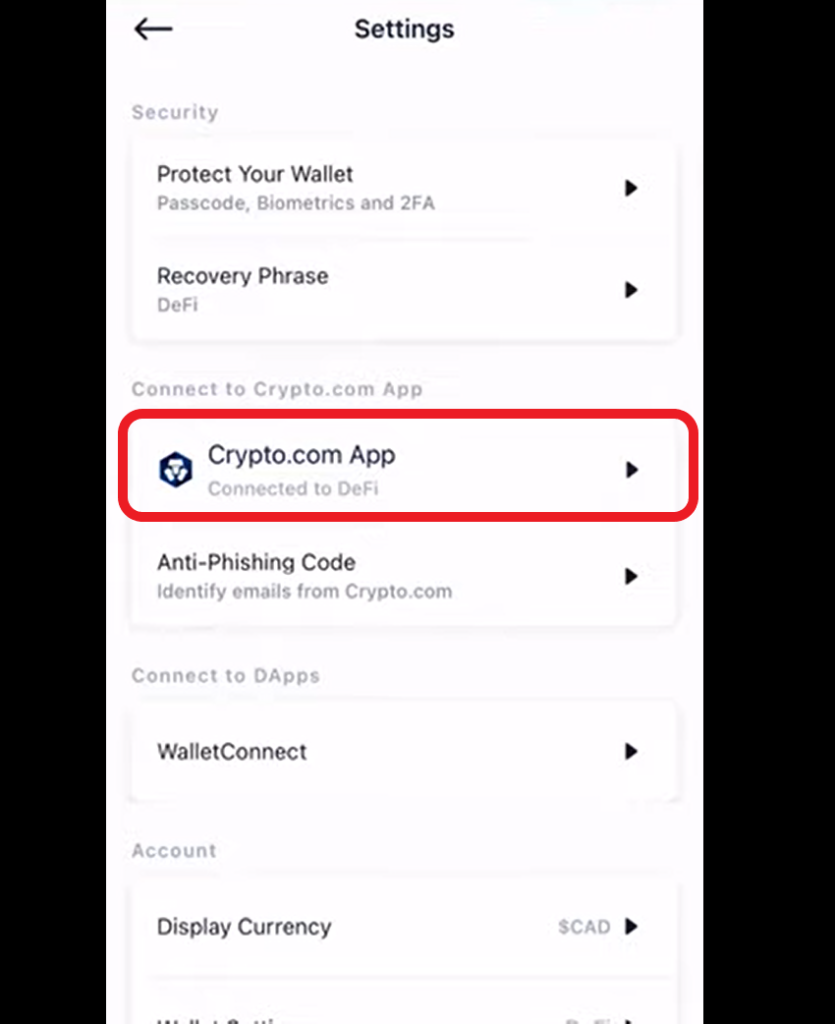
Then, go to your Crypto.com application.
Tap the gear icon and scroll a bit.
There you can see Connected under the Permission section.

We are glad that you have connected your DeFi wallet with the Crypto.com application.
Conclusion
Connecting Crypto.com with the DeFi wallet is an easy task.
Before establishing the connection, just ensure that you have completed your KYC process on Crypto.com. Otherwise, you will not receive the connection mail from Crypto.com.
Now, you can easily send crypto from Crypto.com to the DeFi wallet and vice versa.
