The process of creating consistent characters in Midjourney is not as straightforward as it is in Stable Diffusion. It is more difficult to train Midjourney compared to Stable Diffusion.
At least for now. It might change in the future version update I hope.
Almost all Midjourney users would have found it extremely hard to create consistent characters.
Though there is no official path to create consistent characters in Midjourney, there are a few possibilities out there to achieve it.
The possibilities include:
- trying to train Midjourney with the multiple facial angles of their input image
- reiterating the seed phrase 10 to 15 times before entering the desired prompt
According to me, all of them is a time-consuming processes.
In this article, I’m going to introduce a simple yet effective method to create consistent characters in Midjourney.
Creating consistent characters allows you to:
- Place your self-portraits or any of your favorite AI images wherever you want
- Change the total attire of your self-portraits or any of your favorite AI images
Throughout this article, I have used Midjourney version 4. The anime example below is the only exception for which I have used Midjourney –niji version.
Let’s get started. There are two consistencies in Midjourney:
- Controlled Consistency: You can control the consistency of almost whole elements of the character
- Uncontrolled Consistency: You have very less control over the elements of the character
Table of Contents
Steps to Create Controlled Consistent Character in Midjourney
- Create the Initial Image or Upload it from the Internet
- Getting the Seed and URL of the Initial Image
- Combining the Image URL, Seed, and Text Prompt
1. Create the Initial Image or Upload it from the Internet
As a first step, you can upload any of your inspired images from the Internet into Midjourney Discord or you can create an AI image using a prompt.

To upload images from the Internet into Midjourney Discord, you need to open the image in a separate tab inside your browser and copy the URL from there.
After copying the image URL, paste it into the box where you usually type your prompts and hit enter to load it.

2. Getting the Seed and URL of the Initial Image
Seed is a unique numerical value that is allocated to each Midjourney generation. Images you upload from the Internet don’t have any seed value.
In these cases, you need to use only the image URL for the first iteration. Once you get a similar image in the first iteration, you can grab the seed of it.
In case you have created the input image using your own prompt, you need to upscale any one of the images from the initial grid.
Then, reply to it with the “:envelope icon:” to get the Seed of it.

To get the URL of the initial image, click on it and open it in a new tab. Now, copy the URL.

3. Combining the Image URL, Seed, and Text Prompt
This is the most important step, which is my own technique.
Use the “/imagine” command and begin your prompt with the URL of the initial image you copied in Step 2.
Then, enter the prompt according to your requirements, followed by entering the seed of the initial image (you get in Step 2) at the end of the prompt.
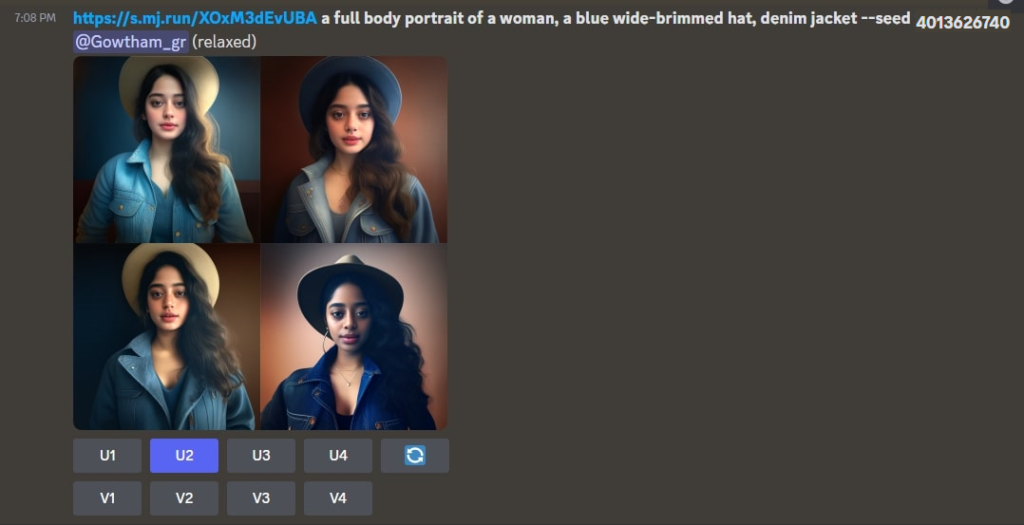
The second image in the grid is very close to Kellisha’s appearance. Here is the upscaled version of it.

If you have uploaded the input image from the Internet, it doesn’t have any seed. In that case, you just use the image URL for the first trial. Once you have got the desired image in the first trial, you can grab the seed of it.
Just by maintaining the initial image URL and seed in your prompt, you can maintain the consistency you want.
You can change or add the text prompt in order to position the character in different places or wear different costumes.
Though you can change the text prompt, it is important to maintain the characteristics of the character (such as black hair, blue jacket in my example) while putting it in multiple places.
Every time you get the desired results, give a “:heart_eyes:” emoji as a reply to tell Midjourney this is a good generation and render more like this.
From the above example, you can see that I have maintained Kellisha’s consistency pretty well using this simple trick.
This is how you can maintain the consistency of your self-portrait or any character according to your needs.
Here is how I experimented with my initial character, Kellisha:






Steps to Create Uncontrolled Consistent Character in Midjourney
It is easier to create uncontrolled consistency in Midjourney than it is to control consistency. It is very useful for creating video game assets.
To create uncontrolled consistency in Midjourney, you need to add the following keywords to your prompt:
- Character sheet
- Full body reference sheet
- Character design sheet
- Expression sheet
- Sheet of emojis
For example:
I have used the keyword “full body reference sheet” in my character Kellisha to create uncontrolled consistency.

Hola! Outstanding result without much effort.
Conclusion
Creating consistent characters in Midjourney can be a challenging process, especially when compared to Stable Diffusion.
While there are some possibilities available to achieve consistent characters, those are time-consuming.
By following the steps outlined in this article, you can create and maintain the consistency of your self-portraits or any character according to your needs.
Additionally, I have also shared some tips for creating uncontrolled consistency in Midjourney, which can be useful for creating video game assets. With this information, you can now confidently create consistent characters in Midjourney and use them for various purposes.
