All Binance users across the world have a unique User ID and Binance Pay ID. Users must be aware that both the user ID (UID) and Pay ID are different from each other.
Binance user ID or BUID act as a unique identifier that is allocated to each Binance account.
Binance users need to use this ID for internal transfers and if they want to approach customer support.
Pay ID in Binance is generated from the Binance Pay feature and is used for receiving cryptocurrency from another Binance account.
Using Binance ID or Pay ID for the internal transfers does not incur the transaction fee.
To find Binance User ID and Pay ID, you need to go to the Dashboard and Finance tab respectively.
- Steps to Find Binance User ID in Binance Web
- Steps to Find Binance User ID in Binance Mobile Application
- Steps to Find Pay ID in Binance Web
- Steps to Find Pay ID in Binance Mobile Application
Steps to Find Binance User ID in Binance Web
- Hover over the Profile Icon
- Click on “Dashboard”
- Copy the User ID
1. Hover over the Profile Icon
Log in to your Binance account.
After the log in, you will notice multiple options present in the upper right corner of the webpage.
Hover over the “Profile Icon”.
2. Click on “Dashboard”
On hovering over the Profile icon, you will get to see several options that include Dashboard, Security, Identification, Referral, Reward Center, Task Center, API Management, and Log Out..
You need to click the first option “Dashboard”.

3. Copy the User ID
Now, you will be on your Binance Dashboard.
There you could see your User ID at the top center corner of the webpage along with your account balance.
To copy the User ID, you need to double tap on it and then do a right click.

Steps to Find Binance User ID in Binance Mobile Application
- Tap on the “Profile Icon”
- Tap on the “Copy Icon”
1. Tap on the “Profile Icon”
Launch the Binance mobile application.
By default, you will be on Binance Lite mode.
Tap on the “Profile Icon” in the upper left corner of your mobile screen.

2. Tap on the “Copy Icon”
After tapping on the Profile icon, you will be able to see multiple options.
Now, at the very top of the mobile screen you should be able to see your User ID.
Tap on the copy icon to copy the User ID.
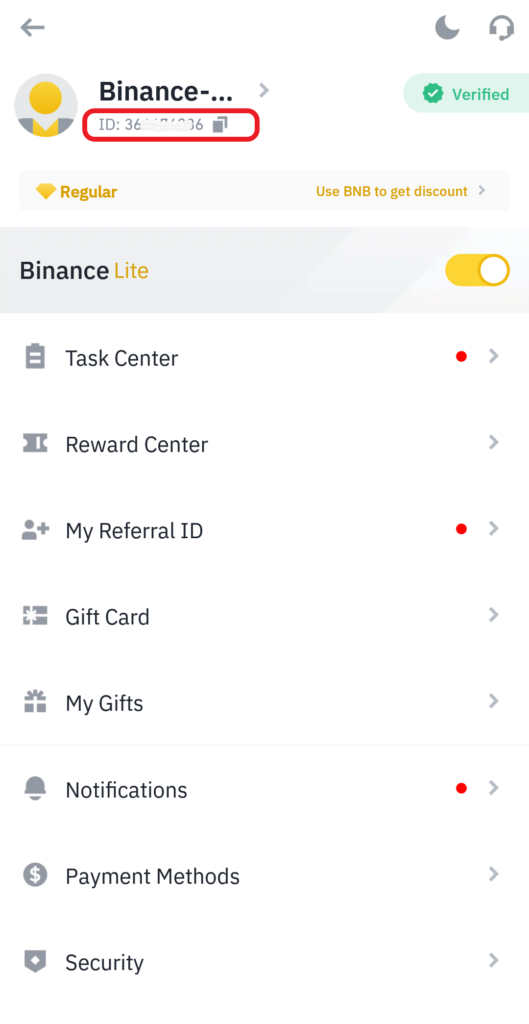
Steps to Find Pay ID in Binance Web
- Hover over Finance
- Click Binance Pay
1. Hover over Finance
Log in to your Binance account.
Now, you will get to see options, such as Buy Crypto, Markets, Trade, Derivatives, Earn, Finance, and NFT at the top of the webpage.
You need to hover over the “Finance” option.
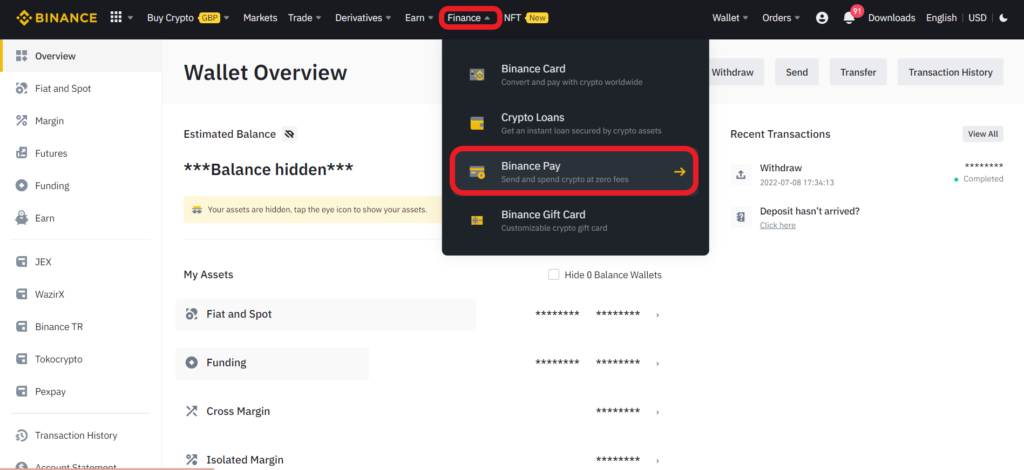
2. Click Binance Pay
As soon as you click on Binance Pay, you will land on the Binance Pay page.
There you can view and copy the Pay ID.

To use the QR code to receive cryptocurrency, click on “Receive”.
Steps to Find Pay ID in Binance Mobile Application
- Switch to Binance Pro
- Tap on “Binance Pay Icon” or “Profile Icon”
- Binance Pay QR Code
1. Switch to Binance Pro
Open the Binance mobile application.
By default, you will be on the Binance Lite mode.
To find the Pay ID, you need to switch to Binance Pro.
To switch to Binance Pro, you need to tap on the Profile Icon in the upper left corner of your mobile screen.
Then, tap on the “toggle icon” beside Binance Lite.

2. Tap on “Binance Pay Icon” or “Profile Icon”
You can find the Pay ID in a couple of ways.
In the first way, you need to simply tap on the “Binance Pay Icon” in the upper right corner of the mobile screen.

Now, you will be able to see your Pay ID at the top of the page. Tap on the copy icon to copy it.

Alternatively, you can tap on the Profile Icon in the upper left corner of your mobile screen.
Then, tap on “Pay”.
Now, you could see your Pay ID at the top of the page. Tap on the copy icon to copy it.
3. Binance Pay QR Code
Instead of copy-pasting the Pay ID, you can simply scan the QR code to send and receive cryptocurrencies from another Binance account.
To send cryptocurrency, you need to tap on “Scan” on the Binance Pay page.
To receive cryptocurrency, you need to tap on “Receive” on the Binance Pay page.

Conclusion
Each Binance user is allocated with a unique Binance User ID (UID) and Pay ID. Both the IDs are used to send and receive cryptocurrency to/ from other Binance account. I.e. internal transfers.
Binance user ID and Pay ID both are different in nature. By using the Binance user ID or Pay ID for internal transactions, users can escape from the network/ gas fee.
