If you are a Binance user, you can send cryptocurrency from Binance to Binance with zero fees.
Yes, internal transfers in the Binance ecosystem are completely free if you know how to transfer.
In this article, you will learn how to send and receive cryptocurrency from one Binance account to another Binance account with zero fees.
Sending crypto via Binance wallet addresses will have a fee based on the network chosen and it is slow—compared to the instant transfer described in this article—since it has to go through multiple block confirmations.
To send cryptocurrency with zero fees, you and the recipient must be Binance users.
Then, you need to know the recipient’s Phone number, email address, Binance user ID or Binance Pay ID.
That’s it. You can send crypto for free to your other family members and friends.
You must be aware that both the Binance user ID and Pay ID are different from each other.
Steps to Send Cryptocurrency from Binance to Binance with Zero Fee
- Go to Fiat and Spot in Binance
- Find the Asset
- Paste the Binance ID or Pay ID
- Click on “Send”
- Click “Continue”
- Complete the Verification Process
- Check Recent Withdrawals
1. Go to Fiat and Spot in Binance
Log in to your Binance account.
Click “Wallet” in the upper right corner of the webpage.
Then, click “Fiat and Spot” or “Funding Wallet”.
If you have bought the asset via fiat currency/ spot trade, you need to click “Fiat and Spot”.
If you have bought the asset via P2P trade, you need to click “Funding Wallet”.

2. Find the Asset
Once you have clicked “Fiat and Spot” or “Funding Wallet”, you can see a search box.
Use the search box to find the cryptocurrency that you want to transfer to another Binance account.
Once you have found the crypto asset, click on “Withdraw”.

3. Paste the Binance ID or Pay ID
After clicking on “Withdraw”, you will land on the Withdraw Crypto window.
Since you are withdrawing cryptocurrency to another Binance account, you need to navigate to the “Binance user” tab.
Then, you need to paste the recipient’s Binance ID or Binance Pay ID in the given box.
Note: You can find the Binance User ID under the Profile Icon->Dashboard and Pay ID in the Finance Tab.
You can also use the recipient’s registered phone number and email address for the internal transfers. We recommend you to use the Binance ID or Pay Id since there is a chance to use the unregistered phone number or email address.
4. Click on “Send”
After pasting the recipient Pay ID or Binance ID, you need to fill in the amount.
You can use the MAX button if you want to send the entire amount of cryptocurrency that you have chosen.
You can use the Note field if you have any mentions. Otherwise, leave it empty since it is optional.
Lastly, click on “Send”.
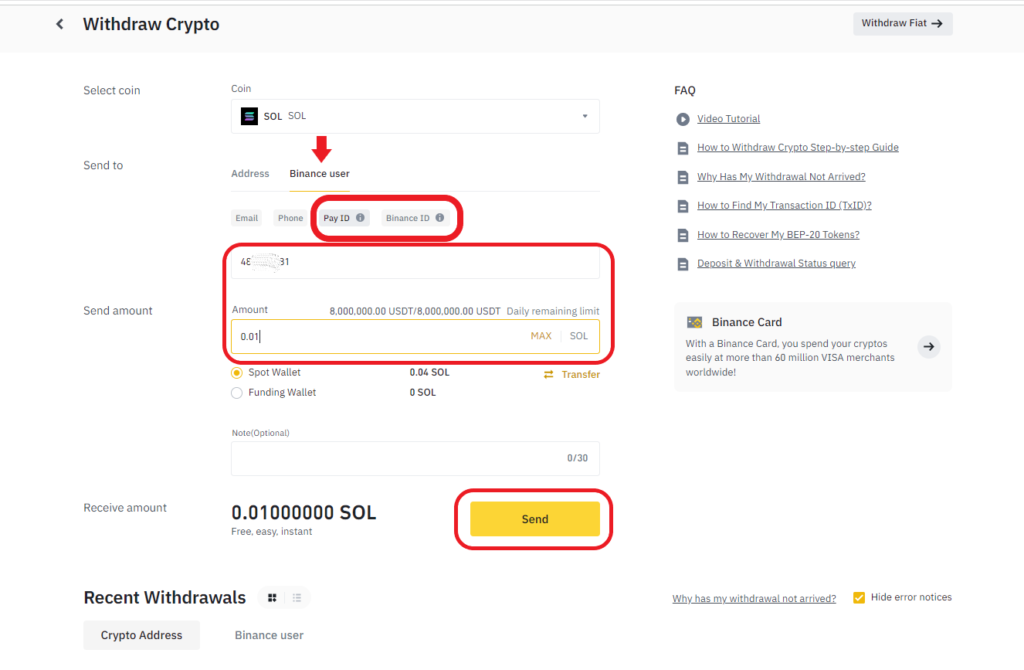
5. Click “Continue”
A Confirm Order window will open up after you click on Send.
You need to recheck the recipient’s address here. Because funds sent will not be refundable.
Since you are using Binance UID (BUID) or Pay ID instead of a Binance wallet address, this internal transfer is completely free and instant.
Now, click “Continue”.
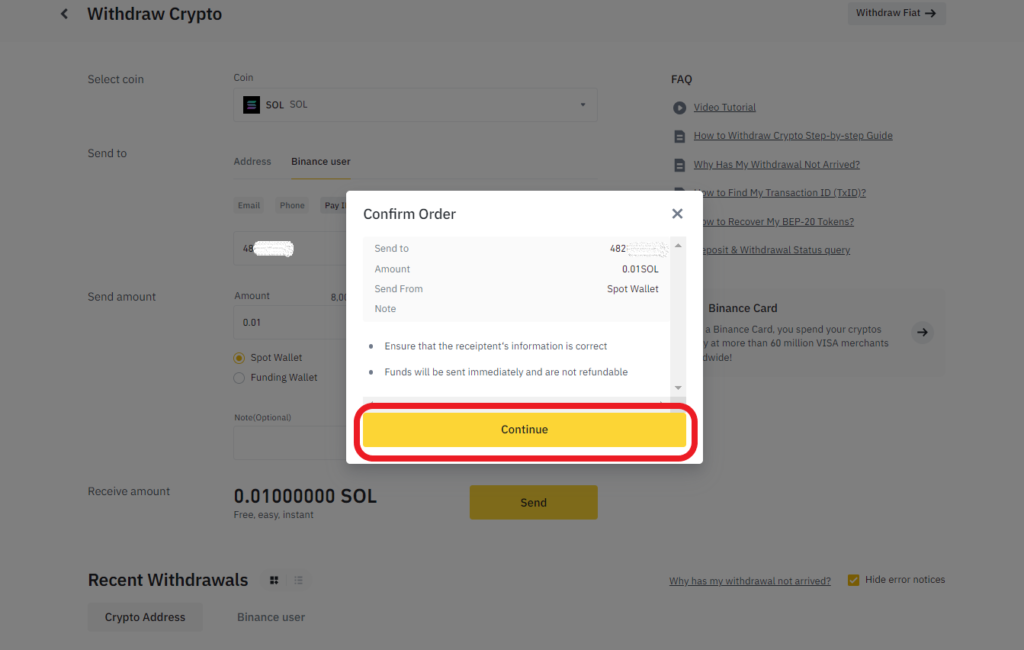
6. Complete the Verification Process
Upon clicking Continue, there will be the security verification page.
Here, you need to type in the verification codes that you have received in your mobile number and email address.
Lastly, click “Submit”.

On the successful transaction, you will get a Send Successful notification pop-up.

Click “Ok”.
7. Check Recent Withdrawals
Now, you need to scroll a bit down to reach the Recent Withdrawals section.
Then, you need to click on “Binance user” as highlighted in the below image.
By doing so, you will see the recent Binance to Binance transfers you have made.
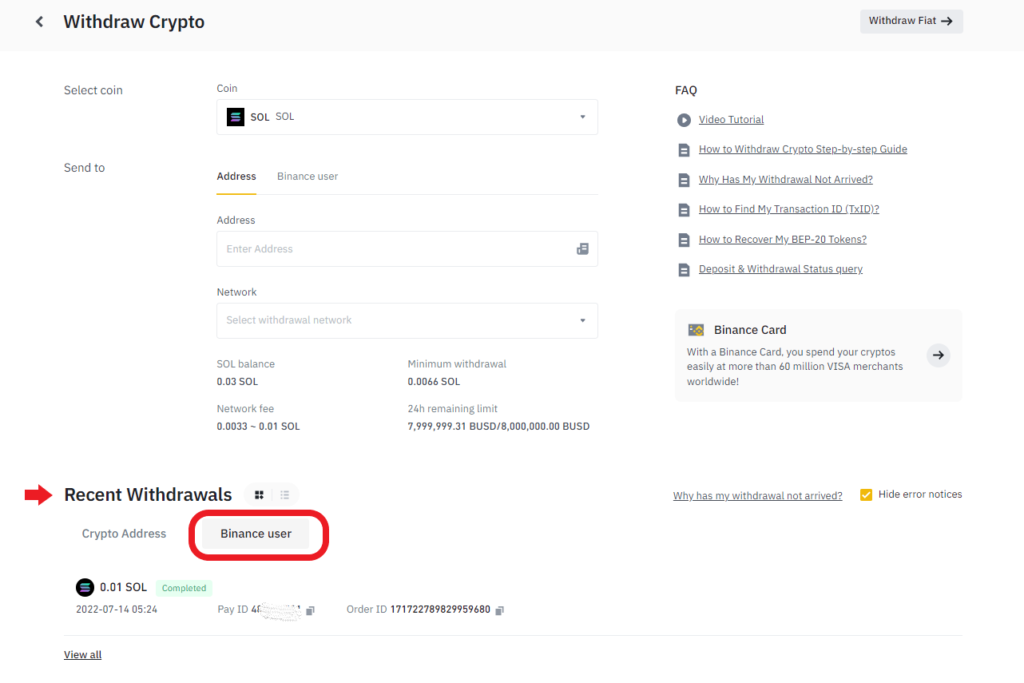
Conclusion
With Binance User ID (UID) or Binance Pay ID, you can send/ transfer cryptocurrencies, such as Bitcoin (BTC), Ethereum (ETH), Solana (SOL), Binance Coin (BNB), USDT, etc. from Binance to Binance instantly without fees.
You can also use Binance registered phone number or email address of your recipient for this free internal Binance transaction. But, we recommend you to use the Binance User ID or Pay ID for safe transfers.
