To reset the trading password in KuCoin, you need to hover over the Profile icon.
Then, click on Account Security.
Lastly, click Change beside the Trading Password.
To change/ reset the Trading Password, you need to enter your current (old) password.
Since KuCoin is the security first cryptocurrency exchange, it is mandatory to set the Trading Password.
Without the Trading Password, you cannot withdraw/ transfer your cryptocurrencies.
The Trading Password is used to verify the transaction, withdrawal, API creation, and other functions.
What is a KuCoin Trading Password?
A KuCoin Trading Password is a string of 6-digit numbers that is primarily used to verify the withdrawals and transactions.
Trading password is also used to verify the API creation, and other functions.
It is mandatory to set the trading password in KuCoin.
- Steps to Reset the Trading Password in KuCoin
- Steps to Reset the Trading Password in KuCoin Mobile Application
Steps to Reset the Trading Password in KuCoin
1. Hover over “Profile Icon”
Log in to your KuCoin account.
Now, you will be able to see multiple options at the top left corner of the webpage and multiple icons at the top right corner of the webpage.
To change/ reset your current trading password, first of all you need to hover over the “Profile icon”.
2. Click on “Account Security”
Upon hovering over the Profile Icon, you will encounter options, such as Trading Fees, Account Security, KYC Verification, Referral, API Management, and Sub-Account.
Since Trading Password is a security measure, you need to click on “Account Security”.

3. Change Trading Password
After clicking on Account Security, you will land on the Security Settings page where all of the KuCoin security features reside.
Now, you need to navigate to the Trading Password option.
Once you have found out the Trading Password option, click on the Change button beside it.
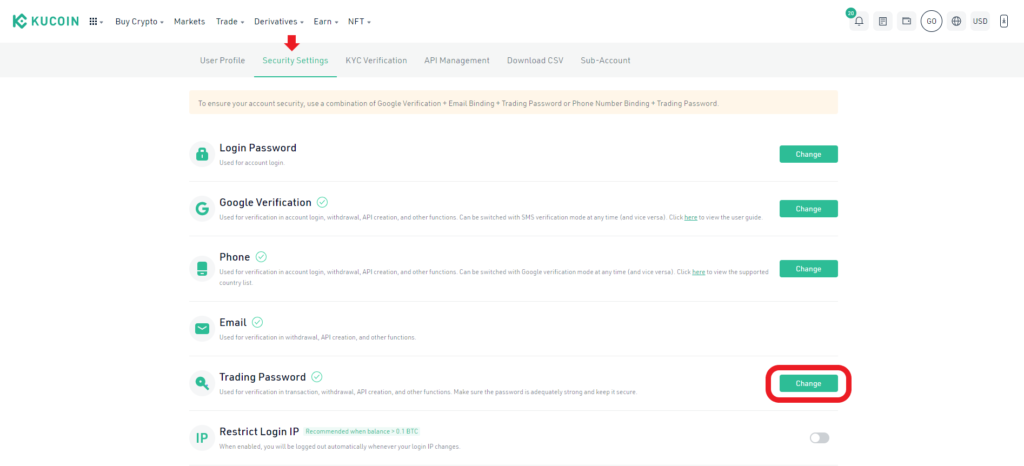
Now, you can enter your new Trading Password. But, before that, you need to enter your old Trading Password. I.e. Current Trading Password.
Lastly, click “Confirm”.

That’s it. You have successfully resetted/ changed your Trading Password in KuCoin.
Steps to Reset the Trading Password in KuCoin Mobile Application
1. Tap on the “Profile Icon”
Launch the KuCoin mobile application.
At the top of the mobile screen, you will be able to see a few icons.
Tap on the “Profile Icon” at the top left corner of the mobile screen.

2. Tap on “Security”
After tapping on the Profile Icon, you will get to see several options, such as History, Trading Fee Level, Pay Fees with KCS, Security, Settings, Rewards Hub, and My Bonus.
You need to tap on “Security”.

3. Change Trading Password
Now, you will be on the Security page.
There, you can find the Trading Password option; tap on Change beside it.

After tapping on Change, you will land on the Change Trading Password page.
To change/ reset the Trading Password, you need to enter your current Trading Password.
Next, enter the new Trading Password.
Lastly, tap on “Change”.

That’s it. You will get a success notification pop-up upon clicking Change.
What if You have Forgotten your Current KuCoin Trading Password?
You must have known that the current Trading Password is essential to set a new Trading Password.
But, you can even reset/ change the current password even if you have forgotten it.
Go to the Change Trading Password page as mentioned in the above steps.
Now, click on “Forgot Trading Password”.
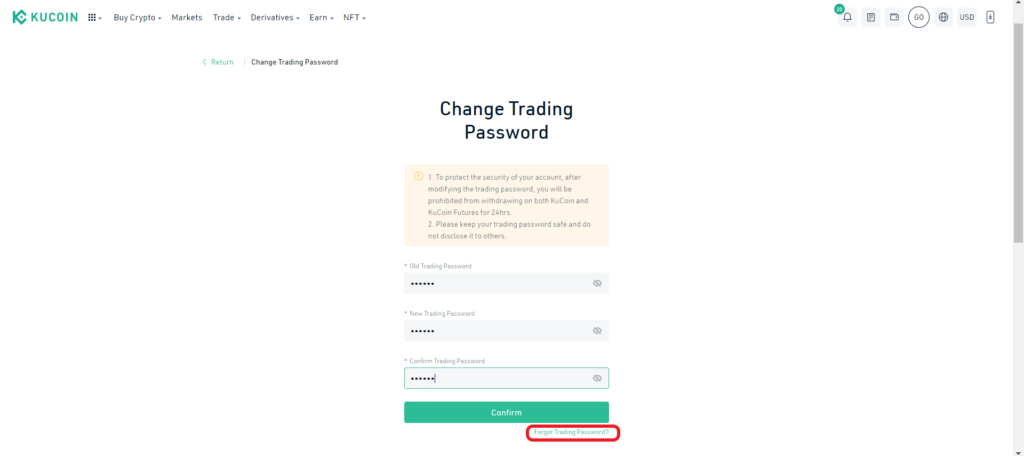
Upon clicking the Forgot Trading Password option, you will be taken to the Security and Identity Verification page.
For the security verification, you need to enter the verification code received on your mobile and email address and 2FA Code in Google Authenticator.
After entering these details, click Next.

For the identity verification, you need to upload a selfie with any of the identity documents and a photo of the identity document.
After uploading these details, click “Submit”.

That’s it. You will now be able to set a new Trading Password even if you have forgotten your current Trading Password.
Conclusion
KuCoin Trading Password is a 6-digit number that is different from the 2FA code.
It is essential to know the current Trading Password to set new Trading Password. However, it is possible to set new Trading Password with a few extra steps even if you have forgotten the current Trading Password.
Keep in mind that changing/ resetting the Trading Password will prohibit the Withdrawals on both KuCoin and KuCoin Futures for 24 hours.
