Every decentralized or Web 3 wallet has its own secret recovery phrase and private keys. Both act as keys to recovering your account in case of a lost password or lost device. By using the secret recovery phrase or private key, you can recover all of your cryptocurrencies and NFTs associated with that wallet.
To create Petra Aptos Wallet account, you need to backup and verify the secret recovery phrase allocated to you. After the account creation, you will be able to view and back up your private key.
You should not share both the private key and the recovery phrase with others in any situation.
In this article, you will learn to find and back up the secret recovery phrase and private key of your Petra Aptos Wallet account.
How to Find Secret Recovery Phrase and Private Key in Petra Aptos Wallet?
To find secret recovery phrase and private key in Petra Aptos Wallet, you need to go to “Settings”.
Then, click “Manage account” and enter your current password to view/ backup your secret recovery phrase and private keys.
Remember, if you forgot your wallet password, you won’t be able to view your Petra Wallet account’s secret recovery phrase or private key.
You cannot recover your funds permanently if you have forgotten both the secret recovery phrase and the password.
Steps to Find Secret Recovery Phrase and Private Key in Petra Aptos Wallet
- Unlock Petra Wallet Extension
- Click “Settings”
- Click “Manage account”
- Copy the Secret Recovery Phrase
- Copy the Private Key
1. Unlock Petra Wallet Extension
Open the Petra Wallet extension on your device and enter the password to unlock it.
2. Click “Settings”
After opening the wallet, you will be on the homepage.
To view or take backup the secret phrase or private key, you need to navigate to “Settings”.
3. Click “Manage account”
On the Settings page, you will get to see multiple options that include Network, Security and Privacy, Help & Support, Lock Wallet, Manage account, and View on explorer.
Click “Manage account”.
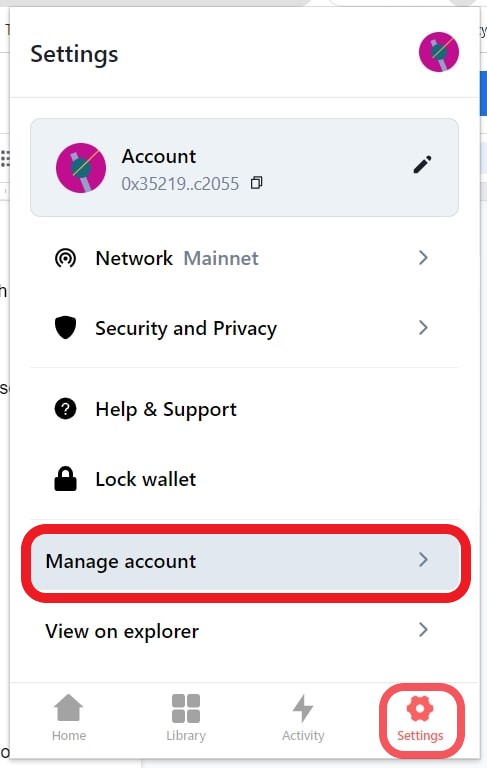
4. Copy the Secret Recovery Phrase
Once you have clicked on Manage account, you need to enter the password to view both the secret recovery phrase and private key.
To copy the secret recovery phrase, click “Show” button and click “Copy”. To note it down in a notepad, “Click to reveal phrase”.
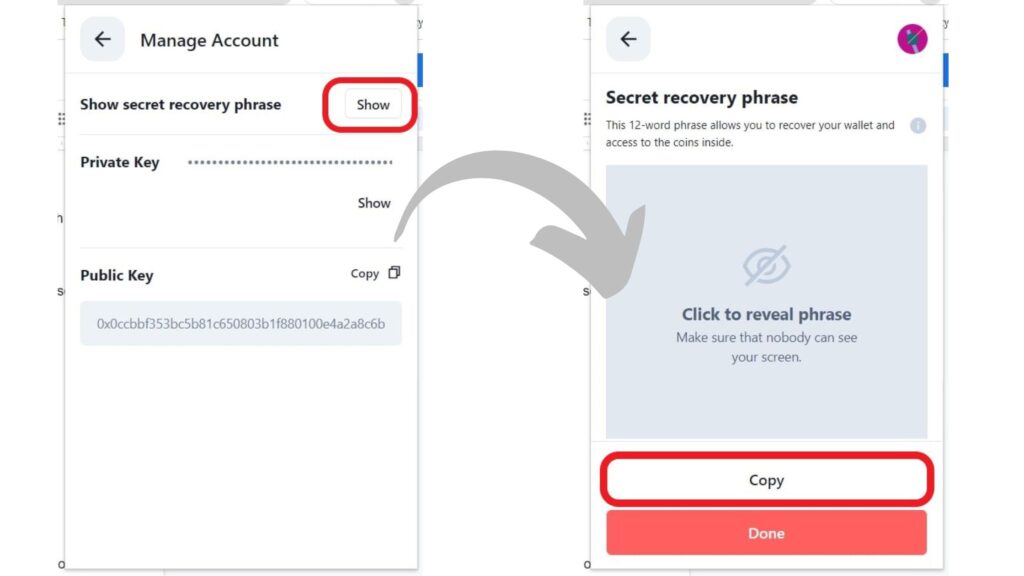
5. Copy the Private Key
To copy your private key, click “Show” beside the Private Key.
Then, click “Copy”.
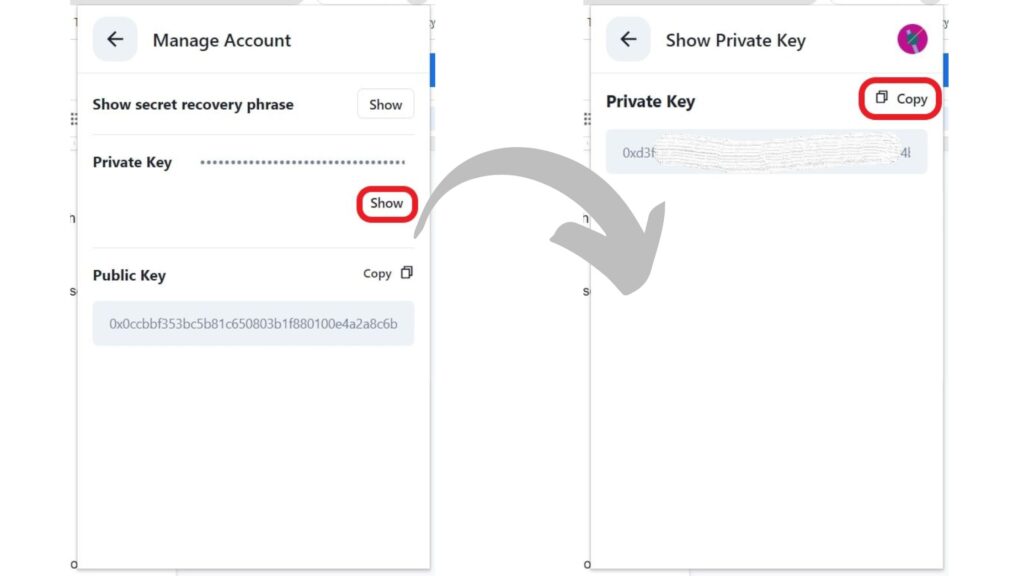
Things to Remember While Handling Recovery Phrases and Private Key
- A lost private key or secret recovery phrase results in the loss of your asset.
- Disclosing the recovery phrase or private key will lead to asset theft.
- It is the user’s responsibility to keep the recovery phrase and private key safe.
Conclusion
This is how you can find and back up your Petra Aptos Wallet secret recovery phrase and private key.
The secret recovery phrase and private keys are not only meant for account recovery but also for importing your Petra Wallet to another wallet or another device.
Make sure that nobody is looking at your screen while you view the recovery phrase or private key.
Once you have found the recovery phrase and private key, follow the best practices to keep it safe.
It is always preferable to keep your recovery phrases in a physical rather than a digital format.
The Petra Aptos Wallet admin or any other member associated with the Petra Aptos Wallet organization will not ask for the recovery phrase and the private key. If you encounter someone asking for the recovery phrase or private key, it is most likely a scam.
