Flow is a Layer 1 blockchain for the next generation of games, NFTs, and apps.
Flow is developed by Dapper Labs, the creator of popular NFT games CryptoKitties and NBA Top Shot.
Flow blockchain is primarily designed for gaming and Metaverse enthusiasts and companies.
Flow has its native token FLOW that can be used for staking, governance, and paying the transaction fee.
At the time of writing this article, the price of the FLOW coin is $5.22.
How to Buy FLOW Crypto
Not all cryptocurrencies can be bought through fiat currencies.
Likewise, FLOW can only be traded for cryptocurrencies on the exchanges.
You can buy FLOW on Binance, Coinbase, Crypto.com, Gate.io, KuCoin, Uphold.
In this guide, you will learn to buy FLOW on Binance.
The benefits of buying FLOW on Binance are the lowest fee and high liquidity.
To buy FLOW on Binance, you need to trade with the supported cryptocurrency pairs such as BNB/ FLOW, BTC/ FLOW, BUSD/ FLOW, and USDT/ FLOW.
Choose the currency pair that you are comfortable with and go to Spot Markets to trade FLOW.
Steps to Buy FLOW Crypto on Binance
1. Go to Binance
Go to the Binance website.
Type in your email address and password to Log in.
Alternatively, if you have Binance mobile application installed on your phone, you can open it and scan the QR code displayed on Binance’s website to get logged in instantly.
If you don’t have a Binance account, you can create one here.
The account creation process includes typing in your personal details and identity verification.
2. Go to Spot Markets
Once you are logged into your Binance account, you will be able to see multiple options on the top bar, just under the URL box.
This includes Buy Crypto, Markets, Trade, Derivatives, Earn, Finance, and NFT.
You need to click on Markets.
Once you have clicked the Markets, you need to navigate to Spot Markets.

3. Check for Currency Pairs
Once you have clicked Spot Markets, you need to find the currency pairs that you can trade for FLOW.
To do that, you need to type FLOW on the search box.

After typing FLOW, you will be able to see the currency pairs. You can move across them just by clicking on the currencies.
You can trade for FLOW with BNB, BTC, BUSD, and USDT on Binance.
4. Buying FLOW
Once you have chosen your comfortable pair, you need to click on Trade.
Here, we will be buying FLOW with USDT.
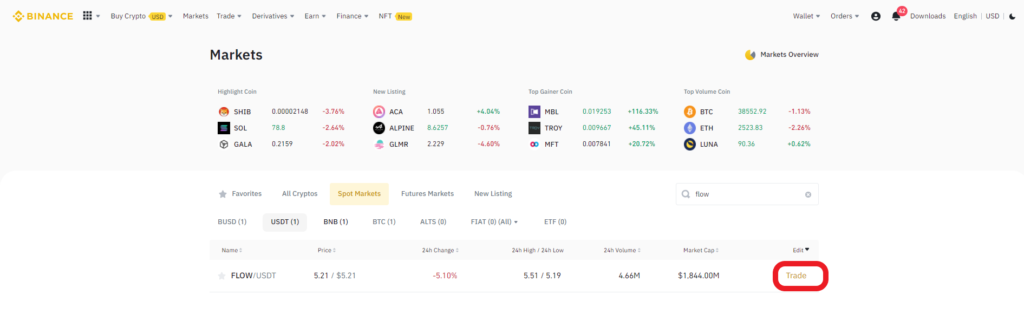
Upon clicking Trade, a pop-up will appear.
Select Advanced if you have any trading experience or you can select Classic.
After selecting this, a trading window will open as a separate tab.
In that trading window, you need to select either Limit or Market.
The Limit order is used to buy/ sell cryptocurrencies at a specific price whereas the Market order is used to buy/ sell cryptocurrencies instantly.
Here, we are going with the Market order, since we have chosen USDT, a stable coin. As the name suggests, stable coins are less volatile.

If you select Market order, you need to give your spending amount.
If you select Limit order, you need to give a specific price of BNB/ BTC/ BUSD/ USDT at which you want to trade for FLOW coin and for how much amount are you buying FLOW (spending amount).
Then, click on Buy FLOW.
Note: A minimum of 10 BNB/ BTC/ BUSD/ USDT is required to place the order.
You can refer to this guide for further clarification on Market and Limit orders.
5. Check your Fiat & Spot Wallet
Once you have placed your order, you will get a successful pop-up notification.
After a couple of minutes, you need to go to your Fiat and Spot wallet to check your asset FLOW.
To go to Fiat and Spot wallet, you need to click on Wallets on the top bar of the Binance web page.
Conclusion
FLOW cannot be purchased with fiat currency. It can only be purchased through other supported cryptocurrencies.
You can buy FLOW on Binance, Coinbase, Crypto.com, Gate.io, KuCoin, Uphold.
On Binance, you can trade on Spot Markets.
Once you have purchased FLOW, you need to store it somewhere safe. You can store FLOW on Dapper wallet or any other hardware wallet like Ledger.