In the past few months, people have witnessed events such as
- The rise of Bitcoin—$60,000 mark on October 2021
- Unimaginable amount of returns from many meme coins like Shiba Inu (777% in 30 days), Doge, and more
These events triggered fear of missing out (FOMO) in many people around the world; few think it will take a nosedive hereafter.
The truth is these coins may see a dip but it has a long way to go according to the star stock picker and the founder, CEO & CIO of Ark Invest, Cathie Wood. Couple of months back, in an interview with CNBC, Cathie said that the price of Bitcoin will reach half a million dollars ($500K) in five years. So the other coins also will join in the rally.
It is not only cathie’s prediction, it is also many others including Ian Balina, Kate Waltman, and Matthew Hyland. Apart from the human predictions, the main thing you have to take a look at is Bitcoin’s scarcity; minting of Bitcoins will stop at 21 million. Currently, there are 18 to 19 million Bitcoins in circulation. So the surge is inevitable. And it’ll not be a Rise Rise Rise, it’ll be a Rise Fall Rise Fall Rise (be cautious).
Now that you know the glimpse of the future rally of cryptocurrencies, you are ready to invest. You don’t need a lot of money to invest in cryptocurrencies; you can start with even $10. And getting started is not as complicated as you might think.
To get started, you need an account in any legit cryptocurrency exchange platform, a wallet to store your coins, and a credit card or PayPal account to buy.
Note: Here we are going with the Coinbase platform because of
- customer satisfaction
- built-in wallet
- intuitive design
- well-known & trusted by U.S. regulators
You can use Binance as well. If you are more of a trader, go for Binance. If you are an investor (whether it’s short-term or long-term), go for Coinbase.
Table of Contents
Prerequisites to Open an Account in Coinbase
- You should be 18 years old
- You’ll need a government-issued photo ID:
- If you are an U.S. resident, State-issued ID such as Driver License or ID card is enough.
- If you are from outside of the U.S., National ID, Passport, or government-issued photo ID.
- Note: U.S. passports, U.S. permanent resident card, school & medical IDs, residence permit, public services card, or military IDs are not accepted.
- You’ll need a phone number that is connected to your smartphone
- You’ll need the latest version of your browser or latest version of Coinbase application
Opening an Account in Coinbase
Step 1: Go to Coinbase website or download Coinbase Android app or IOS app
Step 2: Click ‘Get Started’ button and feed the necessary information such as name and email ID
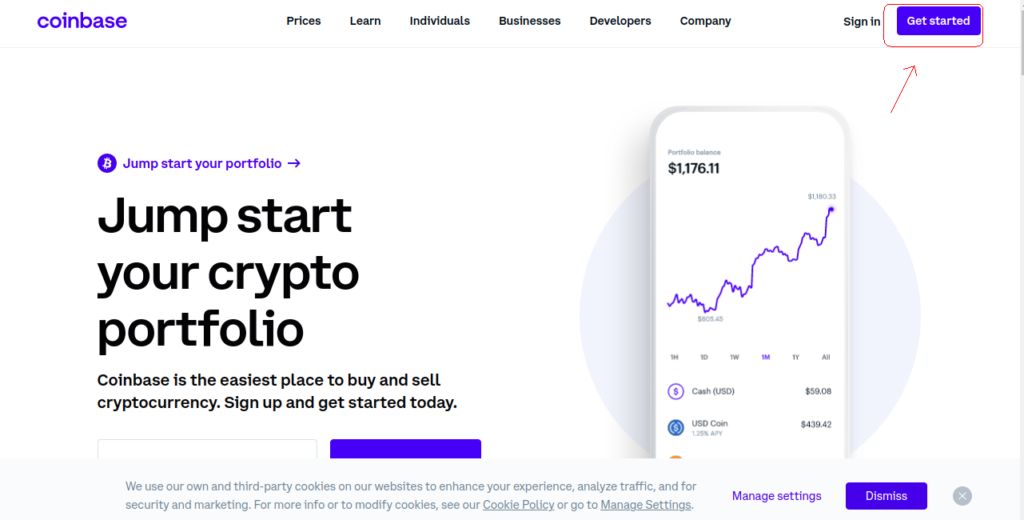

Step 3: After giving details you’ll receive a mail to your email ID. Click the link and verify. Note: You will receive this email from no-reply@coinbase.com

Step 4: After successful sign in, you need to verify your mobile number; this will be a prompt

Step 5: Then, you need to add your personal information such as name, DOB, address, and last 4 digits of SSN; Go to Settings -> Profile ->Personal Details

Step 6: You need to verify your identity. Ie. taking a selfie of your face; Go to Settings -> Account Limits -> Click on Verify Personal Information
Step 7: Link a payment method; Go to Settings -> Payment Methods -> Add a Payment Method
| Customer Location | Instant Payment Method | Other Payment Options |
| US | Paypal, Apple pay, Google pay, Debit card, and Instant Cashouts to bank accounts | Check |
| UK | 3D Secure Card and Visa Cards | Check |
| EU | Paypal, Apple pay, 3D Secure Card and Visa Cards | Check |
| Australia | Debit card | Check |
| Canada | Paypal and Debit card | Check |
| Singapore | 3D Secure Card | Check |
For more information on supported countries.
Buying any Cryptocurrency Using a Web Browser
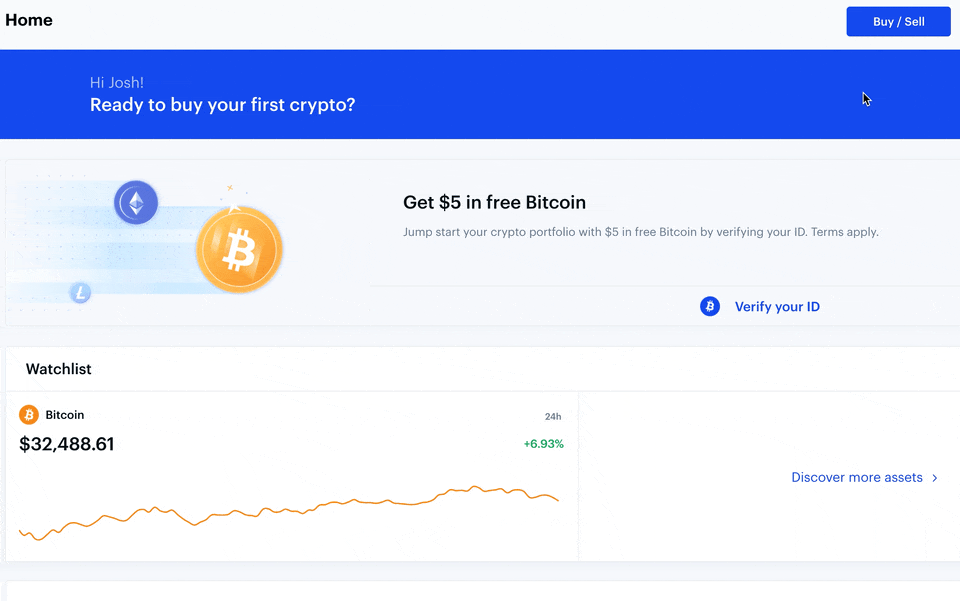
Step 1: Go to Coinbase website and click the sign in button on the top right corner
Step 2: Click Buy/ Sell on the top right corner
Step 3: Click on the Buy portion to select the asset and type the amount that you would like to spend in crypto or your local currency
Step 4: Click Preview Buy to verify and confirm your purchase
Step 5: Click Buy to complete the purchase, if the details are correct
Buying any Cryptocurrency Using Coinbase Mobile App
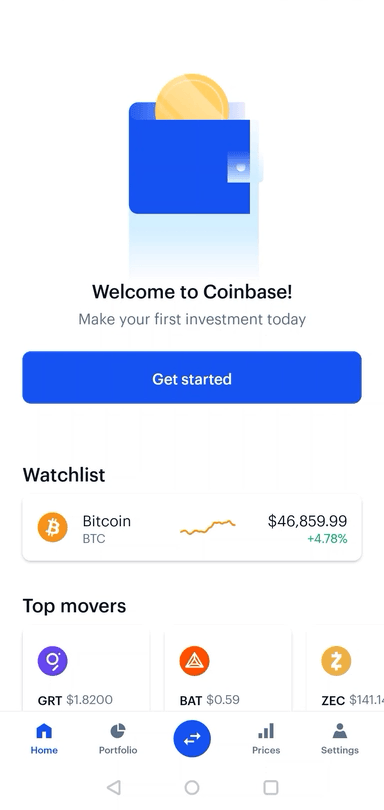
Step 1: Open the Coinbase Android app or IOS app
Step 2: Tap at the bottom of the screen
Step 3: Select the asset and type the amount that you would like to spend in crypto or your local currency
Step 4: Click Preview Buy to verify and confirm your purchase
Step 5: Click Buy to complete the purchase, if the details are correct
That’s it. You have successfully invested some money in cryptocurrency. Now, it’s time to store the coins you have bought. The storage place is known as ‘Wallet’.
Wallets are storing the private keys, which is essential to access any cryptocurrency; they doesn’t store your coins.
As mentioned earlier, if you are using Coinbase, they have their own wallet where you can store all your cryptocurrency and NFTs safely.
Perks of using Coinbase wallet:
- You can store any cryptocurrency (supported by Coinbase) at free of cost
- Only minor transactions fee applies when you transfer your cryptocurrency off the Coinbase platform
- No Coinbase account needed
If you find this article helpful, share it with your friends and acquaintances. Happy Investing!