NFT as a profile picture has been on trend since Twitter announced the NFT profile picture feature on January 2022. As of now, this feature is only for Twitter Blue users.
After that Reddit has started testing the NFT as a profile picture feature in the same month, followed by OnlyFans has launched the same feature for its users on February 2022.
Now a piece of good news for Binance users around the world.
Yes, Binance has rolled out a feature called Avatar through which its users can set their own NFT avatar as a profile picture or any of their NFT collections.
To set NFT as a profile picture on Binance, you need to buy NFT from the Binance NFT marketplace. Then, go to the Settings and find Avatar. Select the NFT and click Save.
Users can set NFT profile pictures from any one of the Binance ecosystems. I.e. From either Binance Exchange or Binance NFT Marketplace.
Steps to Set NFT as Profile Picture on Binance Exchange
1. Log in to the Binance Exchange
Go to the Binance website.
Type your email address or registered phone number and password.
Click Log In.
You can also log in instantly without typing your credentials by scanning the QR code from your Binance Mobile Application.
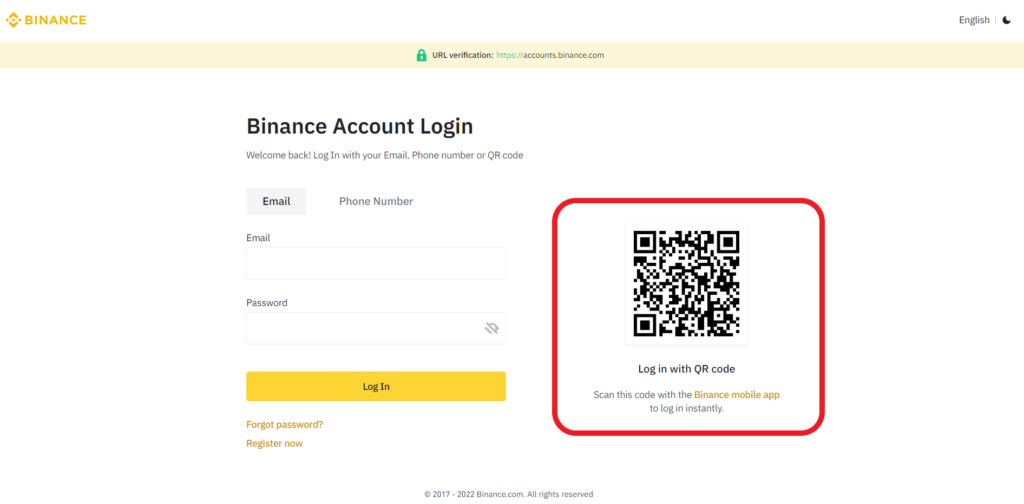
2. Go to the Settings
After the successful login, you will be landed on your dashboard.
On the left side of the dashboard, you can see multiple options. There you can find the Settings.
Click on it.

3. Navigate to Avatar
Once you have clicked on Settings, you can see Avatar under My Profile.
Click the Change button beside the Avatar.
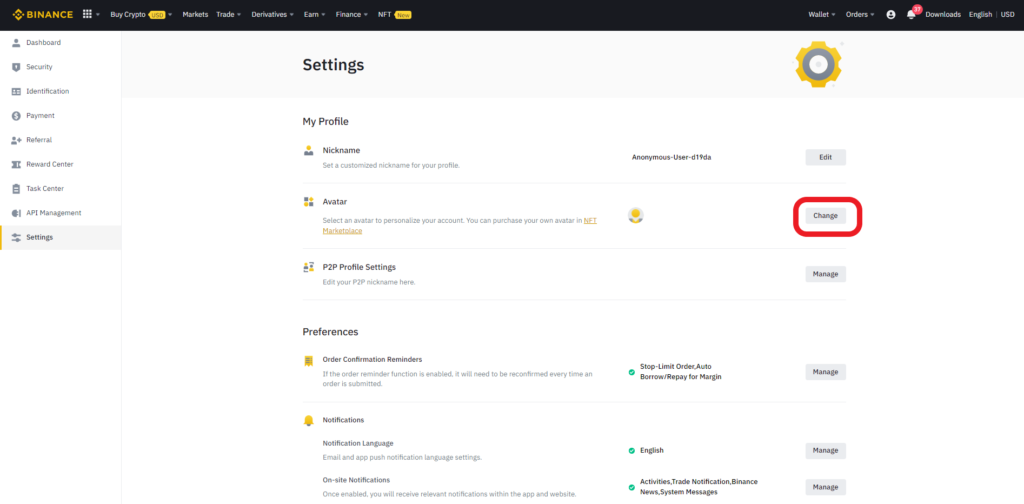
If you have already bought any NFTs on the Binance NFT marketplace, you can see your NFTs there.
4. Click Save
In case you have already purchased any NFTs on the Binance NFT marketplace, you can see that now.
Select the NFT that you have bought in the Select Avatar window.
And click Save.

If you have not bought any NFTs, you can buy one on the Binance NFT marketplace.
Steps to Set NFT as Profile Picture in Binance NFT Marketplace
1. Log in to the Binance NFT Marketplace
As mentioned earlier, you can set NFT as a profile picture from the Binance NFT Marketplace.
Log in to the Binance NFT Marketplace by entering your Binance Exchange credentials.
2. Go to User Center
Once you are logged into the Binance NFT Marketplace, hover on the profile icon located on the top right of your screen.
There you can see the User Center option.
Click on it.
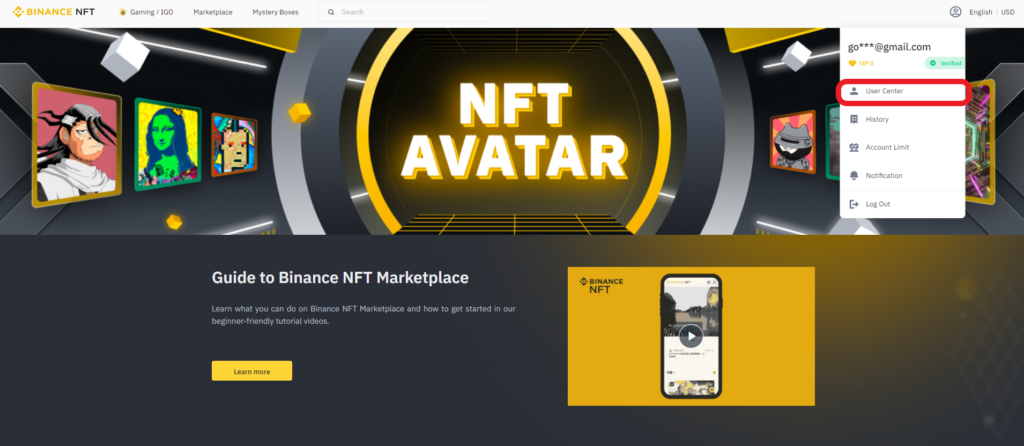
3. Click Basic
After clicking the User Center option, you can see Settings on the left side of your computer screen.
Click on it.
Now, there will be a Basic option. Click on it.
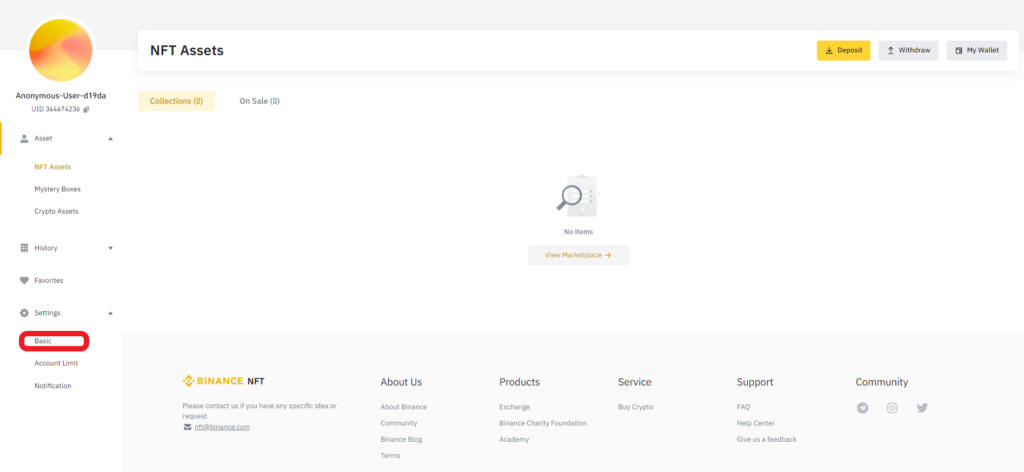
4. Click Set Nick Name and Avatar
Now, the Basic window will be displayed.
You can see Set Nick Name and Avatar option just under UID, Account, and Nick Name.
Simply click on it.

Upon clicking Set Nick Name and Avatar, you will be redirected to the My Profile page.
You can see Avatar under My Profile.
Click the Change button beside the Avatar.
If you have purchased any NFTs on the Binance NFT marketplace, it will reflect there.
You can select it and click Save.
Otherwise, you can buy any NFT from the Binance NFT marketplace & come back and click the Change button beside the Avatar. Then, you can select and save that NFT as a profile picture.
Conclusion
This is how you can set NFTs as a profile picture on the Binance platform.
Once you have set NFT as a profile picture through any of the above-explained methods, it will reflect all across the Binance ecosystem.