To transfer Bitcoin (BTC) from Trust Wallet to Binance, copy the BTC address on Binance.
Then, launch the Trust Wallet application.
Select BTC and paste the address and enter the amount.
Lastly, confirm the transfer.
Steps to Transfer Bitcoin (BTC) from Trust Wallet to Binance Application
- Launch Binance Application
- Select BTC and Copy the Deposit Address
- Launch Trust Wallet
- Paste the Address and Enter the amount of BTC
- Tap Confirm
- Check Transactions
1. Launch Binance Application
In case you have not installed the Binance application, you can download it here: Android and iOS.
After the installation, get logged in by filling in your credentials.
Tap the Wallet Icon.
Then, you will be able to see your assets.

2. Select BTC and Copy the Deposit Address
Navigate to BTC and tap on it.
Now, you will be able to see two options: Deposit and Withdrawal.
Tap Deposit.
Now, Binance will ask you to choose the network.
Choose Bitcoin.

Now, you could see the BTC deposit address along with the QR code.
Click the copy icon or you can scan the QR code.

3. Launch Trust Wallet
Launch the Trust Wallet application.
You will be able to view your crypto assets under Tokens.
Select BTC.
Then, tap Send.
4. Paste the Address and Enter the amount of BTC
After tapping on Send, you will be able to paste the BTC address that you have copied in Step 2.
Next, enter the BTC amount.
You can make use of the MAX button to send all the BTC that you are having in your Trust Wallet.
Lastly, tap Continue.

5. Tap Confirm
After tapping Continue, you will be on the Transfer page.
Review the transfer details and fee.
Then, tap Confirm.
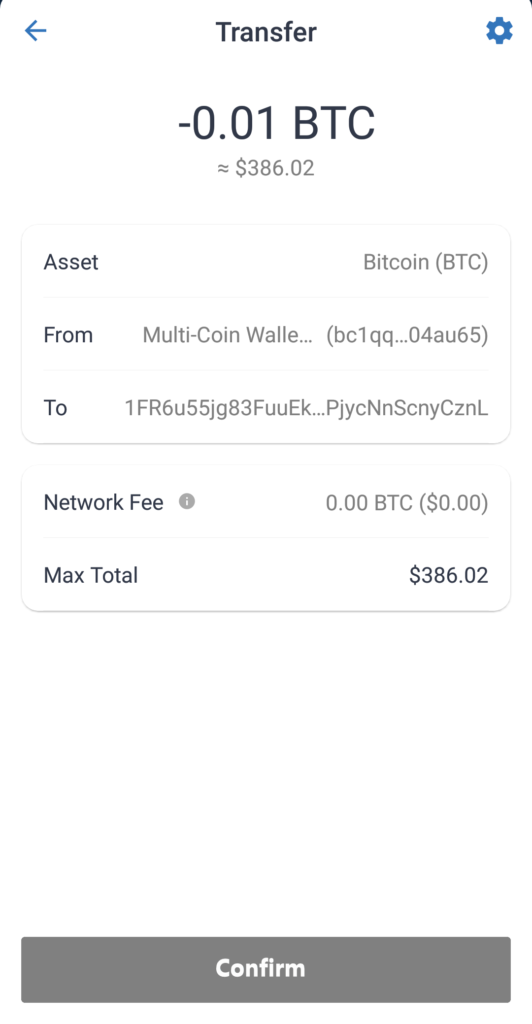
6. Check Transactions
Now, head back to your Binance account and tap on BTC.
There you can see the recent transactions.
You can also check the recent transactions on Trust Wallet by tapping on the BTC.
Conclusion
To transfer/ send BTC from Trust Wallet to Binance, you need to focus on selecting the right network and deposit address.
Usually, the transfer happened within 1 or 2 minutes. If the network is congested, it may take a few more minutes.
