
Floki Inu (FLOKI) is a project initiated after Elon Musk named his Shiba Inu dog Floki. It is the only coin that has a partnership with Elon’s brother Kimbal Musk and his Million Gardens Movement.
FLOKI is more than just a meme coin.
The #FLOKI Ecosystem: The Bullish Case (a thread)
This thread looks at exactly what the #FLOKI ecosystem is and what it means for the future of $FLOKI token.
— B (Da Viking) (@100bviking) January 7, 2022
Floki is a cross-chain that is available on both the Binance Smart Chain and the Ethereum blockchain.
Fast Facts of FLOKI
- Out of a total supply of 10 trillion, 9.13 trillion is in circulation even before listing in major crypto exchanges such as Binance, Coinbase, FTX, and more
- Now Floki has Solidity certified contract
- Transition to DAO is happening with Phase 1 of the FLOKI DAO upgrade
- Valhalla, a Metaverse game is about to be powered by FLOKI
- Floki university, a crypto education platform will be coming soon
- FlokiPlaces, an NFT and merchandise marketplace about to be launched
- Aims to implement DeFi integrations
- Powerful marketing campaign: FLOKI partnered with 8 football clubs worldwide
How to Buy Floki Inu (FLOKI)?
To buy Floki Inu (FLOKI), you need to swap BNB on PancakeSwap or ETH on Uniswap. You can also buy FLOKI with fiat currency on the Guardarian cryptocurrency exchange platform website.
Since swapping ETH on Uniswap requires hundreds of dollars in gas fee, it is recommended to purchase FLOKI by swapping BNB on PancakeSwap.
However, if you are a U.S. resident or U.S. citizen, then you must go with swapping ETH on Uniswap since you can’t use BNB to swap for Floki in the U.S.
A Step-by-Step Guide to Buy Floki Inu (FLOKI) on PancakeSwap
- Go to Floki website
- Click Buy on PancakeSwap
- Import the FLOKI contract address
- Connect your MetaMask wallet
- Swap for FLOKI
- Set slippage
- Confirmation
- Check your MetaMask wallet
1. Go to Floki website
Head straight to the official Floki website.
Always be aware of the site address. There may be a chance of getting deceived by similar web addresses.
2. Click Buy on PancakeSwap
After landing on the Floki website, you can see two buying options on the top right corner of the website.
Since swapping ETH on Uniswap takes hundreds of dollars in gas fee, we are going to buy FLOKI on PancakeSwap.
Click Buy on PancakeSwap.
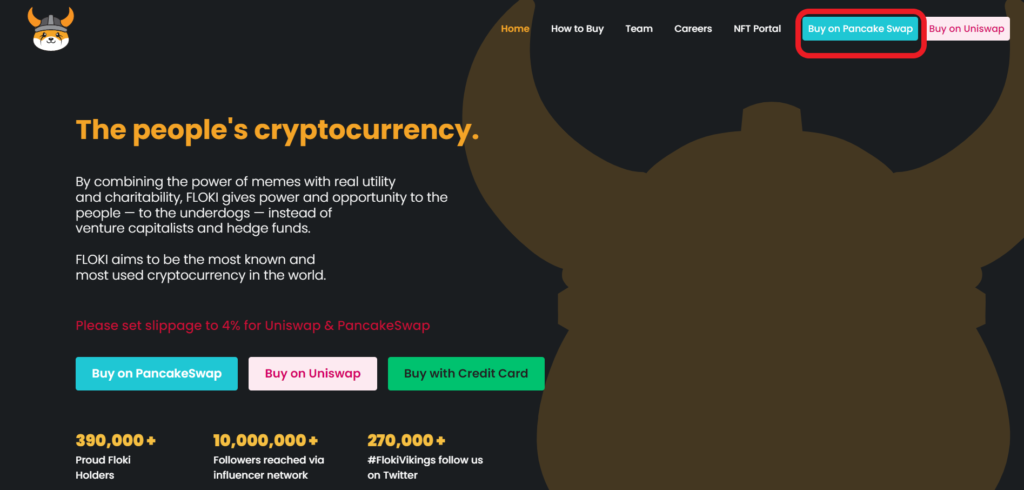
3. Import the FLOKI contract address
Clicking on Buy on PancakeSwap button will take you to the PancakeSwap website.
Once you are on the PancakeSwap website, the site will automatically prompt you a pop-up with the FLOKI contract.
Select the check box near I Understand and simply click on Import.
You can verify the contract address on the Floki website by going to the bottom of the page.
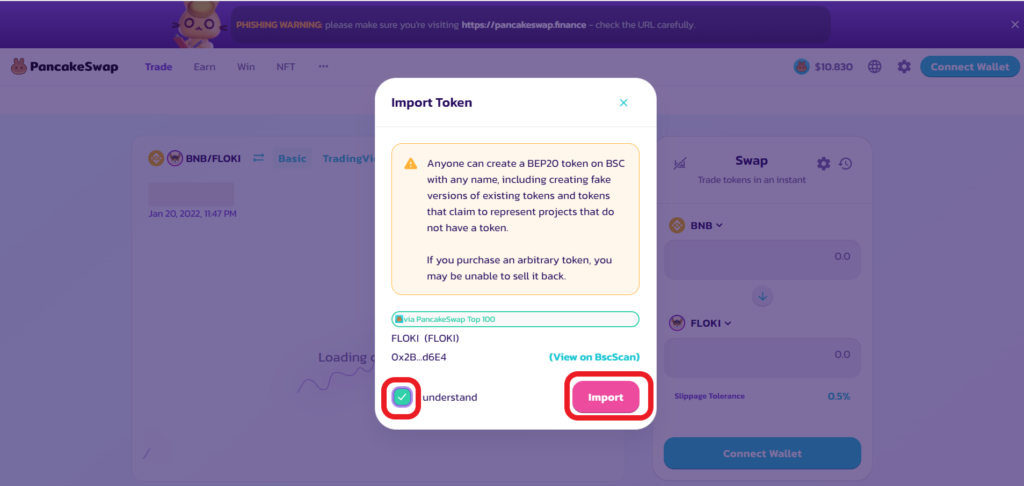
4. Connect your MetaMask wallet
To proceed further, you need to connect your MetaMask wallet.
In case you have not installed MetaMask wallet, you can do it by looking at this article.
You can connect your MetaMask wallet by clicking the Connect Wallet button on the top right corner of the website or on the right-center of the website.
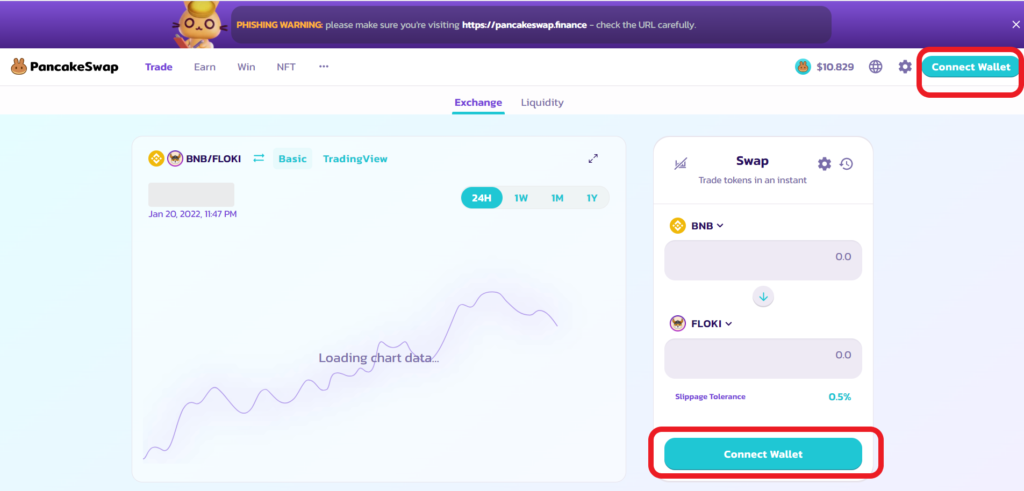
After clicking Connect Wallet button, MetaMask will ask permission to switch network. It happens because PancakeSwap is built on Binance Smart Chain instead of Ethereum.
Click Switch network.
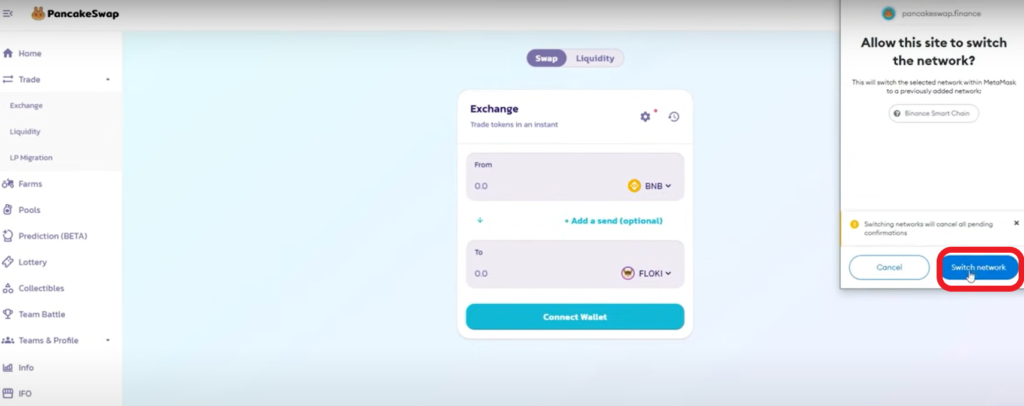
5. Swap for FLOKI
By default, BNB and FLOKI will be selected on the first and second fields respectively.
In case it didn’t, you need to select it manually.
Fill in either the amount of BNB that you want to swap or the FLOKI.
Immediately, after filling in the amount details, PancakeSwap will pick the best swap price for you.
Click Swap.
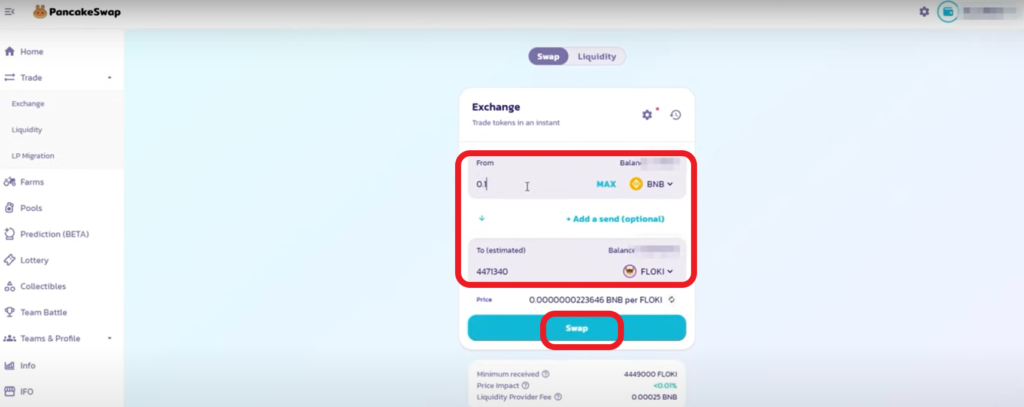
If you get the swap price, you can move on to step 7. If not, move on to the next step (step 6).
6. Set slippage
After clicking Swap, if you see an error message such as No Liquidity or something, click on the gear wheel icon located on the top right corner of the Swap window.
Then, set the recommended slippage percentage 8-10 and try swapping.

7. Confirmation
As soon as you click Swap, your MetaMask wallet will open up for transaction confirmation.
Review the gas fee and click Confirm to confirm the transaction.
If the transaction fails, give higher slippage and gas fee.
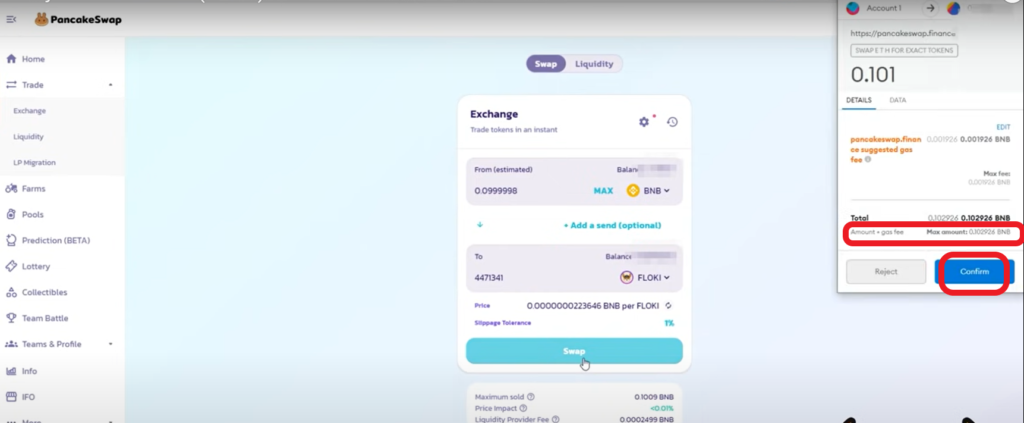
8. Check your MetaMask wallet
Wait a few seconds to minutes for the transaction to complete.
Once you get the transaction receipt notification, launch your MetaMask wallet to check your balance.
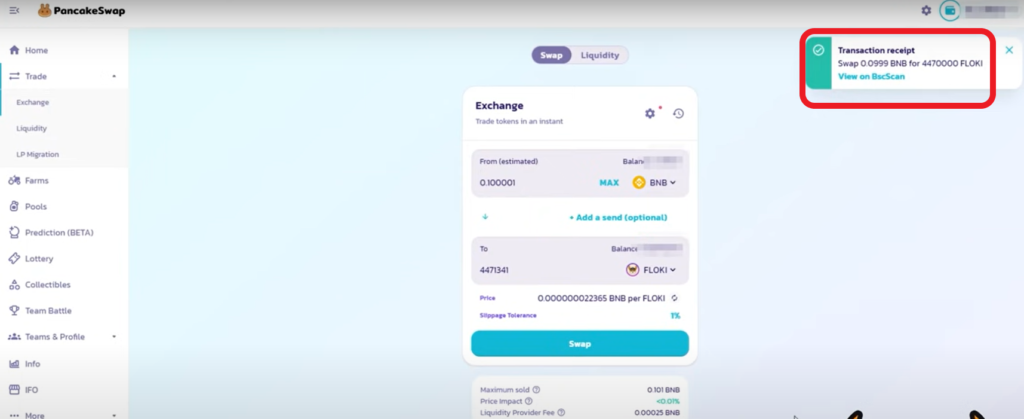
Now you are the proud owner of FLOKI. Happy raid to Valhalla!
Note: We are not financial advisors and this is not an investment recommendation.
FAQs
1. Can I send BNB from Binance to MetaMask?
Yes, you can send/ store BNB in MetaMask. However, it is not a straightforward task. To send BNB to MetaMask, first, you need to add Binance Smart Chain Network. Then copy your BNB address and paste it into the Binance withdrawal section.
2. Where to buy Floki Inu (FLOKI)?
You can buy FLOKI on Uniswap or PancakeSwap using Metamask or Trust wallet. You can even buy FLOKI with fiat currency on the Guardarian website.
It is also possible that FLOKI will be listed on Binance and Coinbase in the near future.
3. How to buy Floki Inu (FLOKI) on Trust Wallet?
To buy FLOKI on Trust Wallet, you need to swap BNB for FLOKI via PancakeSwap directly inside Trust Wallet.
