
Floki Inu (FLOKI) is a meme coin that was created after Elon Musk named his Shiba Inu pet dog Floki. And it is the only coin that is officially partnered with Elon’s brother Kimbal Musk and his Million Gardens Movement.
Floki is a cross-chain token that is available on both the Ethereum blockchain and Binance Smart Chain. It has a maximum supply of 10 trillion.
There will be a 3% tax for every FLOKI trade and that goes for the development of the project.
Like SAITAMA, FLOKI is also more than just a meme coin.
The #FLOKI Ecosystem: The Bullish Case (a thread)
This thread looks at exactly what the #FLOKI ecosystem is and what it means for the future of $FLOKI token.
— B (Da Viking) (@100bviking) January 7, 2022
Fast Facts of FLOKI
- Out of 10 trillion supply, 9.13 trillion is already in circulation even before listing in major crypto exchanges such as Binance, Coinbase, and more
- FLOKI made its name on the list of top 10 tokens purchased by BSC Whales
- Valhalla, a Metaverse is about to be powered by FLOKI
- Floki university, a crypto education platform
- FlokiPlaces, an NFT and merchandise marketplace about to be launched
- DeFi integrations
- Powerful marketing campaign: FLOKI partnered with 8 football clubs globally.
How to Buy Floki Inu (FLOKI)?
You can buy Floki Inu (FLOKI) by swapping ETH on Uniswap or swapping BNB on PancakeSwap. You can also buy FLOKI with fiat currency on the Guardarian cryptocurrency exchange platform website.
Since we can’t use BNB to swap for FLOKI in the US, here we are going to buy FLOKI on Uniswap using MetaMask wallet.
In case you have not installed MetaMask wallet, you can do it by looking at this article.
A Step-by-Step Guide to Buy Floki Inu (FLOKI) on Uniswap
- Go to Floki website
- Click Buy on Uniswap
- Click Import
- Connect your MetaMask wallet
- Select ETH
- Click Swap
- Tune-up Uniswap settings
- Click Confirm
- Check your MetaMask wallet
1. Go to Floki website
The first step will be going to the official Floki website.
Always be aware of the site address.
2. Click Buy on Uniswap
Once you are on the official Floki website, you can see two buy options on the top right corner of the website.
Click on Buy on Uniswap.

3. Click Import
Immediately after clicking the Buy on Uniswap option, you will be landing on the Uniswap website.
Once you are on the Uniswap website, the site will automatically show a pop-up with FLOKI’s contract address.
Just click on Import.
You can verify the contract address on the Floki website; go to the bottom of the page.

In case the automatic FLOKI contract pop-up didn’t show up, you need to manually set up the FLOKI contract.
To manually set up the FLOKI contract,
- Click on Select a token.
- Type as FLOKI in the search box
- Click on Import

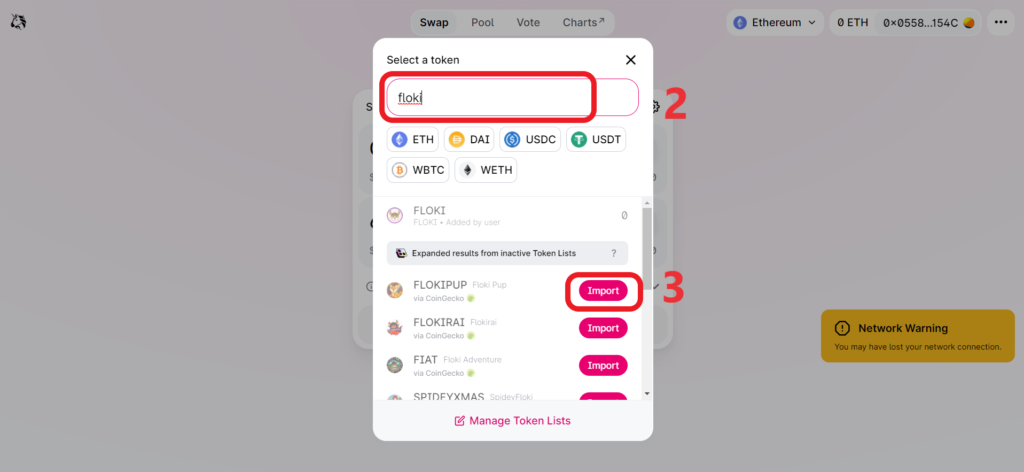
4. Connect your MetaMask wallet
To connect your MetaMask wallet, just click on Connect Wallet on the top right corner of the website.

5. Select ETH
Select the token from which you want to swap once you have connected your MetaMask wallet.
In our case, it is ETH.
Select ETH and enter the amount of ETH or FLOKI.
Note: Ensure to leave some ETH for the gas fee. Otherwise, your transaction will fail.
6. Click Swap
After entering the amount, you can click Swap.
If it’s picked swap rate and shows you the confirmation. Just proceed from step 8.

If not, you need to modify the slippage percentage; move on to the next step.
7. Tune-up Uniswap settings
After clicking Swap, if you are getting error messages such as No Liquidity or something, click on the wheel icon located on the top right corner of the Swap window.
Then, set the slippage between 8-10% and try swapping.

8. Click Confirm
Upon clicking the Swap, the MetaMask will ask for confirmation.
Review the fee and check whether your total transaction cost exceeds your total balance.
If no, click Confirm.
If your total transaction cost exceeds your total balance, your transaction will fail.

9. Check your MetaMask wallet
Wait for a few seconds to minutes for the transaction to succeed.
Once you get the notification, you can launch your MetaMask wallet extension and check your wallet balance.
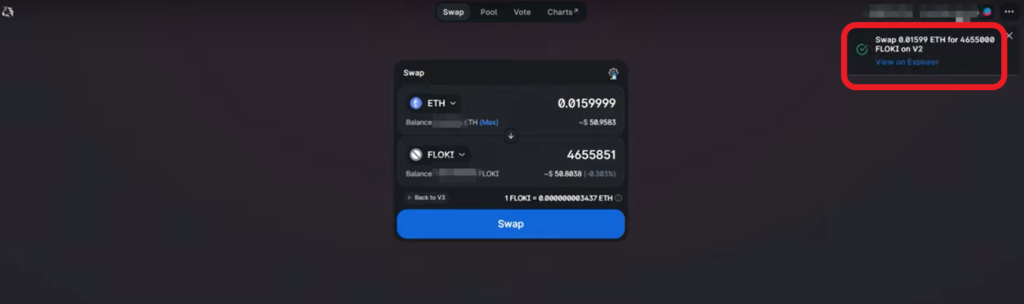
Congratulations on owning FLOKI. Happy #FlokiVikings!
Note: We are not financial advisors and this is not an investment recommendation.
FAQs
1. Where to buy Floki Inu (FLOKI)?
You can buy FLOKI on decentralized exchanges (DEXs) such as Uniswap and PancakeSwap using Metamask or Trust Wallet and also on the centralized exchange Guardarian.
There is also a possibility of FLOKI being listed on Binance and Coinbase soon.
2. How to buy Floki Inu (FLOKI) on Coinbase?
Coinbase not supports FLOKI. However, you can buy FLOKI via Coinbase Wallet.
To buy FLOKI on Coinbase Wallet, you need to buy ETH and then swap ETH for FLOKI.
3. How to buy Floki Inu (FLOKI) on Trust Wallet?
To buy FLOKI on Trust Wallet, you need to buy BNB and then swap BNB for FLOKI via PancakeSwap directly inside Trust Wallet.