Buying MATIC in MetaMask is a fast and one of a secure way. It reduces the number of steps involved in the conventional way of buying MATIC from any cryptocurrency exchange and transferring it to the wallet.
You can easily bypass the transfer part of MATIC with this method of buying.
Why Do You Need to Buy MATIC in MetaMask?
Buying MATIC directly inside MetaMask is the quickest way (instant transfer) to get your MATIC into the MetaMask wallet. The delivery time of both the Transak and MoonPay is fast.
Buying MATIC inside MetaMask saves you time; you don’t need to buy somewhere else and transfer it to the wallet.
In this article, we’ve explained how you can buy MATIC inside the MetaMask wallet with Transak and MoonPay.
Before starting, in case you’ve not added the Polygon Network to MetaMask, you need to add it to buy and store MATIC inside MetaMask.
You can refer to this step-by-step guide to this guide: How to Add Polygon (MATIC) Network to MetaMask.
In this guide, we will be using the MetaMask Wallet extension for speed and smooth interaction. You can also use the MetaMask mobile application since the whole process is almost the same.
How to Buy MATIC in MetaMask
You can buy MATIC in MetaMask in 2 ways:
Buy via Transak
Transak in MetaMask is an integration for fiat-to-crypto payment. Transak accepts Google Pay, Apple Pay, card payments as well as bank transfers.
Transak is available in more than 114+ countries with over 60 local currencies support.
Steps to Buy MATIC with Transak
- Click Buy
- Select Buy MATIC with Transak
- Enter the Amount
- Check the Wallet Address
- Enter the Email Address
- Complete the KYC
- Make the Payment
- Check your MetaMask Wallet
1. Click Buy
Launch the MetaMask wallet extension.
Enter your password and click Unlock to unlock the account.
Upon opening the wallet, you will be on the front page.
You will find three buttons under your wallet balance: Buy, Send, and Swap.
Click Buy.

Make sure you are on Polygon Network.
2. Select Buy MATIC with Transak
After clicking the Buy, you will be able to see Buy MATIC with the Transak option.
Click Continue to Transak.

3. Enter the Amount
Upon clicking Continue to Transak, a new browser tab will get open.
Enter the amount that you want to buy MATIC and select the currency.
Then, select Apple Pay, Google Pay, or VISA.
You can see fee details just below the amount you’ve entered.
Slippage price denotes the difference between Transak’s MATIC price and the market MATIC price.
After entering the amount, click Buy Now.
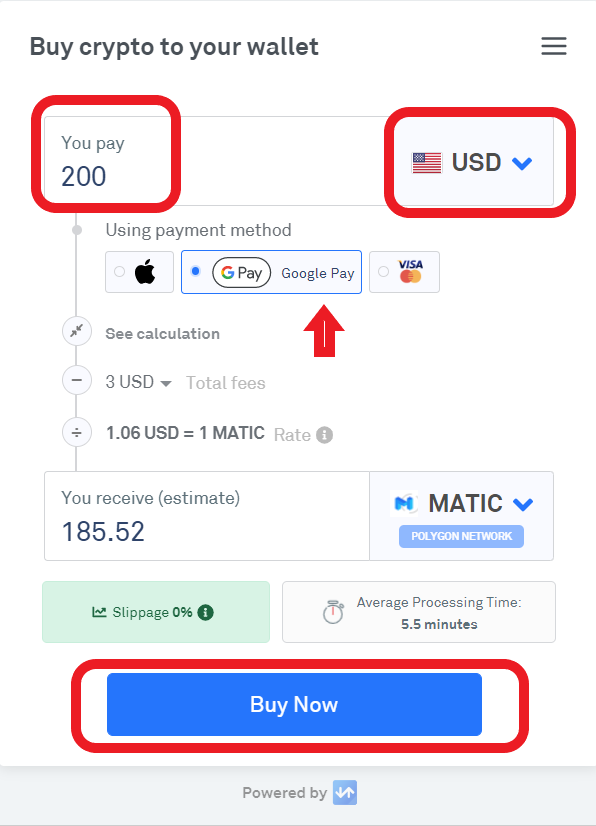
4. Check the Wallet Address
Next, your browser window will show you the MetaMask wallet address and order details.
Since you are placing an order from inside the MetaMask, it will automatically fetch your wallet address.
Just cross-check your order details and click Buy MATIC.

5. Enter your Email Address
Next, Transak will ask for your email address to send the verification code.
Enter it and click Continue.
Now, enter your verification code and select the little check box.
Click Continue.

6. Complete the KYC
This 4-step KYC process of Transak will take 2-4 mins and you will need your SSN number and address/ ID proof to be uploaded.
KYC step 1: enter your name, mobile number, date of birth, and click Continue.

KYC step 2: enter your address and click Continue.

KYC step 3: enter your SSN number and click Continue.
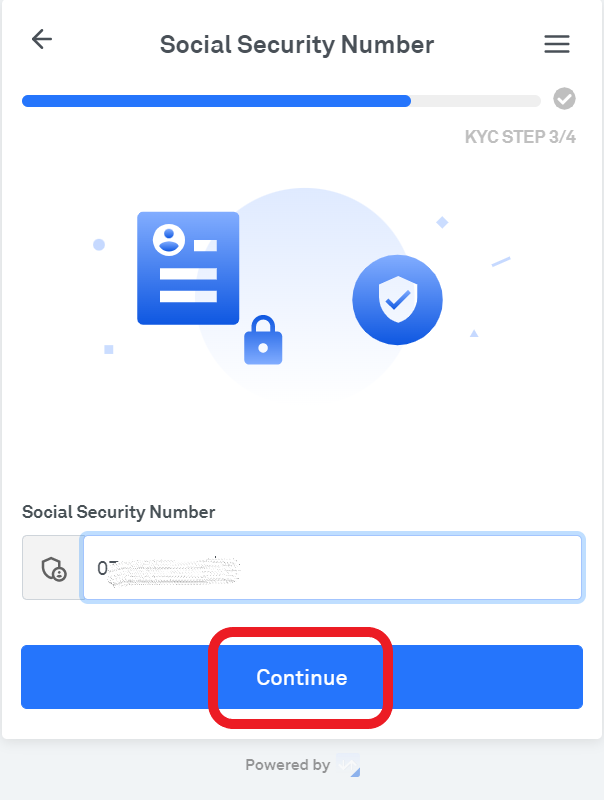
KYC step 4: upload address/ ID proof and selfie
Click Continue.
Usually, the Transak KYC process takes a maximum of 5-10 minutes.
7. Make Payment
Next, follow the remaining prompts such as OTP verification at the payment gateway.
8. Check your MetaMask Wallet
Typically, the average processing time of Transak is 5.5 minutes.
Wait for a few minutes and head back to your MetaMask wallet.
There you can see your MATIC balance.
Buy via MoonPay
Launched in 2019, MoonPay is now trusted by 5M+ people.
MoonPay in MetaMask is an integration for fiat-to-crypto payment. Like Transak, MoonPay accepts Google Pay, Apple Pay, and card payments.
MoonPay is available in more than 160+ countries with over 30 local currencies and 80 cryptocurrencies support.
Steps to Buy MATIC with MoonPay
- Click Buy
- Select Buy MATIC with MoonPay
- Enter the Amount
- Enter the Email Address and Card Details
- Make the Payment
- Check your MetaMask Wallet
1. Click Buy
Open the MetaMask wallet extension.
Enter your password and click Unlock to get inside.
Upon opening the wallet, you will be on the front page.
You will find three buttons under your wallet balance: Buy, Send, and Swap.
Click Buy.

Make sure you are on Polygon Network.
2. Select Buy MATIC with MoonPay
After clicking the Buy, scroll a bit to see Buy MATIC with the MoonPay option.
Click Continue to MoonPay.

3. Enter the Amount
Upon clicking on Continue to MoonPay, a new browser tab will get open up.
Enter the amount that you want to buy MATIC.
You cannot use Google Pay or Apple Pay as of now in MoonPay integrated in MetaMask. Also, you can only use USD.
After entering the amount you will be able to see the fee detail.
Lastly, click Continue.
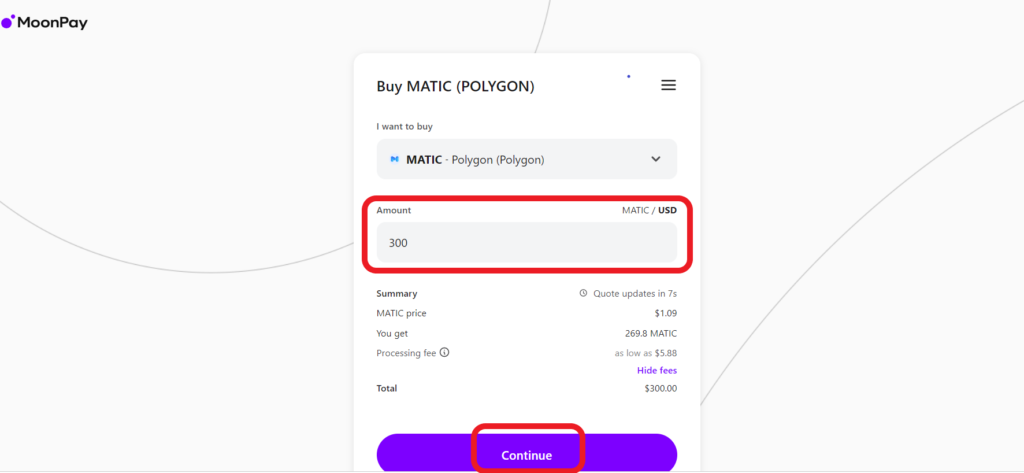
4. Enter the Email Address and Card Details
Next, Moon Pay will ask for your email address to send the verification code.
Enter it and click Continue.
Next, enter your verification code.
Click Continue.

Now, enter the card billing address and click Continue.
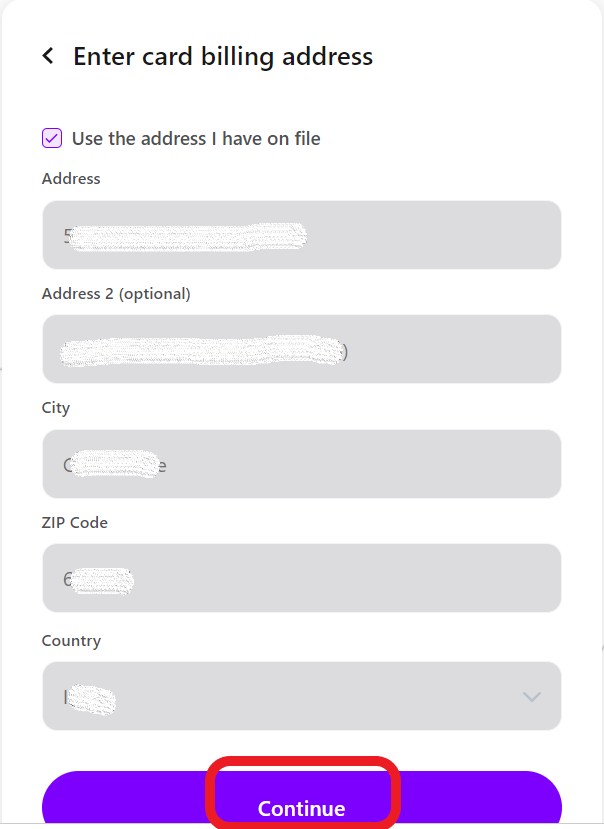
Then, enter the card details.

5. Make the Payment
Next, choose your payment option and follow the remaining prompts such as OTP verification at the payment gateway.
6. Check your MetaMask Wallet
Typically, the average processing time of MoonPay is 5-10 minutes.
Wait for a few minutes and head back to your MetaMask wallet.
There you can see your MATIC balance.
Conclusion
This is how you can buy MATIC inside MetaMask.
Compared to buying in centralized exchanges, such as Binance, Coinbase, and etc, buying via Transak and MoonPay is expensive.
However, this eliminates both the number of steps in buying in the centralized exchanges and transferring process of crypto to MetaMask wallet.
The fee in Transak to buy MATIC is 3 USD; 2 USD for MetaMask and 1 USD for Transak.
Using VISA Cards or Apple Pay will result in a higher fee.
The fee in MoonPay to buy MATIC is as low as 5.88 USD.
