OpenSea, the largest NFT marketplace, has a wide category of NFTs such as art, collectibles, domain names, music, photography, sports, trading cards, utility, and virtual worlds.
You can buy, sell, and discover NFTs in OpenSea.
You need ETH to buy or mint NFTs. ETH also needed to pay the gas fee as well.
To access OpenSea, you need a cryptocurrency wallet.
OpenSea supports multiple crypto wallets.
In this article, you will learn to connect Trust Wallet to OpenSea.
To connect Trust Wallet to OpenSea, you need to install the Trust Wallet and OpenSea mobile applications.
Then, go to Profile on the OpenSea application and tap on Trust Wallet.
Lastly, allow OpenSea to connect by tapping CONNECT on your Trust Wallet application.
Steps to Connect Trust Wallet to OpenSea
- Install Trust Wallet
- Launch OpenSea Application
- Tap on Profile
- Connect Trust Wallet
1. Install Trust Wallet
In case you have already installed Trust Wallet, you can skip this step.
First, you need to download the Trust Wallet application.
Trust Wallet is available for Android and iOS.
Trust Wallet is not available as a browser extension.
After downloading Trust Wallet, you need to create your account.
In case if you are already having a Trust Wallet account, you can import it by tapping I already have a wallet.
Just follow the on-screen instructions to complete it.
The account creation process includes setting a password and storing the 12-word secret recovery phrase.
2. Launch OpenSea Application
After completing the installation and account creation process, you need to launch your OpenSea mobile application.
3. Tap on Profile
After launching the OpenSea application, you can see multiple options on the bottom of your screen: Home, Stats, Search, Profile, and More.
You need to tap Profile.
4. Connect Trust Wallet
Upon tapping on Profile, you will be able to see a list of OpenSea supported wallets.

Tap on Trust Wallet.
Now, you need to type in your Trust Wallet passcode or feed your biometric.
Then, you will receive a connection request from OpenSea on your Trust Wallet application.
Tap CONNECT.

This will allow OpenSea to view your balance, activity, and request approval for transactions.
On the successful connection, you can see a WalletConnect status page.

That’s it. You have connected your Trust Wallet to OpenSea.
Conclusion
After successfully connecting your Trust Wallet to OpenSea, you can buy, sell, and explore NFTs.
To buy and sell, you need to have a certain amount of ETH in your wallet.
To check whether you have established the connection or not, you need to go to Profile on your OpenSea mobile application.
If you can see your Trust Wallet address there, you are connected.
Once you are done with exploring OpenSea, you need to disconnect your wallet.
To disconnect your Trust Wallet from OpenSea, you need to tap on the Exit icon located on the top right of the Profile page.
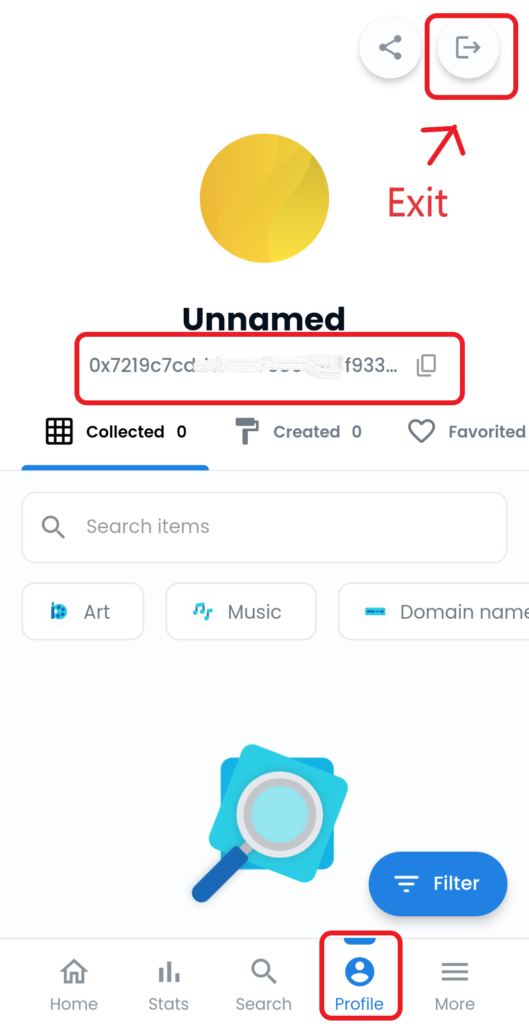
Then, tap on Logout.
In case you want to contact OpenSea, you can refer to this guide: How to Contact OpenSea and raise Support Tickets
