MyAlgo Wallet is one of the famous Algorand web wallets available in the market for the management of ALGO tokens.
MyAlgo is a decentralized wallet that keeps information, such as passwords and mnemonic phrases on the user’s local device.
With MyAlgo Wallet, users can send, receive, store, and stake ALGO tokens.
To use MyAlgo Wallet, first, you need to download it.
Then, set a password and create an account.
Next, back up and verify the mnemonic phrase.
That’s it. you are all set to use MyAlgo Wallet.
Steps to Create and Use MyAlgo Wallet
- Visit MyAlgo Wallet Website
- Set Password
- Create New Account
- Backup the Mnemonic Phrase
- Verify the Mnemonic Phrase
- Use MyAlgo Wallet
1. Visit MyAlgo Wallet Website
Since MyAlgo Wallet is a web wallet, you need to visit its official website to access the wallet.
Visit https://wallet.myalgo.com/.
Always beware of the phishing sites.
After entering the website, you will get to see a Disclaimer that describes the importance of the mnemonic seed phrase and the wallet’s decentralized feature.
Read the disclaimer and the Terms of Service.
Then, select the checkbox and click on “Continue”.
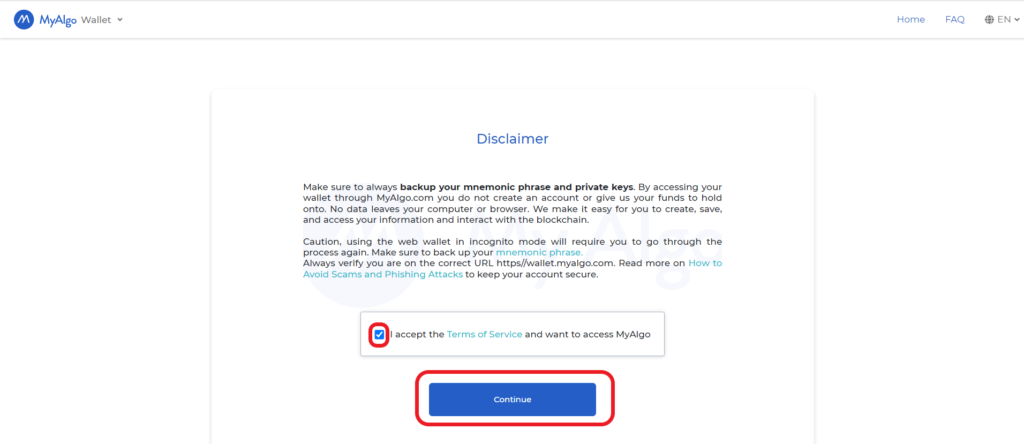
2. Set Password
Now, you need to set a password with atleast one number and one character, and a minimum length of 8.
This password is used to confirm the ownership of the your MyAlgo wallet and protect the information on it.
Type in the password in both the fields and click on “Continue”.

3. Create New Account
After setting the password, you will get to see multiple options, such as Ledger Nano, New Account, Import Phrase, Follow Address, New Multisignature Account, and Import Multisignature Account.
Since you need to create a MyAlgo Wallet account, click on “New Account”.

4. Backup the Mnemonic Phrase
To create a MyAlgo Wallet account, you need a mnemonic phrase.
Mnemonic phrase is the key component that generates the public and private key pair for your account.
After clicking on New Account, the webpage will display your 25-word mnemonic phrase in five cards.
Make sure to note down your mnemonic phrase on a piece of paper and store it in a physical place rather than digital place. You can refer to this guide on Best Practices for Storing and Securing Your Recovery Phrases / Mnemonic Phrase.
At any point in time, do not share your mnemonic phrase with anyone as it provides full control over your MyAlgo Wallet.
After you have noted the mnemonic phrase, select the checkbox and click on “Continue”.
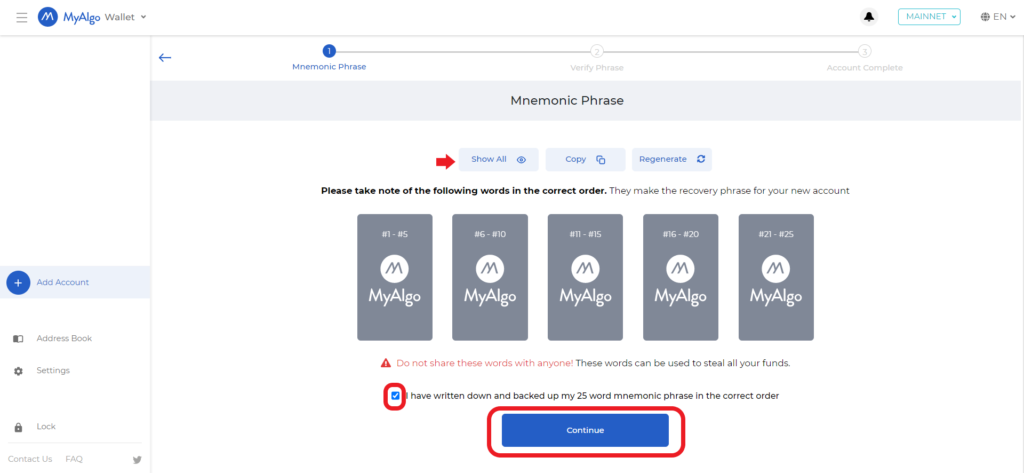
5. Verify the Mnemonic Phrase
Now, you need to verify the mnemonic phrase.
You will be asked to enter the word that belongs to the given position.
Then, set the Account Name.
Lastly, click on “Create Account”.

That’s it. You have successfully created a MyAlgo Wallet account.
6. Use MyAlgo Wallet
You are all set now to send and receive ALGO tokens.
Click on “Send” to send ALGO tokens and “Receive” to copy the deposit address.
To see the recent transfers, click on “Transactions” tab.
To lock your wallet, click on “Lock” located at the bottom left corner of the webpage.
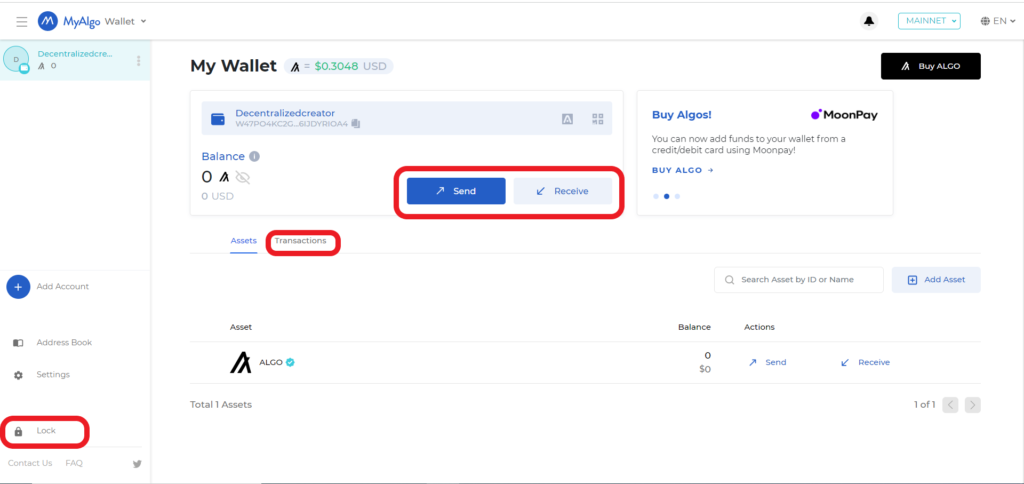
Conclusion
MyAlgo Wallet creation and account setup process are easy and simple.
You can import multiple accounts using the mnemonic seed phrase.
The mnemonic phrase/ secret recovery phrase has full control over your wallet account.
Hence, if anyone has access to your mnemonic/ secret recovery phrase, they will have full access to your MyAlgo Wallet account.
If you try to use MyAlgo Wallet in incognito mode, you will need to import your mnemonic phrase each time you try to log in.