NEAR Wallet is a decentralized and web-based wallet for NEAR blockchain.
Users can use NEAR Wallet to store, send, receive, and stake NEAR tokens and NFTs.
In this simplified article, you will learn to create a NEAR wallet account and how to use it.
To use NEAR Wallet, first, you need to download it.
Then, click on “Create Account” and choose a security method.
Next, back up and verify the passphrase.
Now, you are all set to use the NEAR Wallet.
Steps to Create and Use NEAR Wallet
1. Click on “Create Account”
Since NEAR is a web wallet, you need to visit the official website to access it.
Visit https://wallet.near.org/.
Always beware of phishing websites.
Once you are on the website, you will be able to see two options: Create Account and Import Existing Account.
Click on “Create Account”.
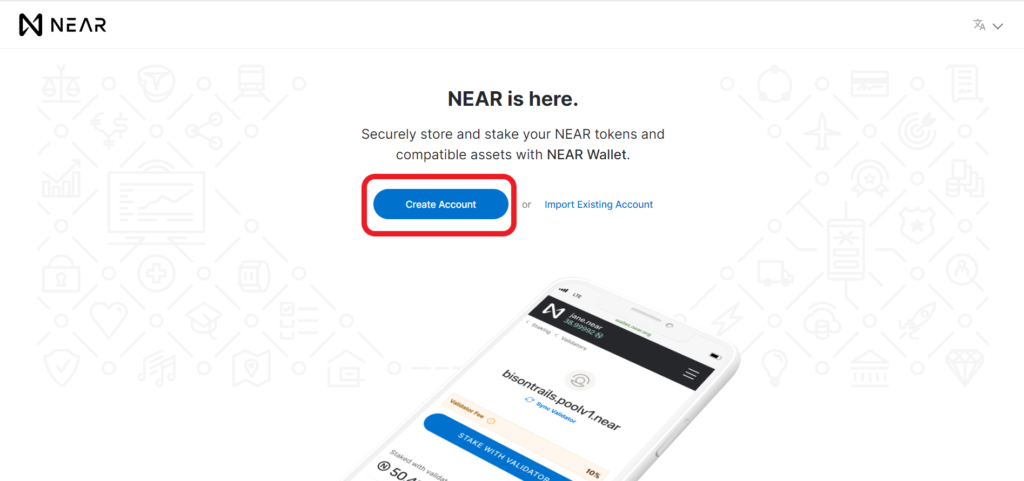
Then, click on “Get Started”.
2. Choose a Security Method
Next, you need to choose a security method to restore your account, access the account from other devices, and verify important activity.
If you are looking for the most secure options, choose “Secure Passphrase” or “Ledger Hardware Wallet”.
If you are looking for the most convenient option, choose Email.
Then, click on “Secure My Account”.
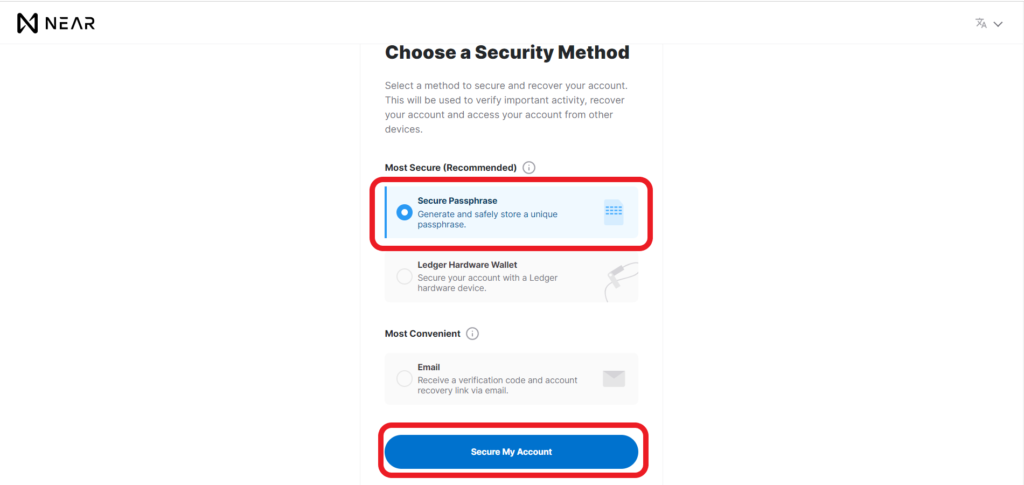
We will be opting for Secure Passphrase.
3. Backup and Verify the Passphrase
After clicking on Secure My Account, the webpage will show you the Passphrase.
Passphrase/ mnemonic phrase/ recovery phrase is a set of words that is used to derive an account. Passphrase has full control over your NEAR wallet. Losing the Passphrase means losing your crypto.
Hence, you need to store your 12-word NEAR Passphrase in a secured place.
We recommend you to write your Passphrase on a piece of paper or two and store it in a physical place where you only have access.
Read also: Best Practices for Storing and Securing Your Recovery Phrases / Mnemonic Phrase.
Once you have written down the passphrase, click on “Continue”.
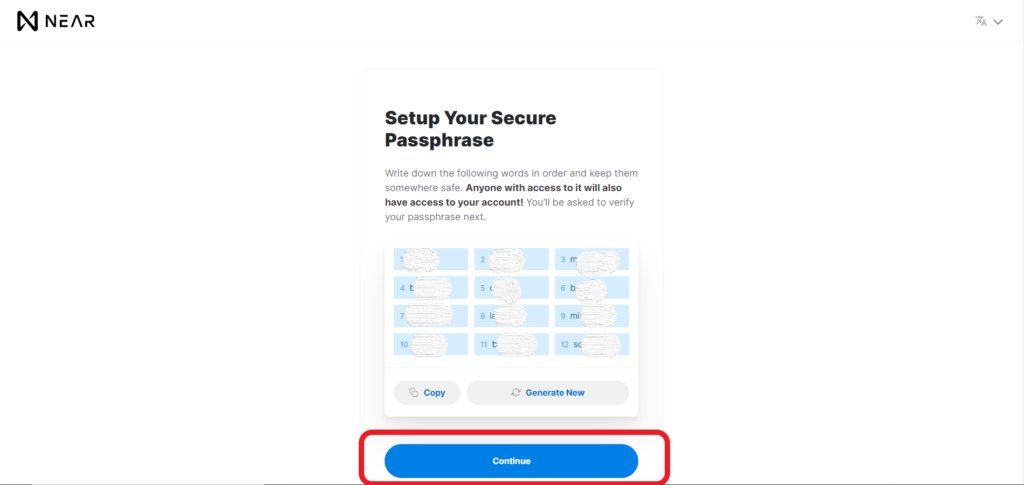
Now, you will be asked to verify your Passphrase.
The NEAR wallet webpage will ask you to type a word at a certain position.
Refer to your passphrase backup and type the word.
Then, click on “Verify & Complete”.
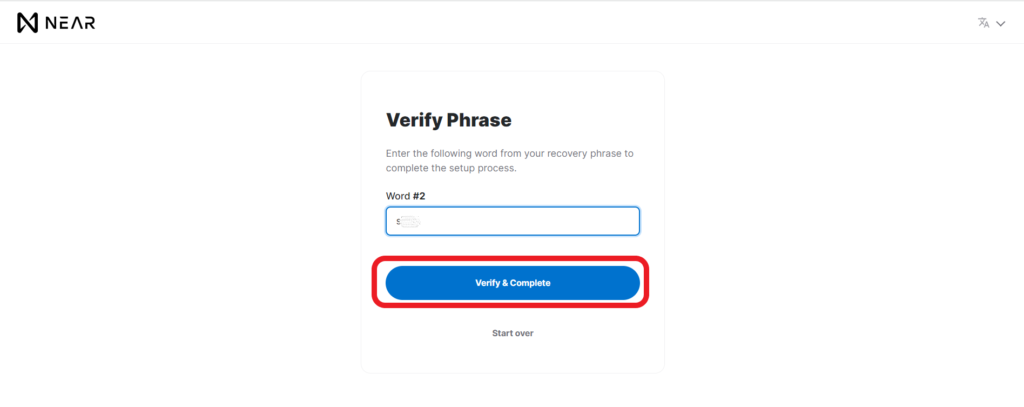
4. Use NEAR Wallet
You have successfully created a NEAR Wallet account and are all set to use it.
Now, you will be able to see the dashboard of your NEAR wallet.
The dashboard contains the balance details, Send, Receive, Top Up, and Swap options.
You can send, receive, and stake NEAR tokens with the NEAR wallet. To stake your NEAR token, you need to click on Staking button located at the top left corner of the webpage.
According to the current stake statistics, you will earn 5% or more rewards if you stake your NEAR tokens.
At least 0.1 NEAR is required to use the NEAR Wallet. You can send NEAR tokens to your NEAR wallet address and start using it.
The NEAR wallet address can be found at the top right corner of the wallet page.

Conclusion
We have given a simplified process of NEAR Wallet account creation and setup in this article.
Taking a backup of the passphrase and storing it is the essential and important step in the NEAR wallet account creation process.
Always keep in mind that people with your passphrase have full access to your wallet and losing the passphrase is losing your crypto asset.
With the NEAR wallet, you can connect with NEAR DeFi ecosystems, such as Ref. Finance, Rainbow Bridge, etc and NEAR Apps.
