AI art generators are capable of producing almost anything. The trick is how you are using prompts, which is known as prompt engineering.
In this article, you will learn to create stickers with DALL.E 2 as well as tips and keywords to write good prompts that create stickers.
What are Stickers?
Stickers are PNG images (digital files) with a transparent background that are used to express the emotions of people. Stickers are most probably 512×512 pixels and less than 100 kb.
Similar to physical stickers, digital stickers can be used to add on other digital files. Stickers come under the category of illustrations.
Stickers can be used to represent basic shapes, fun images, post-it note-type stickers, and words and quotes.
Create Stickers in DALL.E 2: Prompts to Create Stickers
- Shapes as Stickers
- Fun Images as Stickers
- Post-it Note Type Stickers
- Words and Quotes as Stickers
- DALL.E 2 Inpainting Tips
- DALL.E 2 Generation Frame Feature
- Things to Remember While Creating Stickers in DALL.E 2
Shapes as Stickers
Let’s start with a basic shape. Stickers must be on a transparent background.

It is a good start as I’m getting the exact shape in the transparent background. Let’s create a group of shapes together.
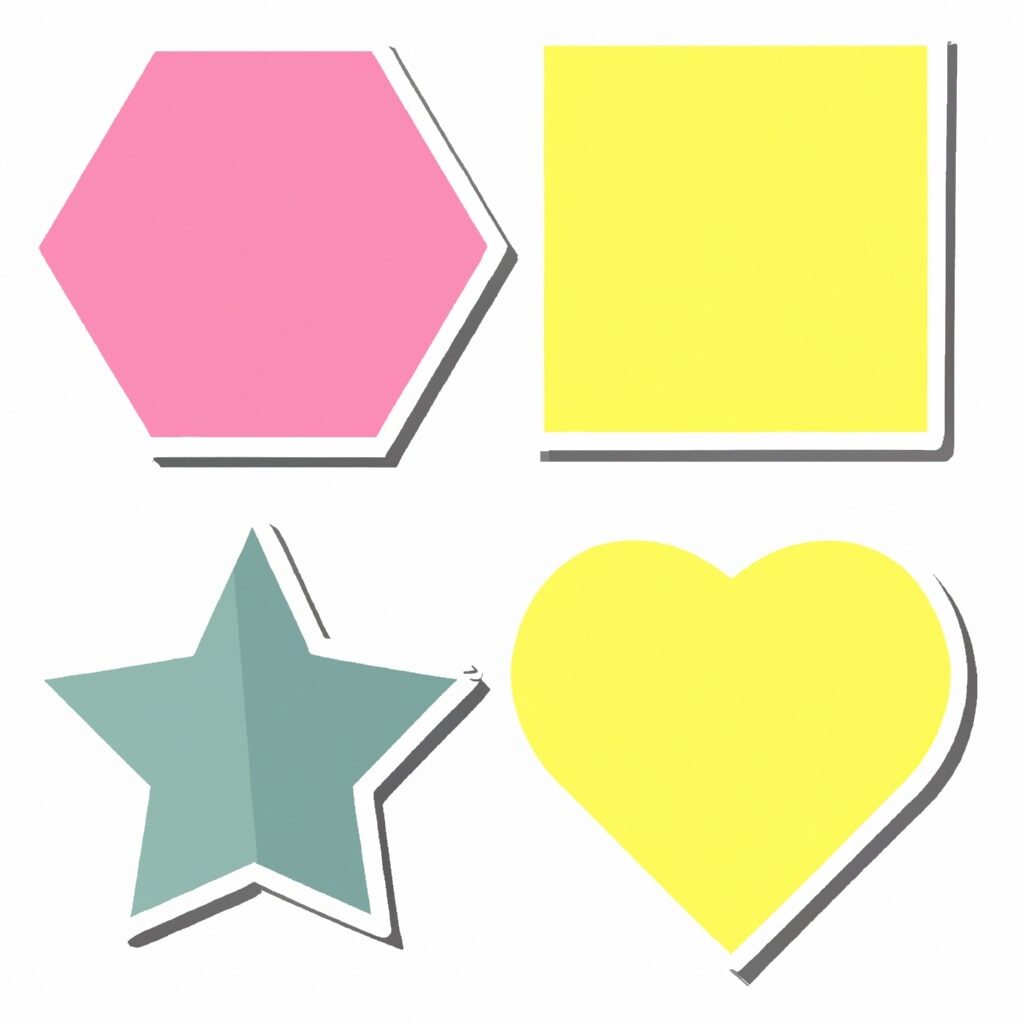
You can also remove the background of this image using remove.bg website or using the latest iOS 16 Photos application in a single-click.
Fun Images as Stickers
Let’s create next-level stickers.

Aww! Interesting. It is really a collection of cute stickers.
Post-it Note Type Stickers
Post-it note type or sticky note stickers can be used to emphasize text and set status in WhatsApp, Instagram, Meta, or Telegram.
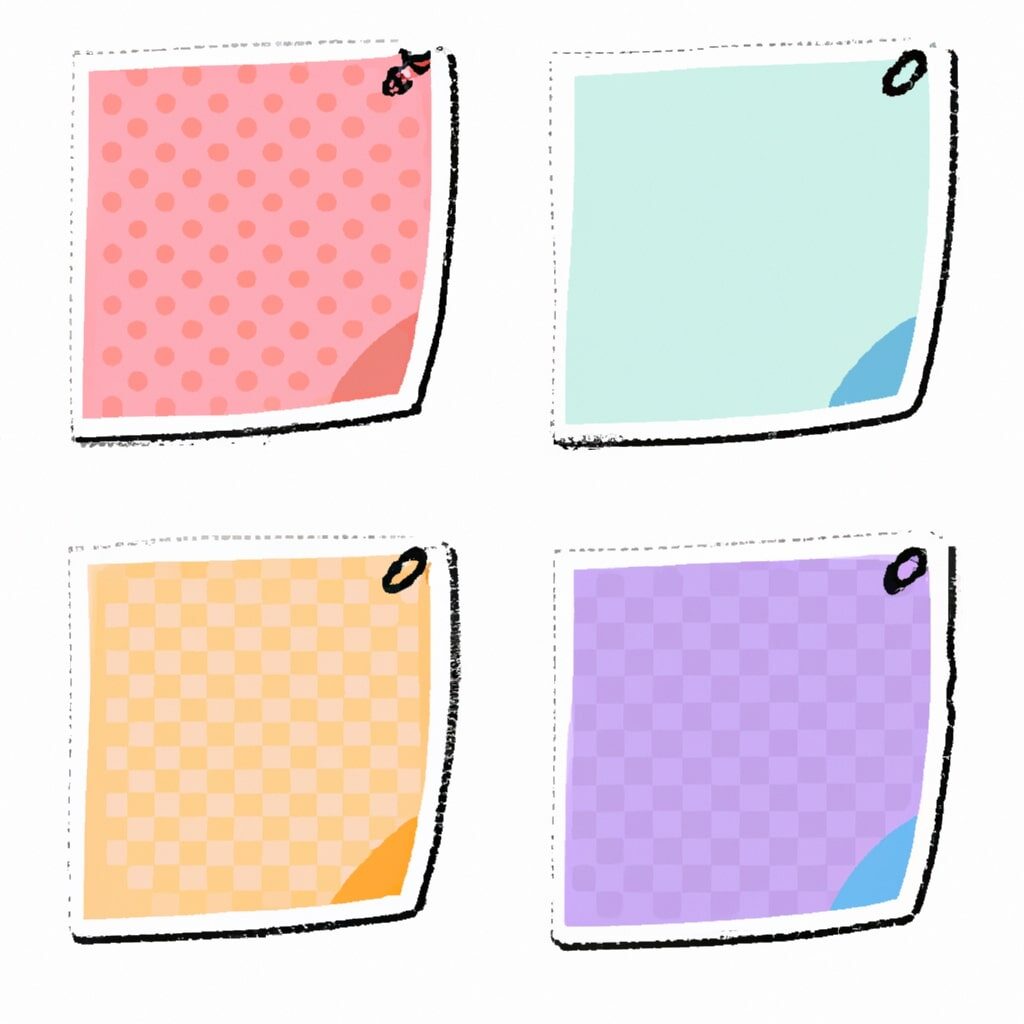
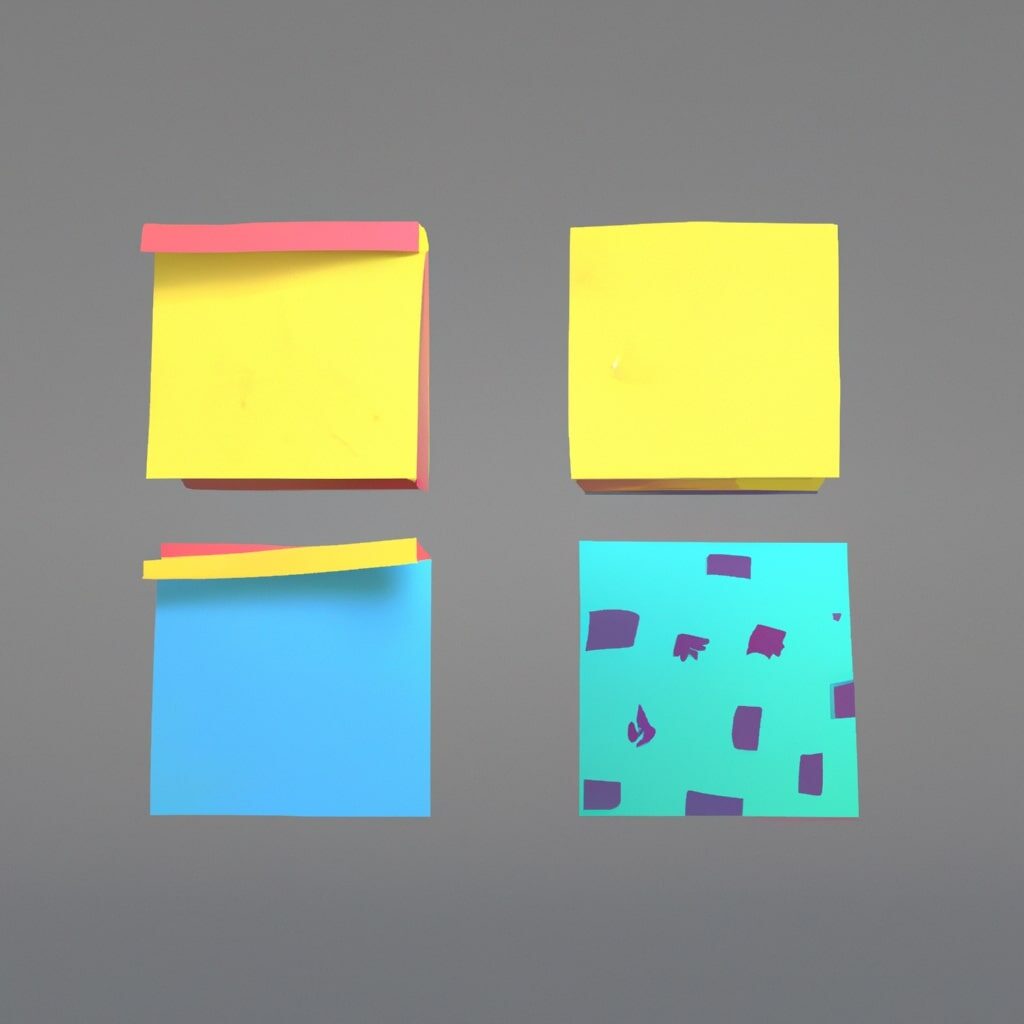
Words and Quotes as Stickers
Creating words and quotes as stickers in DALL.E 2 is quite impossible. Let’s see how it turns out.
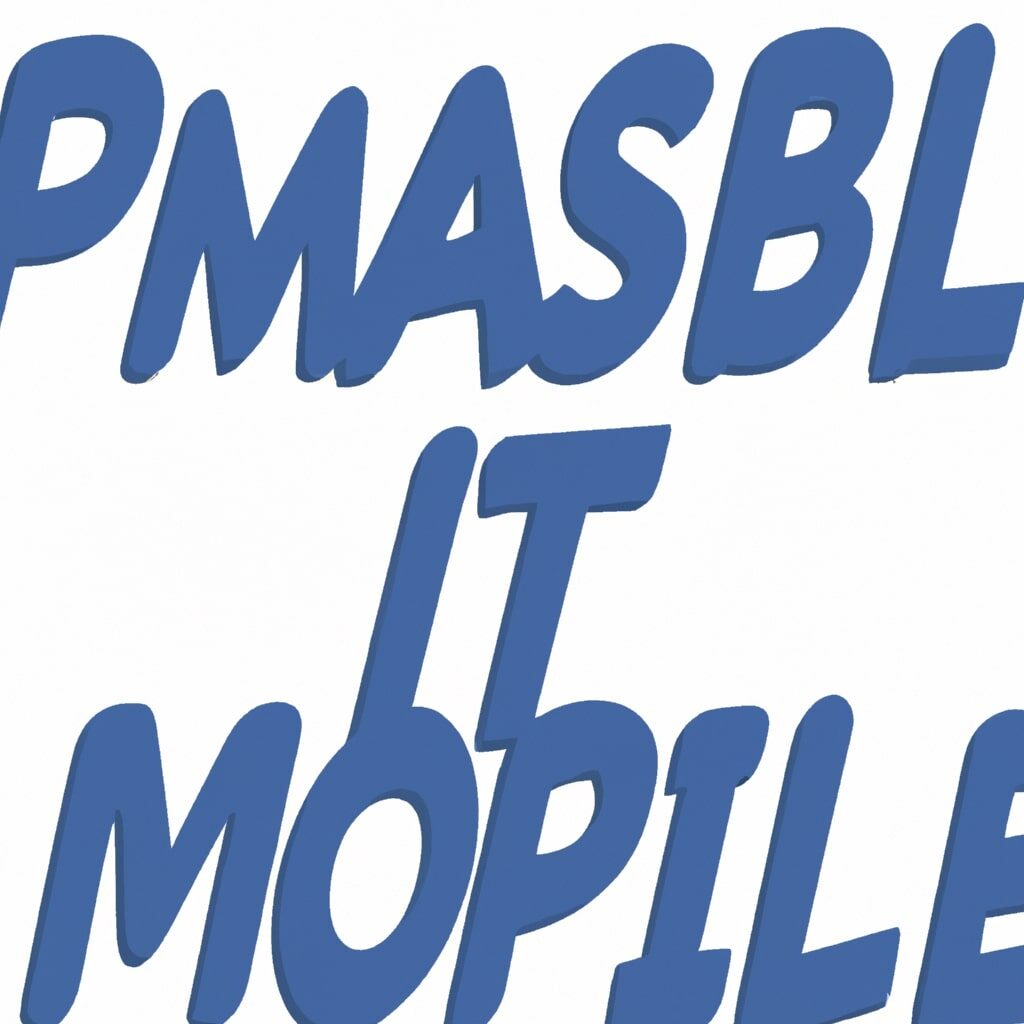
As expected, DALL.E 2 failed to create words as stickers. However, it will get better in the upcoming versions.
DALL.E 2 Inpainting Tips
Creating a fresh character or shape as a sticker for your existing batch won’t match the current style well. This is where the DALL.E 2’s feature comes in.
DALL.E 2’s inpainting feature is a go-to feature that allows replacing the existing character in your batch of stickers.
To replace a sticker without changing the existing style in your sticker batch, upload the existing sticker batch image in DALL.E 2 using the “Upload” option.
Then, using the “Eraser” option, erase-out the character that you want to replace including the background if it has one.
Next, enter the prompt to create the new character. If you go with the old prompt, you will not get the optimal output. Hence, you need to tweak your prompt in a way to emphasize the new character.
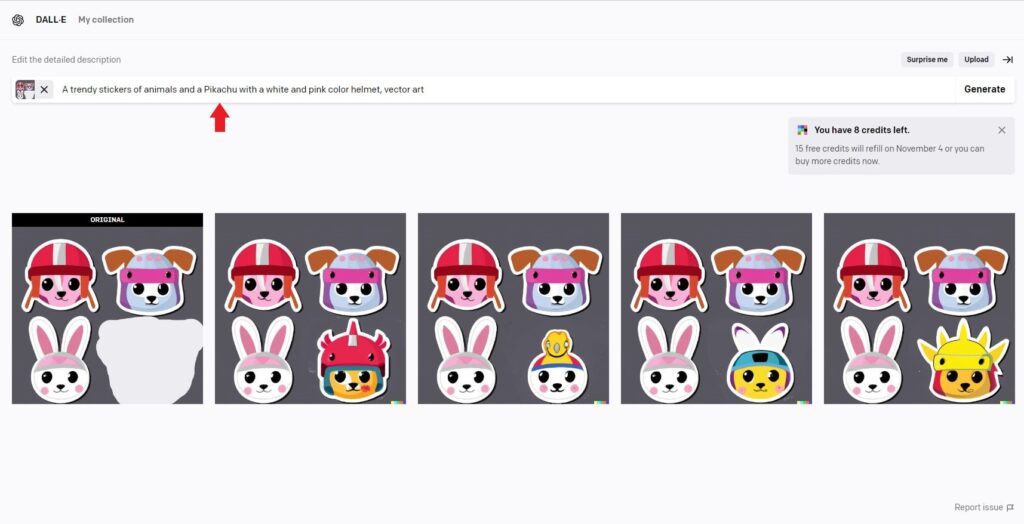
Old Prompt: Four trendy animals with a white and pink color helmets as stickers: a cat, dog, rabbit, and cow, vector art
New Prompt (for inpainting purpose): A trendy stickers of animals and a Pikachu with a white and pink color helmet, vector art
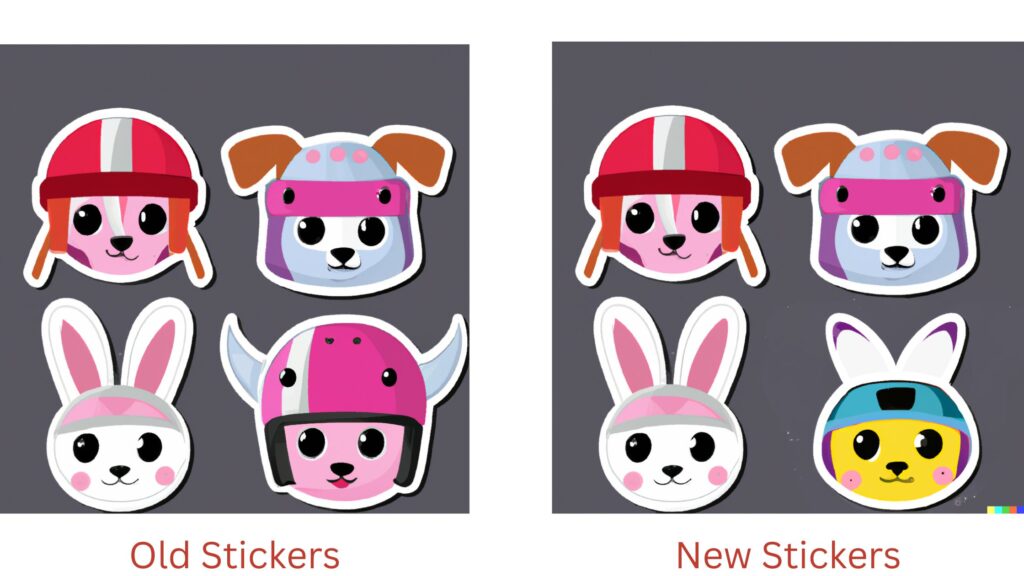
Inpainting can also be used to correct imperfections if any.
DALL.E 2 Generation Frame Feature
By using the DALL.E 2’s “Add generation frame” you can extend your existing sticker batch. To do so, use the “Edit” option and click “Add generation frame” icon.
Then, enter the prompt in a way that highlights the new character.
Tip: Always, overlay the new frame onto the old one to maintain the same style. And, if you generate more number of character without minding the frame size, you will get to see only half of the new character. Hence, generate one or two new characters per frame.
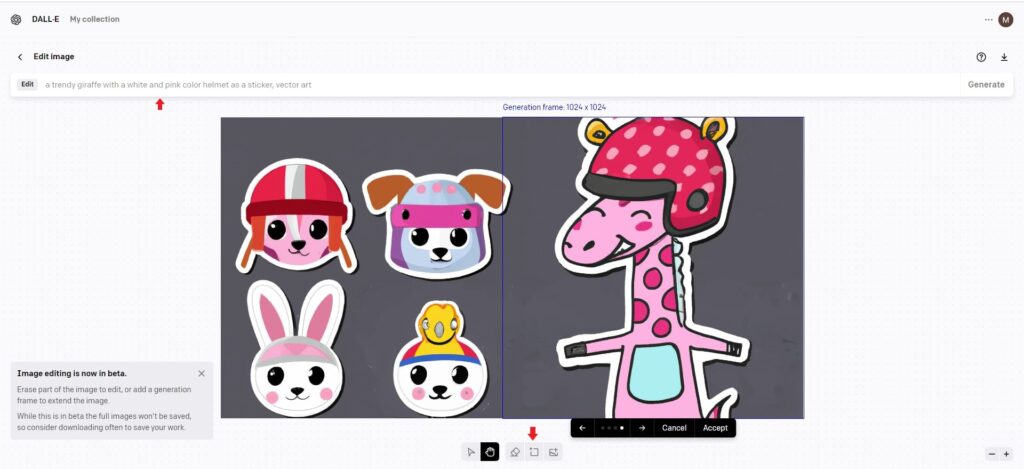
Things to Remember While Creating Stickers in DALL.E 2
- To remove the background, include the “in transparent background” keyword in your prompt.
- Always, create a group of stickers together for a coherent look.
- Use “vector art” in your prompt to get better quality since the lines and shapes are mapped out using mathematically rather than pixels.
- To personalize the stickers, mention colors in your prompt.
- Words as stickers are currently not possible in DALL.E 2.
- Use DALL.E 2’s inpainting feature to replace any of the characters in the AI-generated sticker collection without changing the existing style.
More Cool Sticker Illustrations using DALL.E 2



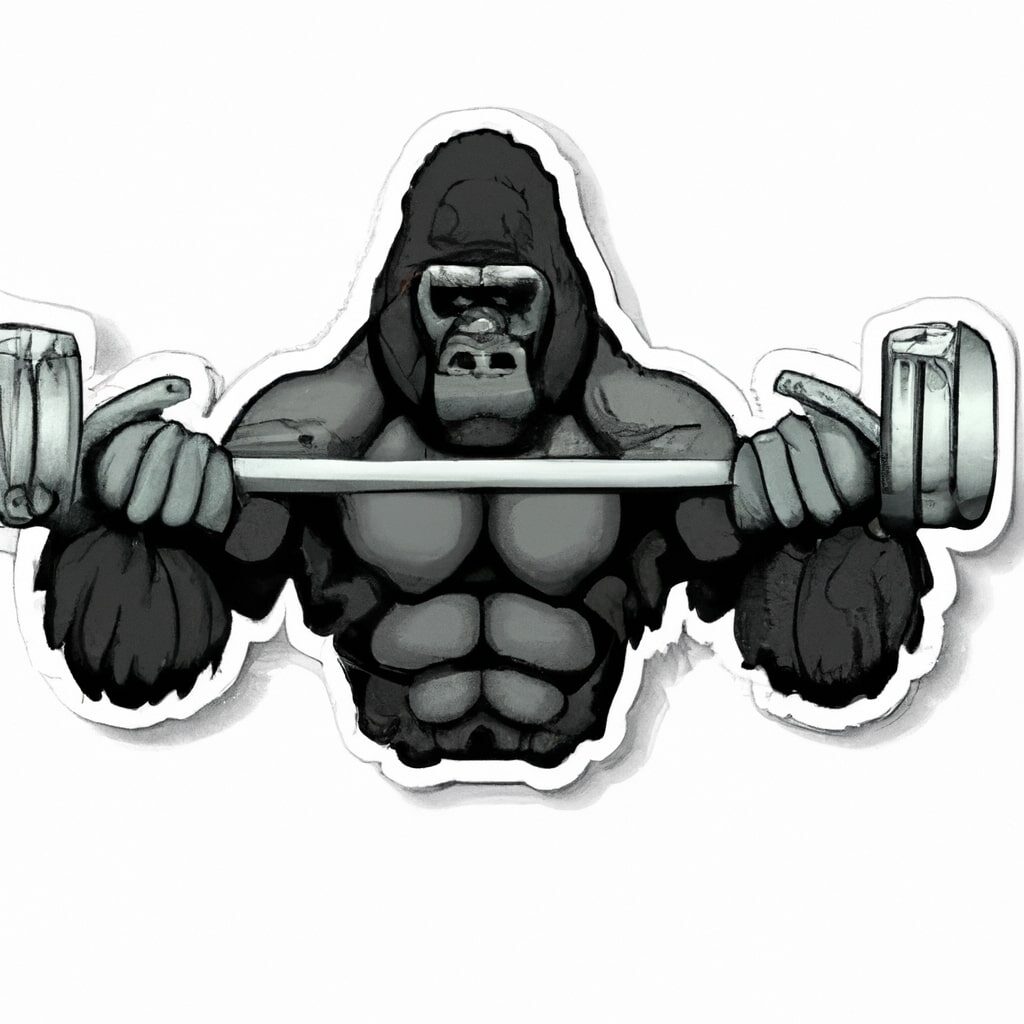


Conclusion
Creating stickers is possible in DALL.E 2. By following the tips and keywords mentioned in this article, anyone can create stickers using DALL.E 2 and use them on WhatsApp, Telegram, and Instagram.
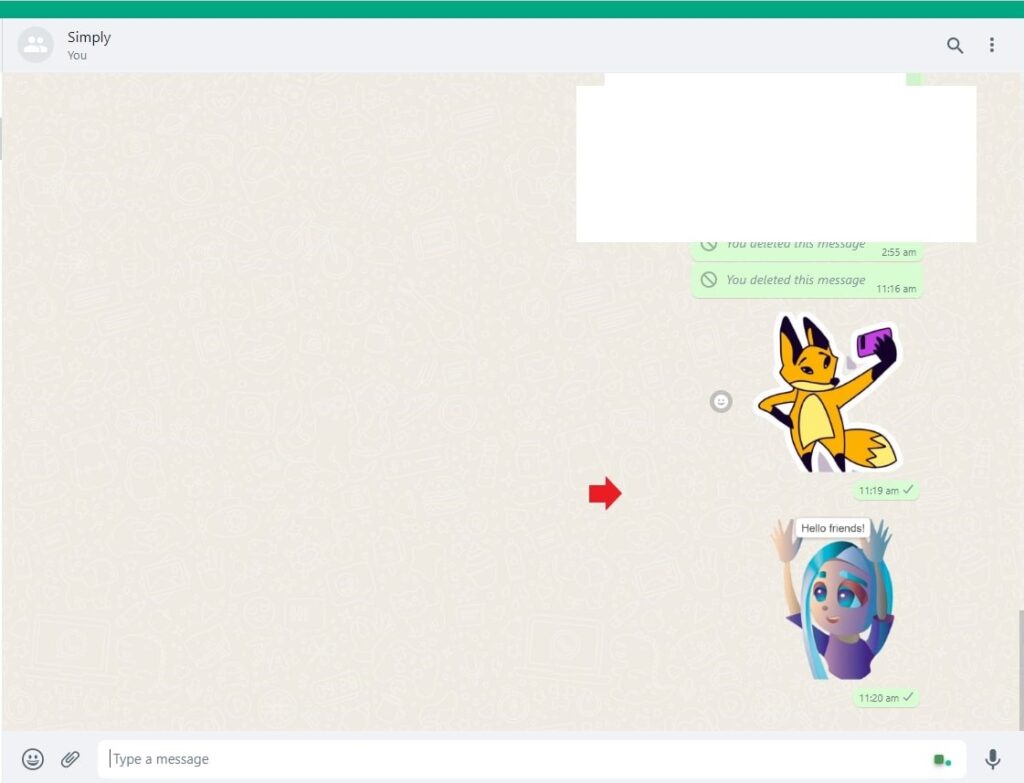
Stickers are a branch of illustrations. If you want to know more about illustration AI artwork, check out our article Create Illustrations using AI Art Generators: Illustration Prompts.
Why are waiting? Worried about credits? There are ways you can get free additional as well as unlimited credits of DALL.E 2.
FAQ
1. Can I Make Stickers in AI Art Generators?
Yes, anyone with good prompting skills can create stickers using text-to-image AI art generators with proper keywords and tricks. Amongst many AI art generators, I have found that DALL.E 2 fulfills all of our sticker needs. Also, it has easy to use interface compared to Midjourney and Stable Diffusion.
