Coinbase provides all information needed to file Coinbase tax for its US customers.
The information includes taxable Coinbase activity, gains or losses, earned income, and reports & forms that need to file taxes including IRS Form 1099-MISC.
By using Coinbase Taxes, US customers avail of this feature.
On the other side, Non-US customers will not get any dedicated reports or forms for tax obligations.
Hence, they need to download their Coinbase transaction history to fulfill the tax obligations.
Users of Coinbase can view and download the transaction history.
This article explains how to view, download, and export the Coinbase transaction history with simple steps.
How to Download Coinbase Transaction History?
To download Coinbase transaction history, click “Reports” under the “Profile icon”.
Then, click “Generate report” to download or export the transaction history.
Steps to Download Coinbase Transaction History
1. Click “Reports”
Sign in to your Coinbase account by entering the credentials.
After the sign-in, you will land on the “Home” page.
On the Home page, you can find the “Profile icon” at the top right corner of the webpage.
Click on it.
You can see multiple options: Settings, Appearance, Reports, Help and Sign out.
Since you are looking for Coinbase transaction history, you need to click “Reports”.

2. Click “Generate report”
Now, you are one step ahead of downloading the transaction history page.
After clicking Reports, you will be on the report generation page.
The report page of Coinbase states that the report includes buy, sell, convert, sent, and received orders of all cryptocurrencies associated with your Coinbase account.
On this page, you need to click “Generate report”.
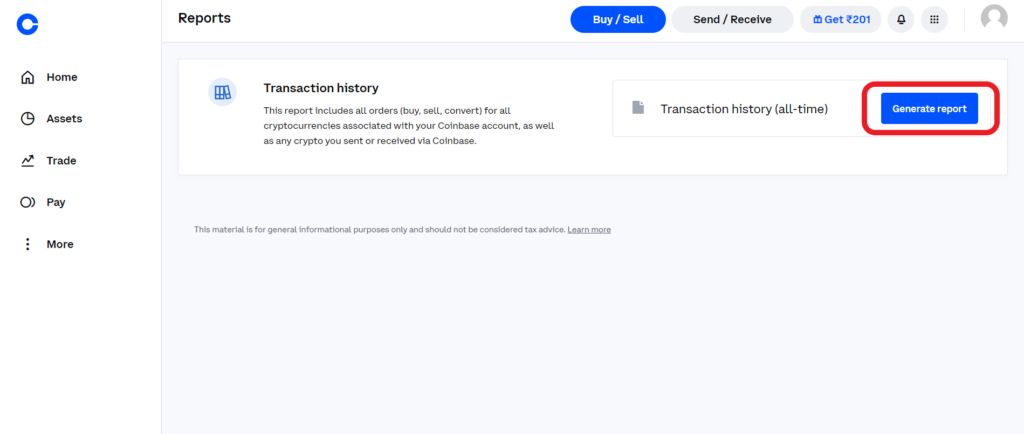
3. Download or Export Transaction History
Upon clicking “Generate report”, the “Download report” pop-up will appear.
Here, you can apply filters, such as time, assets, and transactions.
By using the “Time” filter, you can change the date of the transaction.
Secondly, the “Assets” filter lets you change the type of cryptocurrency.
With the last filter “Transaction”, you can change the transaction type, such as Buy, Sell, Send, Receive, Convert, Advanced Trade Fill, Rewards Income, and Learning Reward.
Once you have set the filter, you are all set to download.
To download the transaction history report, click “Download” beside “PDF report”.
To export the transaction history report, click “Download” beside “CSV report”.

The CSV file allows you to import transactions into a spreadsheet or tax program.
After the download or export, you can view the Coinbase transaction history.
Conclusion
To calculate the gains and losses of your Coinbase account for tax purposes, you need to download the transaction history as mentioned in this article.
After the download, you can use this transaction report to inform your likely tax obligations.
In case you don’t want to calculate the gains and losses of your Coinbase account manually, you can connect your Coinbase account with CoinTracker.
