Transaction Id (TxID) is a unique string of 64 alphanumeric characters that is assigned to every transaction that is added to the blockchain.
Transaction Id (TxID), also known as transaction hash (Tx Hash) can be found in the exchange or wallet that is involved in the transaction. Alternatively, you can find the TxID on the particular blockchain explorer based on the digital currency sent.
TxID reveals transaction details, such as the status of the transaction, blocks confirmed, withdrawal amount, gas price, From and To addresses, timestamp, and transaction fee.
How to Find Transaction Id (TxID) on Coinbase?
To find transaction Id (TxID) on Coinbase, go to the “Assets” tab and click on the asset.
Then, navigate to “Wallet” and click on any recent transfer entry.
Lastly, click “View on block explorer” to view the TxID.
Alternatively, you can check the transaction details and transaction Id (TxID) directly on the blockchain explorer by using your Coinbase Wallet address or Coinbase account deposit address.
- Steps to Find Transaction Id (TxID) on Coinbase
- Steps to Find Transaction Id (TxID) on Coinbase Mobile Application
Steps to Find Transaction Id (TxID) on Coinbase
1. Go to “Assets”
Sign in to your Coinbase account by entering the credentials.
After the sign-in, you will land on the homepage.
On the left side menu, you can see a few options including Home, Assets, Trade, Pay, and More.
You need to click “Assets”.
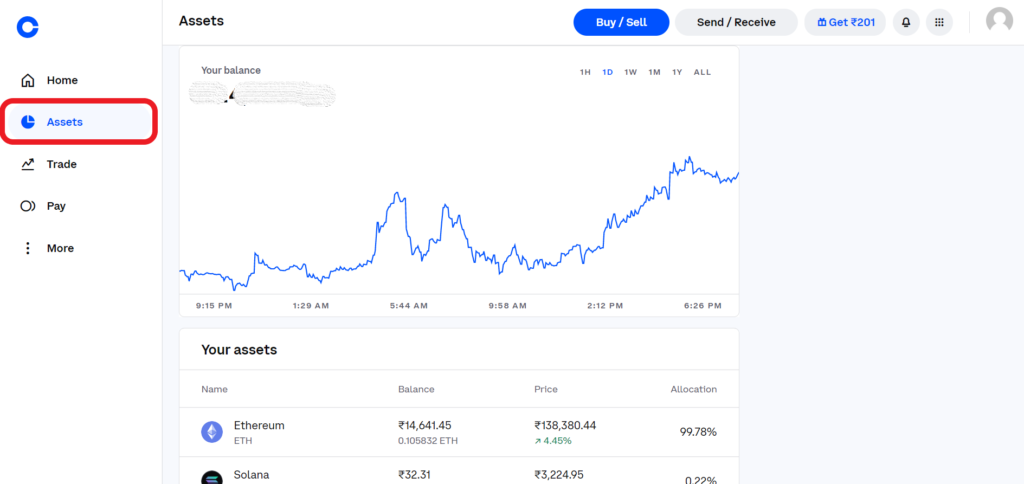
2. Navigate to “Wallet”
Once you are on the Assets tab, you need to click on particular assets for which you want to see the transaction Id.
Here, we are clicking on our asset Ethereum (ETH).
Now, you will land on the “Overview” tab.
To see the TxID on Coinbase, you need to find the recent transfer entries by clicking on the “Wallet” tab.

3. Click “View on block explorer”
Now, you need to click on the particular entry to which you want to see the transaction Id.
Click on any one of the entries based on the date given.
By doing so, a “Received/ Sent” pop-up will appear.
Here, you can see the withdrawal/ sent amount, status, network, and View on block explorer option.
To see the transaction Id and further transaction details, you need to click on “View on block explorer”.
On the blockchain explorer, you can copy the transaction Id (TxID) and view all the transaction details.

Steps to Find Transaction Id (TxID) on Coinbase Mobile Application
1. Tap on “Assets”
Open the Coinbase mobile application.
At the bottom of the mobile screen, you can see options that include Home, Assets, Trade, and Pay.
You need to tap on “Assets”.
2. Tap on “Primary wallet”
By tapping on Assets, you can see the crypto assets that you hold in Coinbase.
Now, you need to tap any one of the assets for which you would like to see the transaction Id.

By doing so, you will land on the particular cryptocurrency page that you selected.
Just below the graph, you can see the “Primary wallet” option.
Tap on it.

3. Tap on “View on block explorer”
After tapping on the Primary wallet, you can see the “History” of the recent transfers.
Tap on any of the recent transfer entries to view the TxID.

By doing so, you will be on the “Receive/ Sent” page.
This contains limited transaction details that include withdrawal/ sent amount, date, status, and View on block explorer.
Tap on “View on block explorer” to copy the transaction Id (TxID) and view additional transaction details on the blockchain explorer.

Conclusion
In Coinbase, you can find the transaction Id (TxID) under the “Wallet” tab.
To reach the “Wallet” tab, go to “Assets” and click on any one of the assets.
Alternatively, you can go to a blockchain explorer to see all your Coinbase account or Coinbase wallet account’s transaction details.
To do so, copy your Coinbase Wallet address or any of the crypto deposit addresses on your Coinbase account and paste it into the “search box” in the blockchain explorer.
Depending on the digital currency, you have to go to the corresponding blockchain explorer:
- BTC: https://www.blockchain.com/
- ETH: https://etherscan.io/
- LTC: https://live.blockcypher.com/
- BCH: https://bch.btc.com/
- ETC: https://gastracker.io/
- XLM: https://stellar.expert/explorer/public/
- XRP: https://xrpscan.com/
- EOS: https://www.eosx.io/
To check the status and details of your blockchain transactions or to contact customer support, you will need to know the transaction Id (TxID)/ transaction hash (Tx Hash).
