The secret recovery phrase and private key hold full control over your decentralized wallet account. In the event of a lost password or lost device, you can recover your Martian Aptos wallet either through your recovery phrase or through your private key.
Hence, it is essential to handle the recovery phrase and private key safely. It is strongly recommended that you never share both your private key and recovery phrase with anyone else.
In this article, you will learn to find and back up the secret recovery phrase and private key of your Martian Aptos Wallet account.
How to Find Secret Recovery Phrase and Private Key in Martian Aptos Wallet?
To find secret recovery phrase and private key in Martian Aptos Wallet, you need to go to “Settings”.
Then, click “Secret Phrase” to view and back up the secret recovery phrase and click “Account Details” to view and back up the private key.
Next, you need to enter the password to do these things.
Remember, if you forget your wallet password, you won’t be able to view your Martian Aptos Wallet account’s secret recovery phrase or private key.
It is not possible to permanently recover your funds if both the recovery phrase and password have been forgotten.
Steps to Find Secret Recovery Phrase and Private Key in Martian Aptos Wallet
- Unlock Martian Aptos Wallet Extension
- Click “Secret Phrase”
- Copy your Secret Phrase
- Click “Account Details”
- Copy your “Private Keys”
1. Unlock Martian Aptos Wallet Extension
Open the Martian Aptos Wallet extension and enter the password to unlock it.
After unlocking the wallet, you will land on the homepage.
2. Click “Secret Phrase”
Once you are inside your wallet account, click “Settings”.
Now, there will be multiple options under “Account Settings”. You need to click “Secret Phrase”.
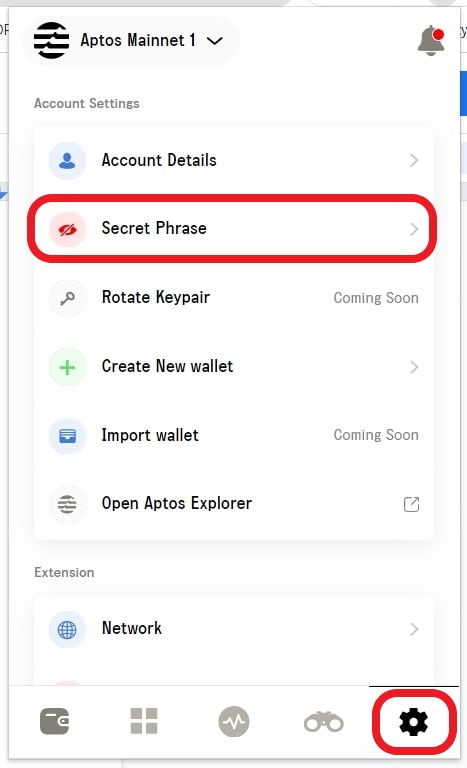
3. Copy your Secret Phrase
After clicking on Secret Phrase, you will be asked to enter the password.
Enter the password and click “Proceed”.
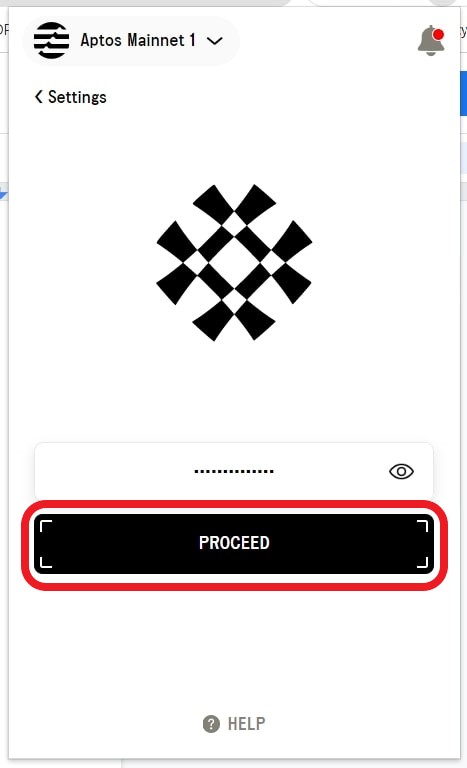
Now, your secret phrase will be displayed. Note it down on your notepad or click “Copy”.
Make sure that nobody is behind or beside you while viewing your secret recovery phrase.
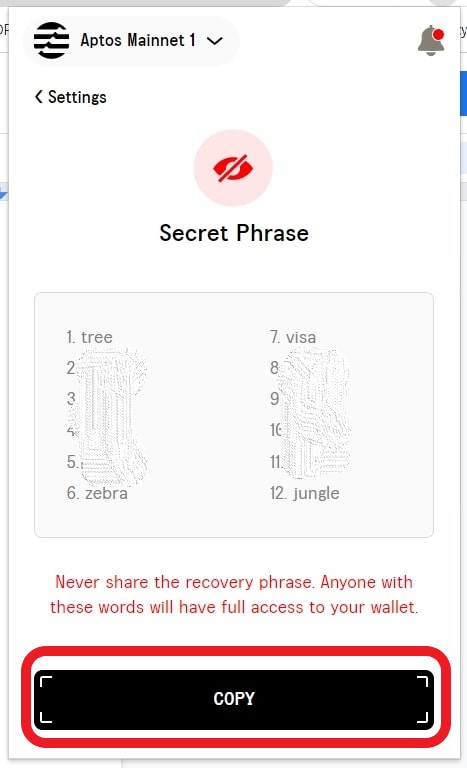
4. Click “Account Details”
If you want to find and take a backup of your private key, you need to click “Account Details” instead of “Secret Phrase.”
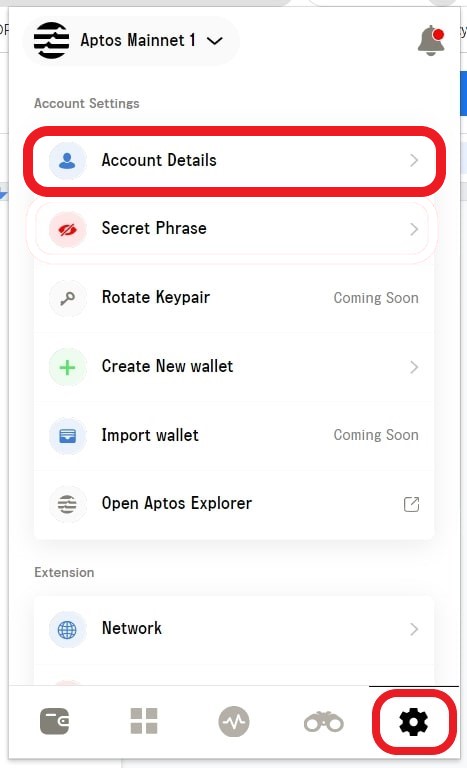
5. Copy your “Private Keys”
Now, you need to enter your current password to view your private key.
After clicking the “Account Details”, you will get to see your Martian Wallet address, public key, and private key.
Click the “Copy icon” under the “Private Key” box.
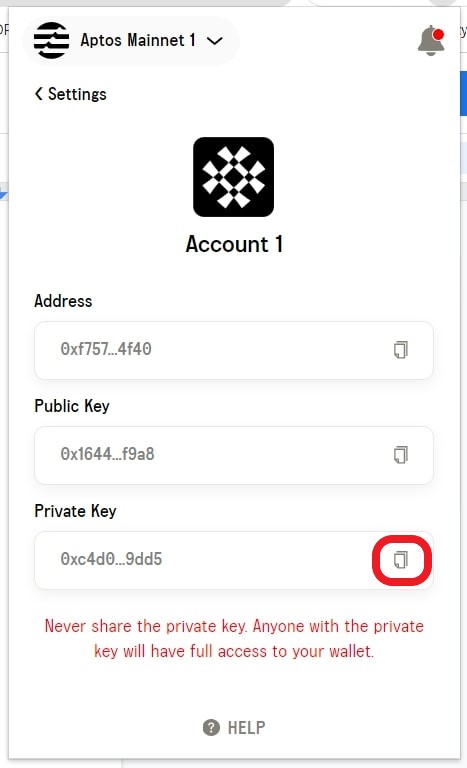
Things to Remember While Handling Recovery Phrases and Private Key
- The recovery phrase and private key are the master keys to your funds. Hence, never share it with anyone else.
- Martian Aptos Wallet will never ask you to share your recovery phrase.
- If you lose your secret recovery phrase, not even the Martian Wallet team can recover your funds.
Conclusion
This is how you can find and back up your Martian Aptos Wallet secret recovery phrase and private key.
The secret recovery phrase and private keys are not only meant for account recovery but also for importing your Martian Aptos Wallet to another wallet or another device.
While viewing the recovery phrase or private key, make sure no one is looking at your screen.
To keep your private key and recovery phrase safe, follow the best practices. It is always better to keep your recovery phrases in a physical rather than a digital format.
The Martian Aptos Wallet admin or any other member associated with the Martian Aptos Wallet organization will not ask for the recovery phrase and the private key. If you encounter someone asking for the recovery phrase or private key, it is most likely a scam.
FAQ
1. Can I Change My Martian Aptos Secret Recovery Phrase?
No, you cannot. Upon creating a Martian Aptos wallet account, the secret recovery phrase will be generated automatically.
Hence, you cannot change or edit it.
