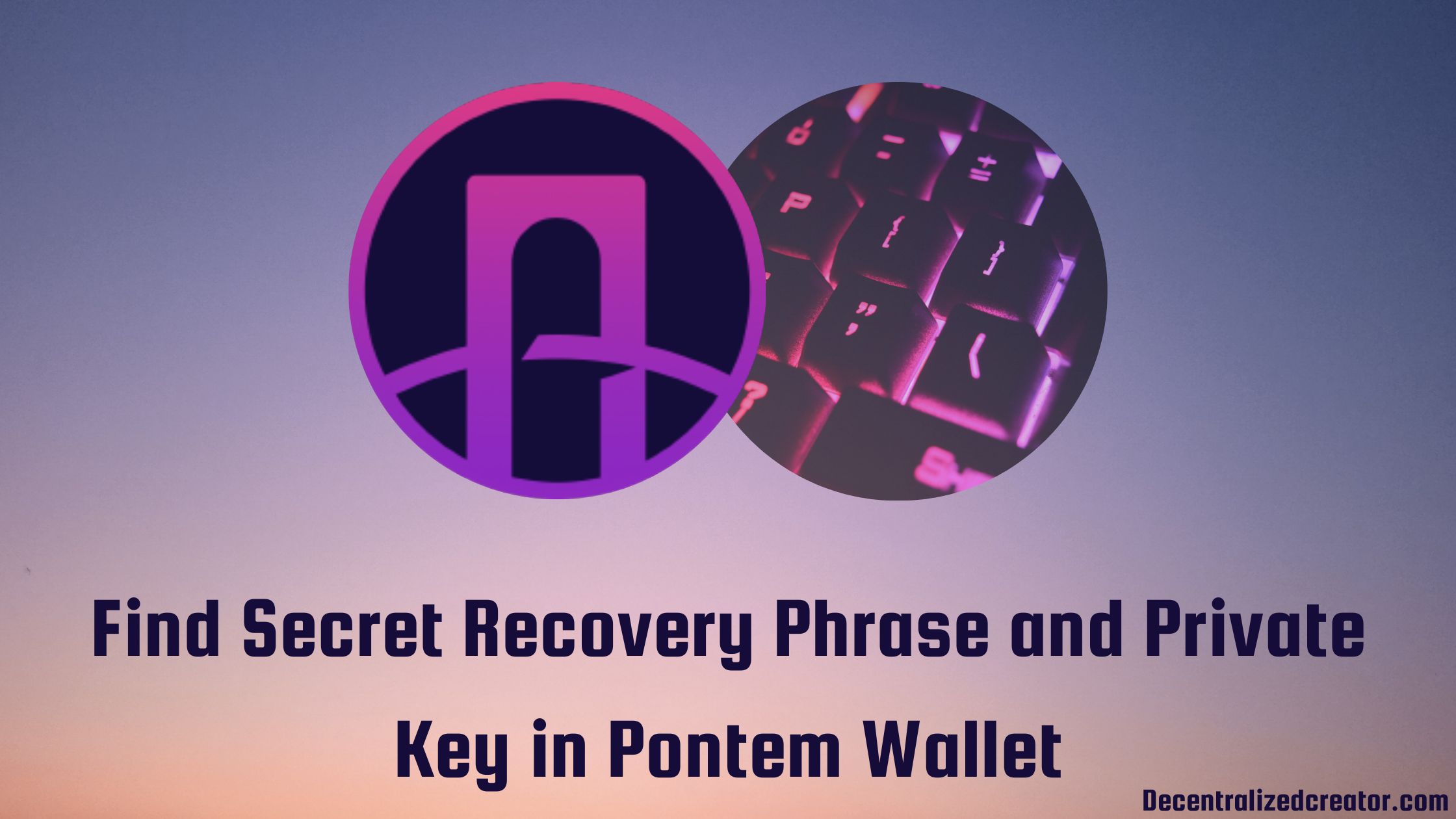The secret recovery phrase and private key are the master keys of all non-custodial Web 3 wallets. Every Web 3 wallet comes with a unique recovery phrase and private key, Pontem Wallet is not an exception.
In the event of a lost password or lost device, you can only recover your Pontem wallet account through your recovery phrase. Likewise, to import your Pontem Wallet account into another device or wallet, you need to have your private key.
Therefore, recovery phrases and private keys should be handled as safely as credit/debit card pins. There should be no sharing of your private key or secret recovery phrase.
Unlike other Web 3 wallets, there is no option to view your secret recovery phrase in Pontem Wallet. You must have taken a backup of your recovery phrase at the time of account creation.
In this article, you will learn how to find and back up the private key of your Pontem Wallet account.
How to Find the Private Key in Pontem Wallet?
To find the private key in Pontem Wallet, you need to click on “Accout details”.
Then, click “Export Private Key” and enter the password to view or copy it.
Steps to Find the Private Key in Pontem Wallet
- Open the Pontem Wallet Extension
- Click “Account details”
- Click “Export Private Key”
- View and Backup Private Key
1. Open the Pontem Wallet Extension
Open the Pontem Wallet extension and enter the password to unlock it.
After opening the wallet extension, you will land on the homepage.
2. Click “Account details”
Once you are inside your wallet account, you can see your wallet account partial address in the top center of your Pontem Wallet extension, just below the network dropdown box.
Right next to the wallet address, you will be able to see “three vertical dots”. Click on it.
Now, there will be multiple options that include “View on Aptos Explorer”, “Expand view”, “Account details”, “Connected sites”, and “About”.
You need to click “Account details”.
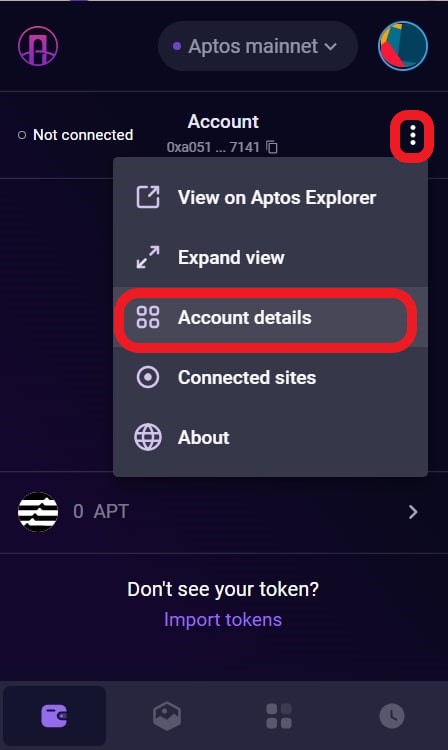
3. Click “Export Private Key”
After clicking the “Account details”, you will be able to see your wallet address barcode, wallet address, export public key, and export private key options.
Click “Export Private Key”.

As mentioned earlier, the private key gives full access to your wallet account. Hence, you need to enter your current wallet password to view or copy the private key.

After entering the password, click “Continue”.
4. View and Backup Private Key
Now, the wallet will display your private key. Note it on your notepad or click “Copy To Clipboard” to store it digitally.
After taking the backup of your private key, click “Continue”.

This is how you can take a backup of your Pontem Wallet private key.
Tips to Handle Private Keys and Recovery Phrases
- The secret recovery phrase and private key are the superior keys that grant full control over your wallet. Hence, do not share them with anyone else.
- The wallet password protects your wallet account only on your current device. So, recovery phrase/ private key > password.
- In the era of Web 3 wallets, users are only responsible for taking back up and storing their recovery phrase and private key.
- If you lose your secret recovery phrase, not even the Pontem Wallet team can recover your funds. End of the story.
- While viewing or backing up the recovery phrase or private key, make sure no one is looking at your screen.
- Keeping recovery phrases and private keys in screenshots puts them at risk of being interpreted by malware.
- Follow the best practices to keep your private key and recovery phrase safe. The best way to keep your recovery phrases is in a physical format rather than a digital format.
Conclusion
The secret recovery phrase and private keys are not only meant for a password reset but also for importing your Pontem Wallet to another wallet or another device.
The Pontem Wallet admin or any other member associated with the Pontem Wallet organization will not ask for the recovery phrase and the private key. If you encounter someone asking for the recovery phrase or private key, it is most likely a scam.