The secret recovery phrase and private key are the master keys of non-custodial Web 3 wallets. Every wallet in Web 3 comes with a unique recovery phrase and private key.
In the event of a lost password or lost device, you can only recover your Suiet wallet account through your recovery phrase.
It is therefore important to handle recovery phrase and private key as safely as you handle credit/debit card pins. Neither your private key nor your secret recovery phrase should be shared with anyone.
In this article, you will learn to find and back up the secret recovery phrase and private key of your Suiet Wallet account.
How to Find Secret Recovery Phrase and Private Key in Suiet Wallet?
To find the secret recovery phrase and private key in Suiet Wallet, you need to click on “Settings icon”.
Then, click “Security” to view and back up the recovery phrase and private key. It’s as simple as that.
Steps to Find Secret Recovery Phrase and Private Key in Suiet Wallet
- Open the Suiet Wallet Extension
- Click “Settings”
- Click “Security”
- View and Backup Recovery Phrase and Private Key
1. Open the Suiet Wallet Extension
Open the Suiet Wallet extension and enter the password to open it.
After opening the wallet extension, you will land on the homepage.
2. Click “Settings”
Once you are inside your wallet account, go to “Settings”.
On the homepage, there will be many options available. You can see the “Settings icon” at the right end corner of the extension.
3. Click “Security”
After clicking “Settings icon”, you will be able to see multiple options that include “Wallet”, “Network”, “Security”, “Lock”, and “Reset All”.
You need to click “Security”.

4. View and Backup Recovery Phrase and Private Key
Once you have clicked “Security”, you will be able to see options, such as “Password”, “Recovery Phrase”, and “Private Key”.
If you want to view and backup your recovery phrase, click “Show the Phrases”.
If you want to view and backup your private key, click “Show the Private Key”.

Next, note it down on your notepad or click “Copy”.
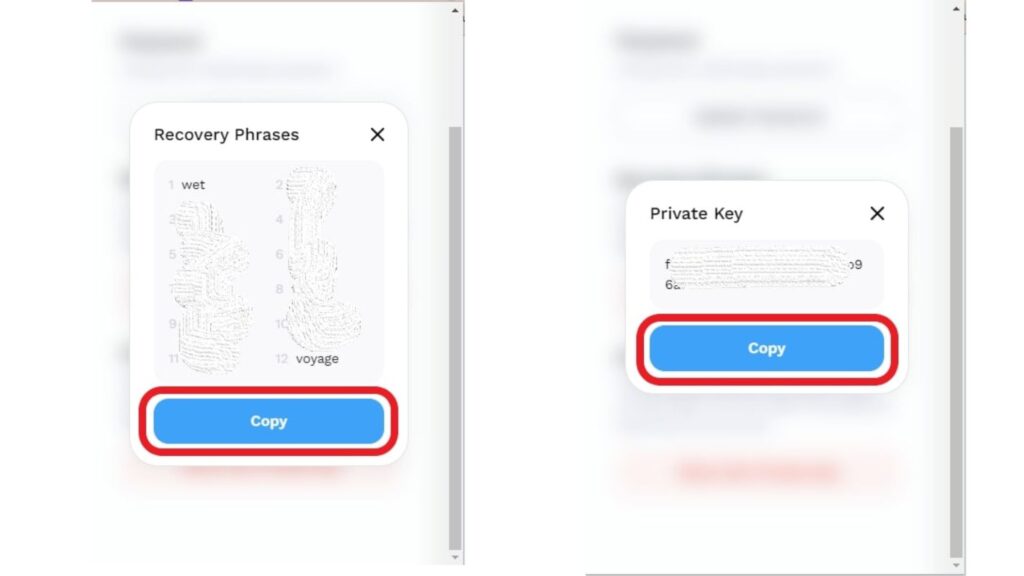
Private Keys and Recovery Phrases: What You Need to Know
- Secret recovery phrase and private keys hold full control over your wallet account, not the password. Hence, sharing it with anyone will lead to asset theft.
- In all non-custodial wallets, users are responsible for backing up and storing recovery phrases and private keys, not the organizations.
- If you lose your secret recovery phrase, not even the Suiet Wallet team can recover your funds. End of the story.
- Wallet passwords are only there to protect the wallet in a particular device. Those who know your secret recovery phrase or private keys can access your wallet and transfer the funds without knowing your wallet password.
- Ensure that no one is looking at your screen while you view the recovery phrase or private key.
- Follow the best practices to keep your private key and recovery phrase safe. It is always better to keep your recovery phrases in a physical rather than a digital format.
- Keeping recovery phrases and private keys in screenshots poses a risk of malware interpreting them.
Conclusion
This is how you can find and back up your Suiet Wallet secret recovery phrase and private key.
The secret recovery phrase and private keys are not only meant for a password reset but also for importing your Suiet Wallet to another wallet or another device.
The Suiet Wallet admin or any other member associated with the Suiet Wallet organization will not ask for the recovery phrase and the private key. If you encounter someone asking for the recovery phrase or private key, it is most likely a scam.
