Transaction Id (TxID), also known as transaction hash is a unique string of characters given to each transaction that takes place on the blockchain.
Transaction Id (TxID) is used to look up information about a particular transaction in the blockchain explorer.
TxID or the transaction hash reveals information, such as:
- Transaction status
- Block confirmations
- Timestamp
- From and To addresses
- Value of the asset
- Transaction fee
- Gas/ network fee
To see all this information, you need to visit the particular blockchain explorer.
To visit the blockchain explorer, you need to click on the transaction Id (TxID) that is in your Binance account.
Usually, when you make a withdrawal transaction in Binance, you will be able to see the transaction Id (TxID) in the Recent Withdrawals section and the Transaction History tab.
Likewise, when you deposit crypto to your Binance account, you will be able to see the transaction Id in the Recent Deposit section and the Transaction History tab.
Steps to Find Transaction Id (TxID) in Binance
- Log in to Binance
- Click “Transaction History”
- Check on Recent Withdrawals and Recent Deposits
- Click “TxID”
1. Log in to Binance
Visit the Binance website.
Enter the phone number or email address and the password to log in.
Otherwise, scan the QR code available on the log-in page from your Binance mobile application for instant log-in.
To scan the QR code from your Binance mobile application, tap on the scan icon in the upper right corner of your mobile screen.

2. Click “Transaction History”
After the successful login, you need to hover over “Wallet” in the upper right corner of the webpage.
Then, navigate to “Transaction History” and click on it.

Now, by default, you will be on the “Crypto” tab.
You can use the filter, such as Type, Time, Asset, and Status.
Once you have applied the filter based on your requirement, you will be able to see the transaction Id (TxID).

3. Check on Recent Withdrawals and Recent Deposits
Apart from the Transaction History tab, you can also find the TxID in the Recent Withdrawals and Recent Deposits section.
If you try to withdraw or deposit in Binance, you will be on the Withdraw Crypto window and Deposit Crypto window respectively.
After completing the withdrawals or deposits, just scroll a bit to reach the Recent Withdrawals and Recent Deposits.
Now, you can see the TxId there too.
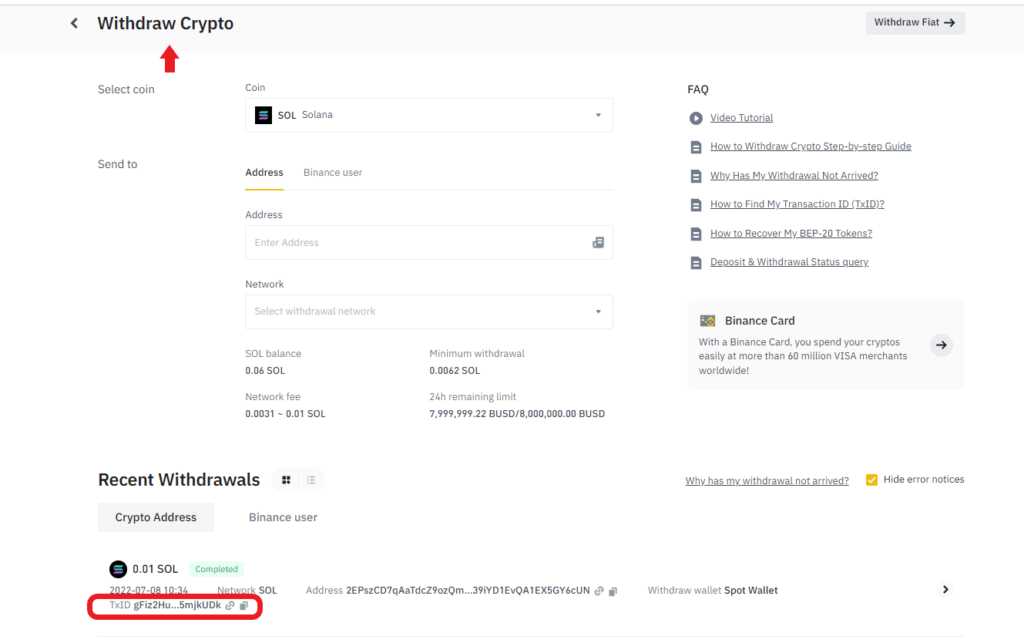
4. Click “TxID”
After finding the transaction Id (TxID), you need to click on the “blockchain icon” to see the information, such as transaction status, block confirmations, timestamp, from and to addresses, transaction fee, and gas fee.

Conclusion
In Binance, you can find the transaction ID (TxID) under the Transaction History tab and Recent withdrawals/Recent deposits.
Once you have found the transaction Id (TxID), you need to click on the “blockchain icon” to see the full transaction details.
