Suiet Wallet is an open-source wallet for the Sui blockchain that allows users to send and receive tokens and NFTs.
It is a gateway to the universe of applications on the Sui blockchain.
The wallet features an intuitive interface and was built based on the zero-trust principle.
Currently, Suiet Wallet is available as a Chrome extension. Soon, it will be available on iOS and Android.
Note: You can only use the test net and devnet. The mainnet will be coming soon.
How to Create and Set Up Suiet Wallet?
To use Suiet Wallet, first you need to download the extension.
Then, you need to create your Suiet Wallet account.
Creating an account involves setting a new password and backing up the recovery phrase.
Steps to Create and Set Up Suiet Wallet
- Install Suiet Wallet
- Click “Create New”
- Set a New Password
- Backup the Recovery Phrase
- Use Suiet Wallet
1. Install Suiet Wallet
If you have already installed the Suiet Wallet extension, you can skip this step.
First, you need to add the extension to the Chrome browser.
To do so, visit the Suiet Wallet website and click “Chrome”. Now, you will be taken to the Chrome Web Store, where you can install the extension.
2. Click “Create New”
After the installation, the extension gets opened automatically in a new tab. If not, click the “puzzle icon” and navigate to Suiet Wallet and open it.
Now, you will get to see two options: “Create New” and “Import wallet”. Click “Create New”.

3. Set a New Password
It’s now time to set a password for your Suiet Wallet account. This password is to access your Suiet Wallet from your current device.
Set a strong and easy-to-remember password with a combination of letters, numbers, and special characters.
Lastly, click “Next Step”.

Since it is a non-custodial wallet, the password gets stored on your device, not on the server of Suiet Wallet. Hence, the wallet team cannot recover your password if it is lost.
However, you can reset your Suiet Wallet password by yourself with the recovery phrase.
4. Backup the Recovery Phrase
Now, the wallet will display the 12-word secret recovery phrase. Make sure there is no one behind or around you. If anyone has access to these secret recovery phrases of yours, they will have full control over your Suiet wallet.
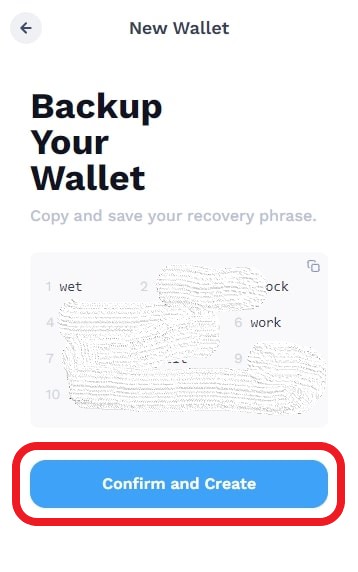
Since Suiet Wallet is a decentralized wallet, you need to rely on this secret recovery phrase to restore your password or restore your account on different devices.
Note down your secret recovery phrase and store it in a secure place where you only have access to it. The best way to store data is physically, not digitally.
Then, click “Confirm and Create”.
Now, you are all set to use Suiet Wallet.
5. Use Suiet Wallet
After creating and setting up Suiet Wallet, you will land on the homepage.
On the homepage, you can view your account balance, send and receive tokens. To manage your NFTs, click the “star-like icon”.
To explore Sui dApps, click the “four square” icon.
To rename the wallet name, go to “Settings” and click “Wallet”.

Conclusion
Installing and creating a Suiet Wallet account is a simple task.
The two crucial steps in creating a Suiet Wallet account are setting up the password and backing up the recovery phrase. If you want to change or reset your Suiet Wallet password, you can do so with your recovery phrase.
Anyone with your seed phrase can access all your assets in your wallet. Follow best practices to keep your secret phrase safe.
Nobody, not even the Suiet Wallet developers, can access your account if you lose your secret recovery phrase.
Beware of the scams floating around. At any point in time, nobody from the Suiet Wallet team will ask for your recovery phrase.
