To send BNB from Trust Wallet to MetaMask, first, you need to be added Binance Smart Chain (BSC) to your MetaMask.
Then, select BNB and tap on Send on your Trust Wallet.
Paste your MetaMask wallet address or scan the QR code.
Enter the amount of BNB.
Lastly, click Confirm.
Steps to Send BNB from Trust Wallet to MetaMask
- Install MetaMask Extension
- Add BSC Network
- Select Smart Chain BNB
- Scan the QR code or Paste the Address
- Tap on Confirm
- Check MetaMask
1. Install MetaMask Extension
If you have already installed MetaMask, you can skip this step.
First, download the MetaMask: Extension, Android, and iOS.
In this guide, we will be using the MetaMask extension rather than mobile applications.
MetaMask is available as an extension for Chrome, Firefox, Brave, and Edge.
After the download, you need to create an account.
If you already have an account, you can import it using the secret recovery phrase.
The account creation process includes setting up a password and storing the recovery phrase.
You can refer to this step-by-step guide if you need any assistance: How to Create a MetaMask Wallet.
2. Add BSC Network
MetaMask by default doesn’t have the Binance Smart Chain (BSC).
To receive, send, or store BNB, you need to add BSC to your MetaMask wallet.
To add BSC to MetaMask, you need to click the Network dropdown menu.
Then, click Add Network.
Now, copy-paste the below BSC details:
Network Name: Smart Chain
New RPC URL: https://bsc-dataseed.binance.org/
ChainID: 56
Symbol: BNB
Block Explorer URL: https://bscscan.com
You can refer to this guide: How to Add Binance Smart Chain (BSC) to MetaMask.
3. Select Smart Chain BNB
Now, open the Trust Wallet application.
You will be able to see your crypto assets under Tokens.
You need to select BNB on Smart Chain for this transfer; not just BNB.
Otherwise, you can’t transfer BNB from your Trust Wallet to Metamask.
So, tap on Smart Chain.

If you have BNB, you need to swap it before sending it to MetaMask.
To swap BNB to BNB Smart Chain,
- Tap on BNB on your Trust Wallet
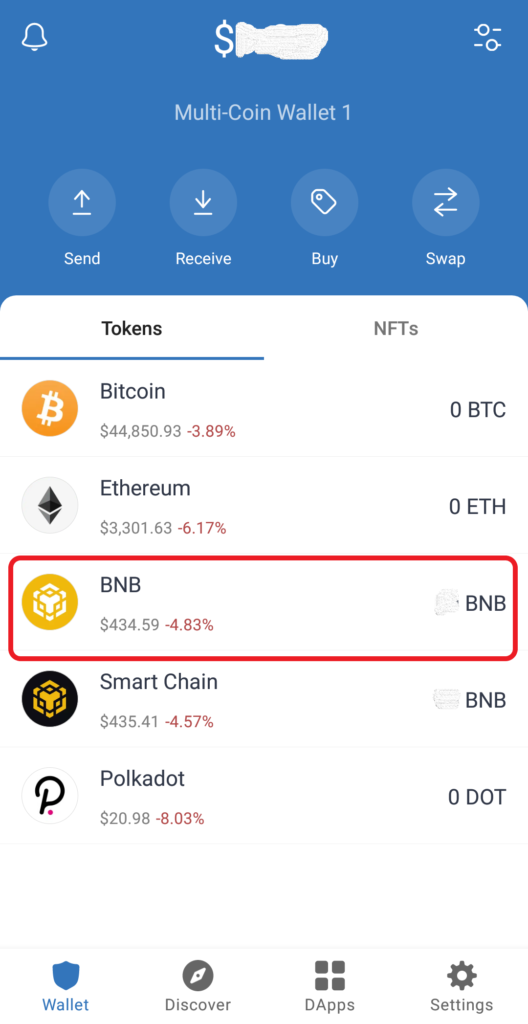
- Then, tap on Swap
- Tap on Swap to Smart Chain
- Now, enter the amount of BNB that you wish to swap
- Lastly, tap on Swap
Since the exchange is a 1:1 ratio, you need to spend a very minimal fee or zero fees for the swap.
4. Scan the QR code or Paste the Address
Now, you need to tap on Send.
You can paste your MetaMask wallet address or you can scan the QR code.
To scan the QR code, tap on the scan icon.
Then, enter the amount of BNB that you wish to send.
Lastly, tap on Next.

To copy the MetMask wallet address,
- Launch your MetaMask extension
- Click on the three dots and click Account details
- Now, you will be able to see the QR code and a wallet address
- Click on the address to copy it or scan it from Trust Wallet

5. Tap on Confirm
Upon tapping on Next, the Trust Wallet will display the confirmation.
Review the wallet address and the network fee.
Tap on Confirm.
6. Check MetaMask
Now, head back to your MetaMask wallet.
There you can the BNB balance.
Conclusion
To transfer/ send BNB from Trust Wallet to MetaMask, you need to focus on two things:
- Add BSC network to MetaMask
- Select Smart Chain BNB on Trust Wallet instead of BNB
Usually, the transfer happened within 1 or 2 minutes. If the network is congested, it may take a few more minutes.
FAQs
1. Can’t transfer BNB from Trust Wallet to MetaMask?
You can’t just transfer BNB from Trust Wallet to MetaMask directly. If you have BNB, you need to swap it for Smart Chain BNB. If you already have Smart Chain BNB, you can send it to MetaMask without swapping.
