
Being a STEPN player, you could have bought multiples NFT sneakers or got NFT sneakers via the minting process (Shoe breeding).
If you have excess NFT sneakers, you can sell them to earn SOL.
Ensure that the NFT sneaker you are going to sell is having 100/100 durability. If it is not having 100 out of 100 Durability, you will not be able to sell that sneaker.
If it is not 100/100, you need to spend some GST to reach 100/100 durability.
How to Sell Sneakers in STEPN
To sell an NFT sneaker in STEPN, you need to select the sneaker.
Then, set the listing price and confirm the sale.
Lastly, head back to the in-app marketplace to check the sneaker that you have put up for sale.
Steps to Sell Sneakers in STEPN
1. Fix the Selling Price of your Sneaker
There is nothing worse than selling the sneaker cheaper than it should be.
Hence, fixing the optimal listing price is a very important process that you should be aware of.
First, decide which NFT sneaker you are going to sell.
Then, head to the marketplace by tapping on the cart icon.
Use the filter according to your sneaker’s attribute to check the market price.
I.e. if you are going to sell a Level 4 Walker sneaker with 0 Shoe mints, you need to apply Level 4, Walker, and 0 Shoe Mints in the filter.
Now, you can analyze the prices of NFT sneakers with the same attributes in the market and fix the rate of your NFT sneaker.

2. Click Sell
After deciding the pricing, you need to select the NFT sneaker that you are going to put up for sale.
Now, you will be able to see multiple options including Level up, Repair, Mint, Sell, Lease, and Transfer.
You need to tap on Sell.

Now, you could see the Class, Level, Durability, and Shoe mint.
To sell an NFT sneaker in STEPN, you need to maintain the Durability 100 out of 100 for the sneaker that you are going to put up for sale.
If the sneaker that you have selected is having less Durability, you need to spend a few GST to increase the Durability.
After checking all attributes, you need to tap on Next.
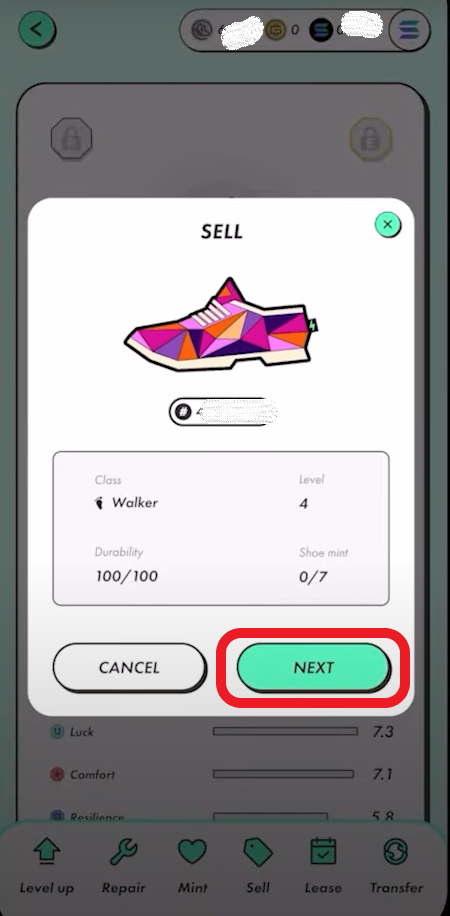
Next, you need to enter the Selling price of this sneaker.
Enter the price that you have analyzed in Step 1.
Tap Confirm.

3. Confirm to Sell
After tapping on the Confirm button, you will be able to see the listing price, royalty fee, and transaction fee.
There is no listing/ cancel fee in STEPN. However, there will be 4% artist royalties, and a 2% transaction fee is applicable during the sale of the STEPN NFT sneaker.
Once you have reviewed the listing price and fees, tap on Confirm.

Upon clicking the Confirm button, you will get to see the on-screen notification saying “Listing successfully.”
4. Head back to the Marketplace
After confirming the sale and listing price, you need to make sure it comes up in the marketplace with the exact price that you have entered.
To do so, you need to go to the in-app marketplace again and put the filter according to your sneaker attribute (Like you did in Step 1).
By doing so, you will be able to see your NFT sneaker with your listing price.
Conclusion
The process of putting an NFT sneaker in STEPN is a simple process.
However, analyzing and fixing the listing price, and maintaining the 100/100 Durability are the things you should take care of while listing a sneaker.
STEPN will not allow the listing of an NFT sneaker if that sneaker has a Durability of less than 100.
In the case of Durability of less than 100, you need to spend some GST to increase the Durability of that particular sneaker.
Read also: 5 Ways to Earn Money in STEPN & Common Mistakes to Avoid as a STEPN Player: A Heads-Up.