Yoroi is a light wallet for Cardano (ADA) and Ergo.
Light wallet means, it does not want to download the full copy of the blockchain. Instead, it connects with the servers which have the full copy of the blockchain.
Perks of Yoroi
- Available in Chrome extension
- Since it is a light wallet, it is fast in transactions
- Private keys are encrypted like full-node wallets and don’t share with servers
- It is secure and can be trusted as it is listed on the Cardano website (Under Individuals tab).
Daedalus is a full-node wallet for Cardano (ADA).
Full-node wallet means, it downloads the whole copy of the blockchain and independently validates the transactions on its own. It does not rely on servers like other light wallets such as Yoroi and Adalite.
Perks of Daedalus
- Supports all desktop platforms such as Windows, macOS, and Linux
- Completely trustless operation
- Multiple wallets can be connected
- It is also more secure and can be trusted as it is listed on the Cardano website (Under Individuals tab).
However, Daedalus has few demerits,
- Since it is only for desktop platforms, it consumes large storage space (up to 10 GB)
- The initial setup itself takes up to 1-2 hours
- Connecting with other wallets also takes several minutes
- Syncing with the blockchain will take a few hours
This is the reason why people want to transfer their ADA from Daedalus wallet to Yoroi wallet.
How to Transfer Cardano (ADA) from Daedalus wallet to Yoroi wallet
You can transfer your ADA from Daedalus wallet to Yoroi wallet in 2 ways:
Sending ADA from Daedalus wallet to Yoroi Wallet via Address
This way is the conventional way of sending ADA with the receiver’s wallet address. Hence, there will be a small amount of fee.
Steps to Send ADA to Yoroi Wallet via Address
- Click Send
- Paste your Yoroi wallet address
- Confirm the transaction
- Check the summary
- Check the Yoroi wallet
1. Click Send
Launch your Daedalus wallet on your PC.
Once you are inside your Daedalus wallet, you can see multiple tabs.
Click on Send.

2. Paste your Yoroi wallet address
After clicking the Send, you can see two fields: Receiver and Amount.
In the Receiver field, paste your Yoroi wallet address.
To copy the Yoroi wallet address,
- Go to the Yoroi wallet extension
- Click on Receive
- Click the copy icon to copy the wallet address

In the Amount field, enter the amount of ADA that you would like to send.
Then, click Next.
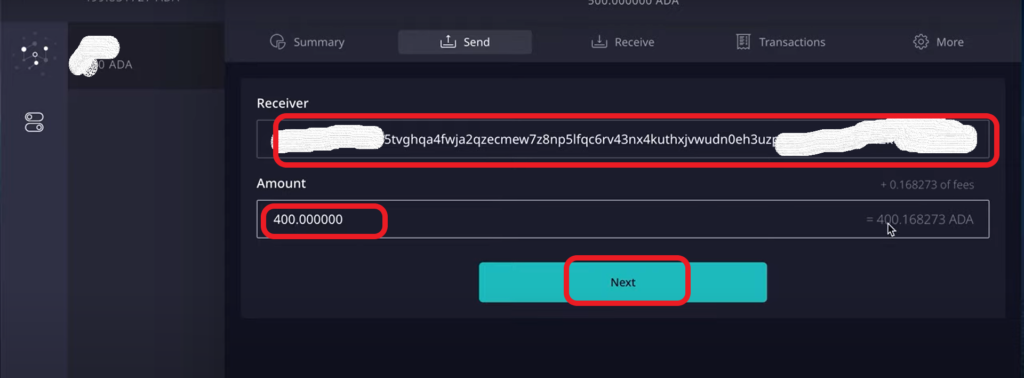
3. Confirm the transaction
Once you click Next, there will be a confirmation window.
Review the wallet address and the fees.
Then, type your Daedalus wallet spending password to proceed.
Lastly, click Send.
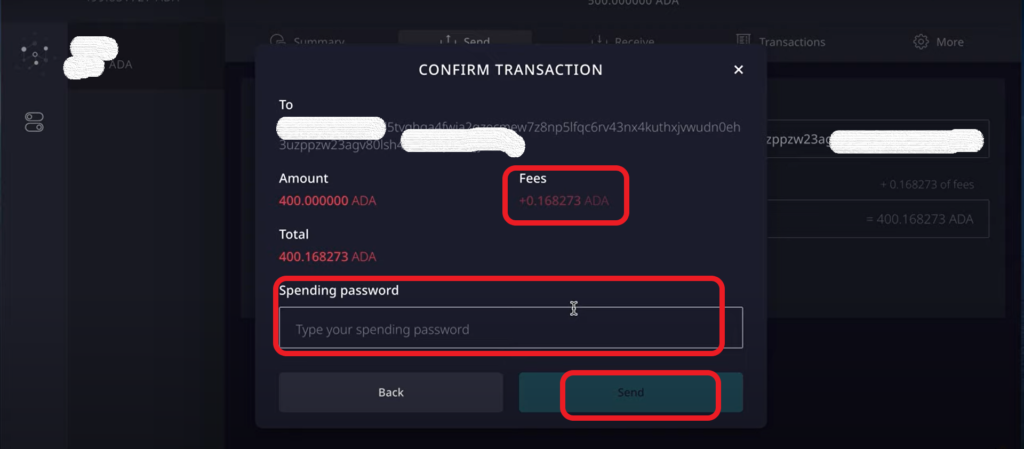
4. Check the Summary
After clicking Send, you can go to the Summary tab inside your Daedalus wallet.
There you can see transaction sent notification.
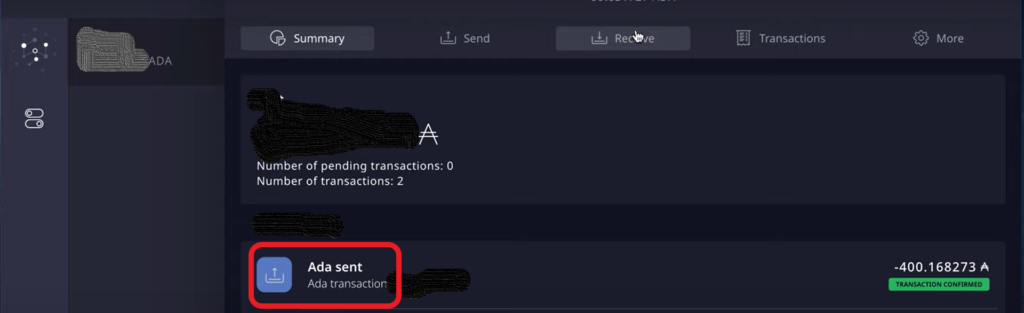
5. Check the Yoroi wallet
Once you see the received notification in the Summary tab, you can go back to your Yoroi wallet to check your balance.
That’s it. You have successfully sent your ADA to Yoroi wallet.
Restoring the Daedalus Wallet in Yoroi
In this way, you will be creating an identical copy of your Daedalus wallet in Yoroi with the Daedalus recovery phrase.
Steps to Restore your Daedalus Wallet in Yoroi Wallet
- Recovery phrase
- Install Yoroi wallet
- Restoring your Daedalus wallet
- Check the Daedalus wallet address
- Daedalus in Yoroi
1. Recovery phrase
Before we start the process, you need to be ready with the Daedalus recovery phrase.
As mentioned earlier, you need your Daedalus wallet’s recovery phrase for this restoration process.
2. Install Yoroi wallet
If you have already installed the Yoroi wallet, you can skip this step.
Go to the Yoroi website.
Click on the Download button.
And select your browser and add the extension to your browser.
That’s it.
After the download, there will be an initial setup.
3. Restoring your Daedalus wallet
To restore your Daedalus wallet, firstly, launch your Yoroi wallet extension.
You will be on your front page. Click on the Back to my wallets, located on the top left side.
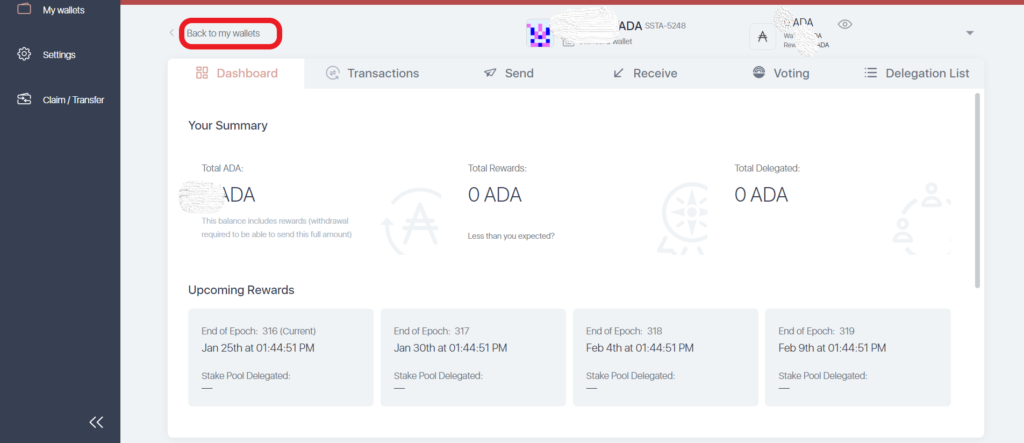
There you can see Add new wallet. Click on it.

In the Add new wallet window, you can see three options: Connect to hardware wallet, Create wallet, and Restore wallet.
Click on Restore wallet.
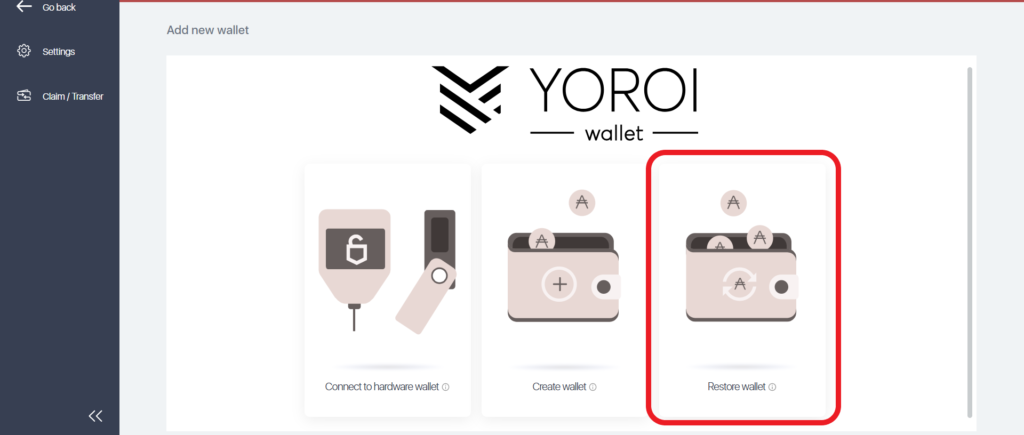
Upon clicking the Restore wallet, you will be asked to pick the currency or platform. Click on Cardano.
Next, you can see two recovery phrase options. One is 15-word the other is 24-word.
15-word denotes the Yoroi wallet and 24-word denotes the Daedalus wallet.
Hence, click on Enter a 24-word recovery phrase.
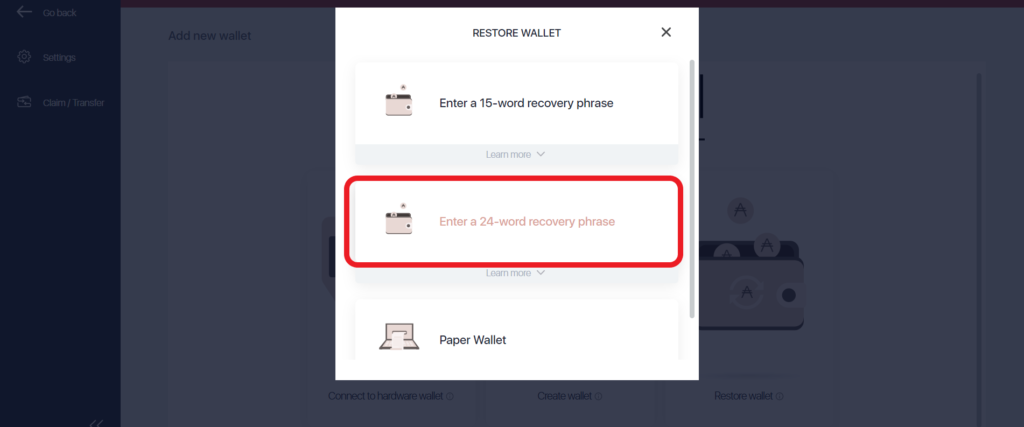
After selecting the 24-word recovery phrase option, you will be asked to fill in the Wallet name, Recovery phrase, and spending password.

Enter the wallet name something like Daedalus copy.
Fill in your Daedalus 24-word recovery phrase. Entering the wrong mnemonics/ recovery phrase leads to the wrong wallet restoration.
Lastly, set your spending password. The spending password need not be the same as that you set for Daedalus wallet.
After entering all the details, click on Restore wallet.
4. Check the Daedalus wallet address
Upon clicking the Restore wallet, you can see a verification pop-up.

Do not worry about the checksum.
Just cross the wallet address present in the confirmation window matches your Daedalus wallet address.
Then, click CONFIRM.
5. Daedalus in Yoroi
Now, you can see your identical copy of your Daedalus wallet in your Yoroi wallet.

Now, the exact amount of ADA that you have in your Daedalus wallet will reflect in your Yoroi wallet.
Conclusion
Now you can keep both your Daedalus wallet and Yoroi or you can delete your Daedalus wallet. It’s up to you.
Some people keep Daedalus wallet for desktop use and Yoroi for mobile use.
At this point, some of you might wonder how is this possible.
This is possible because both the Daedalus wallet and Yoroi wallet now have identical public and private keys and addresses.
FAQs
1. Why should I transfer ADA from Daedalus wallet to Yoroi wallet?
Despite having a few advantages, the Daedalus wallet consumes large storage space (up to 10 GB), takes up to 1-2 hours for initial setup, and has slow performance all over.
If you are worried about these factors, you should consider transferring your ADA from the Daedalus wallet to the Yoroi wallet.
2. Is Yoroi wallet safe like Daedalus?
Yes, the Yoroi wallet doesn’t share the private keys with the servers that it connects. It also encrypts the private keys like the full-node wallet Daedalus.
3. How to send ADA to Yoroi wallet without a gas fee?
You can send ADA from Daedalus wallet to Yoroi without a gas fee by restoring your Daedalus wallet in Yoroi with the Daedalus’s 24-word recovery phrase.
