To transfer AVAX from Trust Wallet to MetaMask, select AVAX in MetaMask.
Then, copy the deposit address.
Launch the Trust Wallet and select Avalanche C-chain AVAX.
Tap Send.
Paste your MetaMask wallet address and enter the amount of AVAX.
Lastly, tap Confirm.
Steps to Transfer AVAX from Trust Wallet to MetaMask
- Install MetaMask Application
- Copy AVAX Address on MetaMask
- Paste the AVAX Address and Enter the Amount
- Tap on Confirm
- Check MetaMask
1. Install MetaMask Application
If you have already installed MetaMask Application, you can skip this step.
Since Trust Wallet is only available as an application, it would be convenient to use the MetaMask Application.
However, the process is the same for the MetaMask extension.
You can download the MetaMask application here.
After the download, you can import your current MetaMask account using the Secret Recovery Phrase.
In case you don’t have an account in MetaMask, you can refer to this step-by-step guide.
2. Copy AVAX Address on MetaMask
Once you have installed the MetaMask application, open it.
You need to be in the Avalanche Network to view AVAX.
Select AVAX.
Tap on Receive.
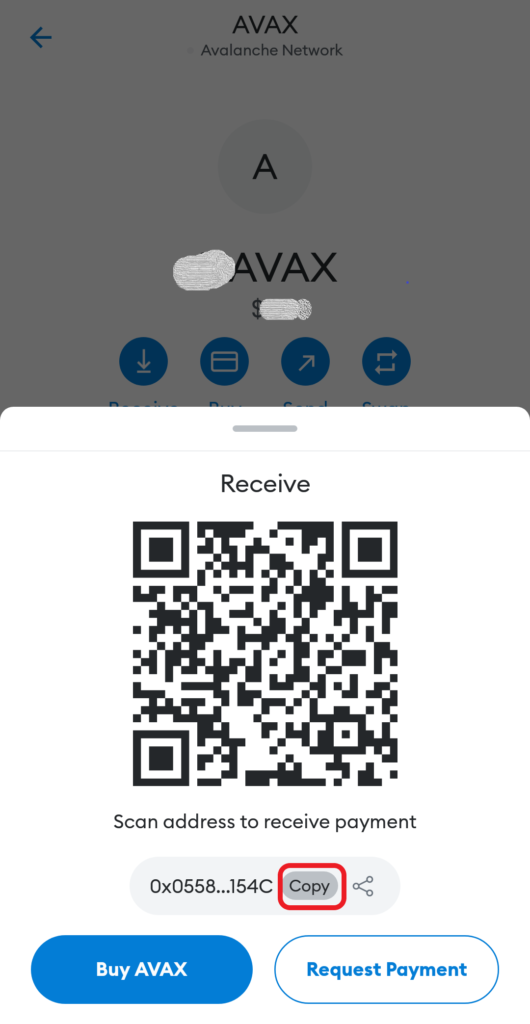
3. Paste the AVAX Address and Enter the Amount
Launch the Trust Wallet application.
Navigate to Avalanche C-chain AVAX and tap on it.
Then, tap on Send.
Now, paste the address that you have copied in Step 2.
Next, enter the amount that you want to send.
You can use the MAX button if you want to send all the AVAX.
Lastly, tap Continue.
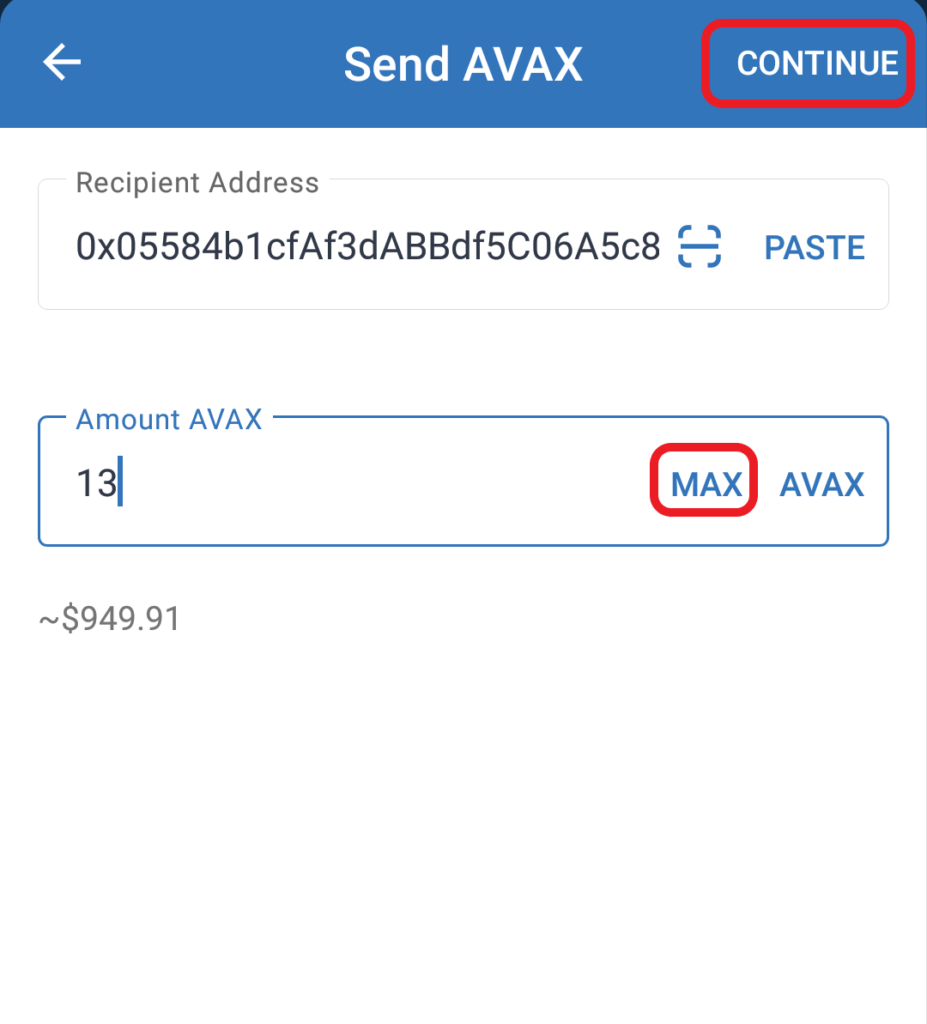
4. Tap on Confirm
After tapping Continue, you will be on the Transfer page.
Review the transfer details and fee.
Then, tap Confirm.
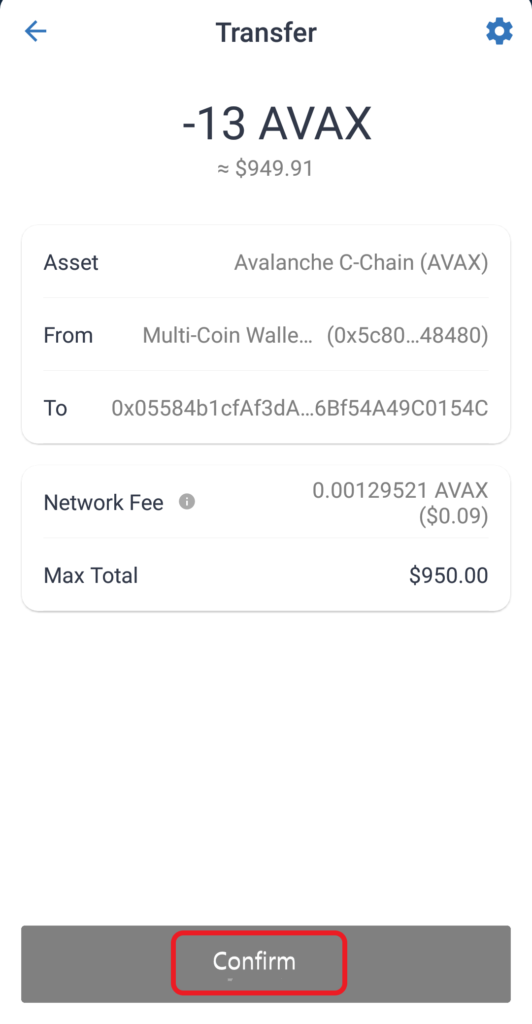
The transfer fee of AVAX from Trust Wallet to MetaMask is 0.0012 AVAX.
5. Check MetaMask
Now, head back to your MetaMask wallet.
There you can the AVAX balance.
If you tap on it, you will be able to see the recent transfers.
Conclusion
To transfer/ send AVAX from Trust Wallet to MetaMask, you need to focus on two things:
Select the currency and copy-paste the address.
Usually, the transfer happened within 1 or 2 minutes. If the network is congested, it may take a few more minutes.
