To transfer Solana (SOL) from Bybit to Solflare Wallet, first, you need to copy the Solfare Wallet address.
Then, log in to your Bybit account and go to the “Spot” section.
Find SOL, paste the address copied, and enter the amount.
Lastly, complete the verification process.
It takes less than 3 minutes of transfer time for SOL transactions from Bybit to Solflare Wallet.
Bybit to Solflare Wallet transfer fee for SOL transaction is 0.01 SOL. However, this fee varies depending on the congestion of the blockchain.
- Steps to Transfer Solana (SOL) from Bybit to Solflare Wallet
- Steps to Transfer Solana (SOL) from Bybit Mobile Application to Solflare Wallet Mobile Application
Steps to Transfer Solana (SOL) from Bybit to Solflare Wallet
- Copy Solflare Wallet Address
- Head to “Spot” in Bybit
- Find Solana
- Paste the Address and Enter the Amount
- Complete the Security Verification
- Check Bybit and Solflare Wallet
1. Copy Solflare Wallet Address
Open the Solflare Wallet extension and enter the password to unlock it.
Now, you will land on your dashboard.
Click on Solana (SOL) under “Assets”.
Then, click “Receive”.
Click “Copy Address” or scan the QR code.
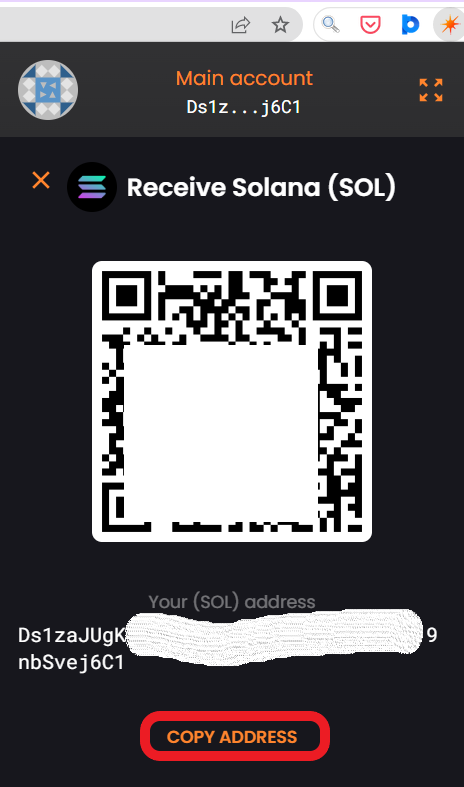
2. Head to “Spot” in Bybit
Log in to your Bybit account by entering the credentials or scanning the QR code from the Bybit application.
Next, click “Spot” while you are hovering over “Assets“.

3. Find Solana
In the “Spot” wallet section, you will be able to see all cryptocurrency coins.
To locate Solana (SOL), use the provided search box.
Once you have found the asset, you need to click “Withdraw”.
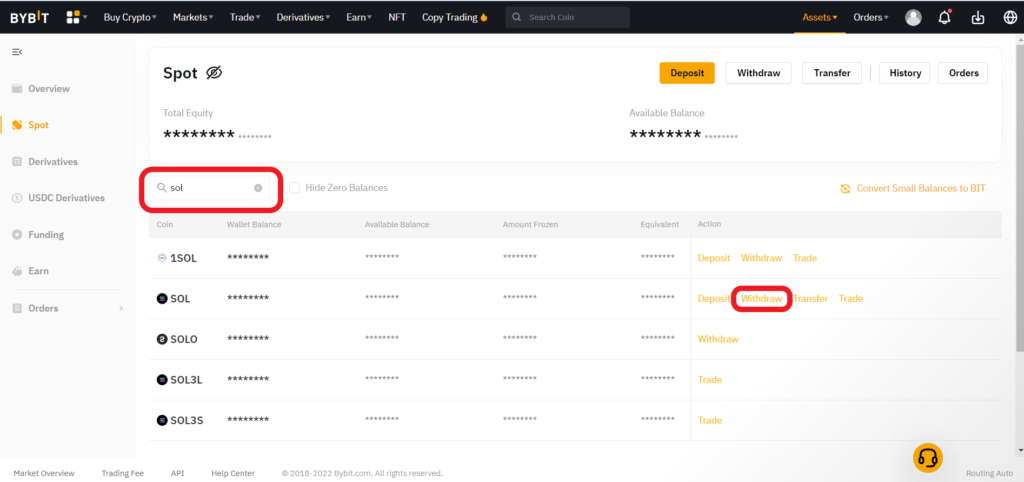
4. Paste the Address and Enter the Amount
Paste the SOL deposit address you copied in Step 1 after clicking “Withdraw”. Click “Add” if you want to save this address for future use.
Next, select the “Chain Type” as “SOL”.
Enter the amount of SOL that needs to be transferred. Make use of “All” if you want to send all of the SOLs that you have in your Bybit account.
Lastly, click “Submit”.
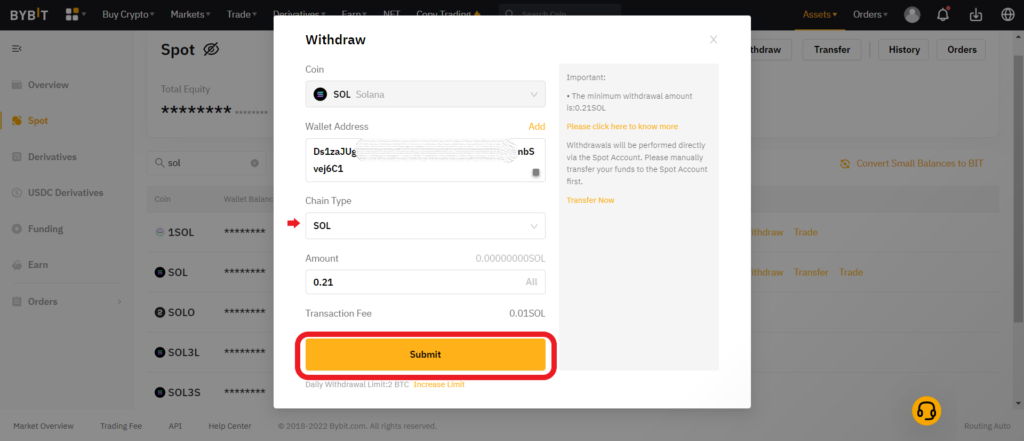
Note: The minimum SOL withdrawal limit in Bybit is 0.21 SOL.
5. Complete the Security Verification
A “Confirm to Withdraw” pop-up will appear.
You can review all withdrawal information, including the network fee, in this pop-up.
You must enter the email verification code received and Google Authentication code after the review.
Lastly, click “Submit”.

To skip the verification process next time for this Solflare withdrawal address, select the check box given just above the “Submit” button.
6. Check Bybit and Solflare Wallet
To check recent transfers in Bybit, head to “Spot account” by hovering over “Assets”.
Then, click “History”.

To check recent transfers in the Solflare Wallet, click the “recent activity” icon.
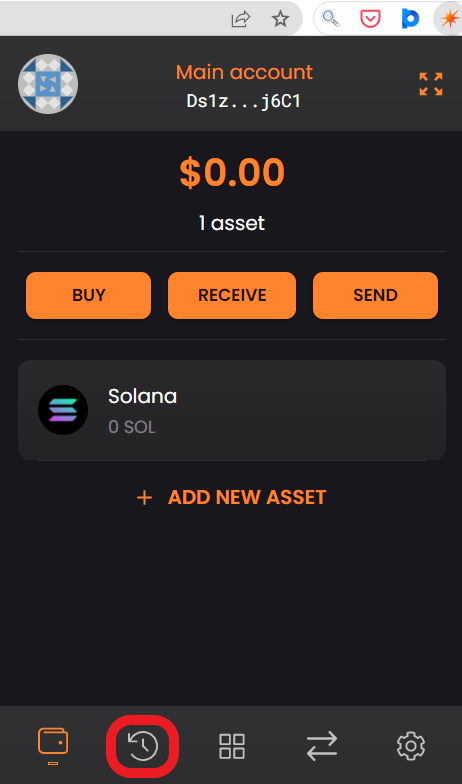
Steps to Transfer Solana (SOL) from Bybit Mobile Application to Solflare Wallet Mobile Application
- Copy Solflare Wallet Address
- Tap on “Withdraw” in the Bybit Application
- Paste the Address and Enter the Amount
- Complete Security Verification
- Check Bybit and Solflare
1. Copy Solflare Wallet Address
Open the Solflare Wallet application.
To unlock the wallet, enter the passcode.
By doing so, you will land on the dashboard.
Tap on Solana (SOL) under “Assets”. Then, tap on “Receive”.
Now, tap on the “Copy icon” or scan the QR code.

2. Tap on “Withdraw” in the Bybit Application
Launch the Bybit mobile application.
Tap on the “Assets” at the bottom right corner of the device.
Then, tap on “Withdraw”.
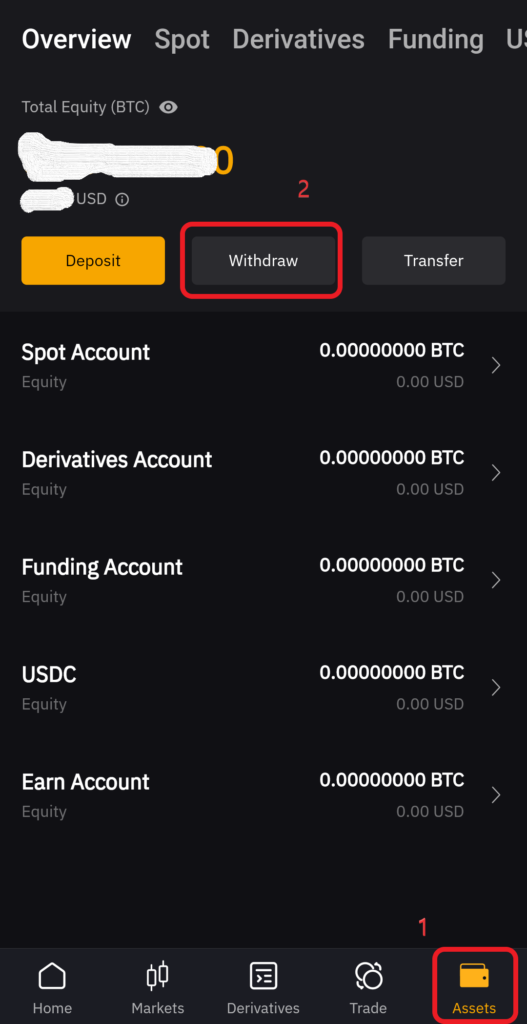
The next step is to select the crypto you wish to send.
Find Solana (SOL) using the search box.
Tap on it once you find it.

3. Paste the Address and Enter the Amount
Now, you need to paste the SOL deposit address that you copied in Step 1.
Next, choose “SOL” for the Network.
After selecting the Network, you need to enter the amount of SOL to be sent. You can send all of the SOL that is currently in your Bybit account by clicking the “All” button.
Lastly, tap on “Withdraw”.

Note: The minimum SOL withdrawal limit in Bybit is 0.21 SOL.
4. Complete Security Verification
Tapping “Withdraw” will take you to the “Security Verification” page.
You can double-check the withdrawal information, including the withdrawal fees, while you are on this page.
Enter the email verification code and Google Authenticator after verifying the information.
Then, tap on “Ok”.

Select the checkbox just above the “OK” button if you want to skip verification next time.
5. Check Bybit and Solflare
To check recent transfers in Bybit mobile application, tap on “Assets”.
Then, tap on “Spot” at the top of the screen, followed by tap on the “Transaction history icon”.

To check recent transfers in Solflare Wallet mobile application, tap on “Solana (SOL)” under “Assets”.
Conclusion
To send Solana (SOL) from Bybit to Solflare Wallet, all you need is the Solflare Wallet deposit address and enough SOL in your Bybit account.
Always ensure to select the same network at both sender and receiver end. You will lose your asset if there is a mismatch in Networks.
You can also check the status of this transfer on the Solscan blockchain explorer.
To do so, you need to copy-paste the Solflare Wallet address or the TxID of this transaction.
You can find the TxID in Bybit or Solflare.
