The use of AI has quickly become a valuable asset in both professional and leisure activities. Nowadays, many people rely on AI assistants like ChatGPT and Midjourney to increase their productivity.
However, hopping on to Discord and inserting Midjourney commands and parameters is a kind of friction. The use of ChatGPT on the website is also a form of friction.
Though AI drastically reduces the workload of people, some of them don’t want to juggle between the website and Discord. If you are one of them, this article is for you.
In this article, you will learn to use ChatGPT and Midjourney in WhatsApp without calling any APIs as well as without writing a single snippet of code!!!
Table of Contents
Pros of Using ChatGPT and Midjourney in WhatsApp
- Instant text and visual results
- Easy to use: any WhatsApp users can use sophisticated AI at their fingertip
- No installation or computational power needed
- Secure: Everyone knows about WhatsApp’s highly secure end-to-end-encryption
- Access ChatGPT and Midjourney at any time and anywhere
How to Use ChatGPT and Midjourney in WhatsApp
As mentioned earlier, you can use both ChatGPT and Midjourney in WhatsApp without any API calling or writing any code.
The all-new genius WhatsApp Bot called “AiBERT” does all this for you. With this bot, you can effortlessly interact with ChatGPT and Midjourney same as you text with your friends.
The AiBERT is reviewed and trusted by top AI influencers across the world. There are already 6,000+ users on board from around over 38 countries.
Four Steps to Use AiBERT
- Opt for a Plan
- Create an Account
- Say Hi to AiBERT
- Post your Queries
1. Opt for a Plan
The pricing of AiBERT is simple. It has three monthly plans to choose from.
For $1, you will get 10 requests which include 40 Midjourney images.
For $8, you can query ChatGPT and Midjourney 60 times; up to 240 MidJourney Images.
For $27, the sky is the limit. Yes, you will get unlimited requests.
They have also the pay-as-you-go option in which you will get 10 free requests. The pay-as-you-go option has the same three plans:
For $2, you will get 10 requests and 10 free requests which include up to 80 Midjourney images. The $12 plan has 60 requests and 10 free requests, i.e. a total of 280 Midjourney images.
Lastly, the $35 plan offers 250 requests + 10 free requests that include 1040 Midjourney images.
2. Create an Account
Creating an account in AiBERT is as simple as typing your WhatsApp number and your email address.
3. Say Hi to AiBERT
Immediately, after creating an account, you will receive an email from AiBERT. There you can see all of the instructions.
To initiate the chat, you need to send the first message to +34643549707.
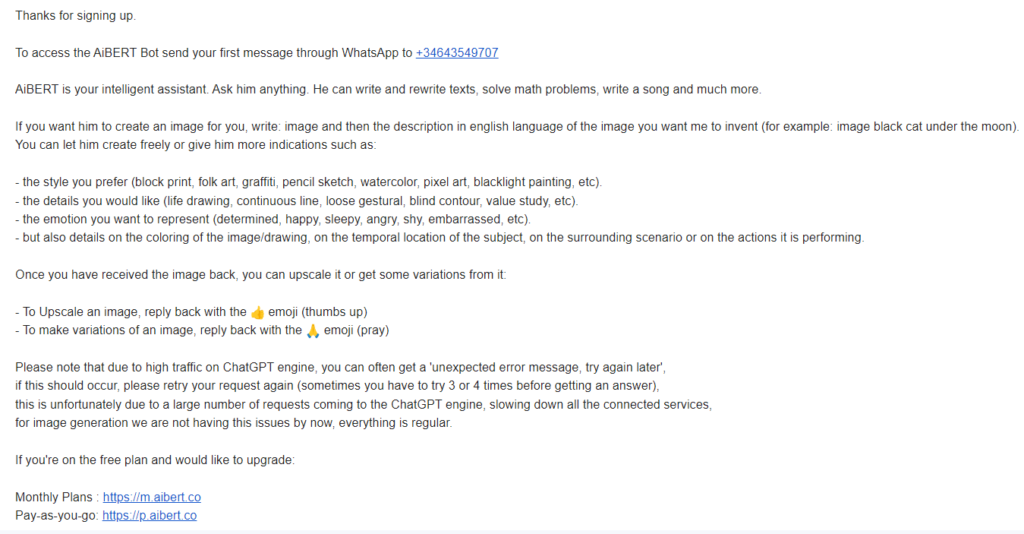
4. Post your Queries
Interacting with the AiBERT is simple. Just type “a cat on a dining table.”
You can also add additional details, such as emotions, styling, and etc. You can refer to our article “How to Write Ultimate Midjourney Prompts” for better prompting.
To upscale an image, reply back with the “thumbs up” emoji. To make variations of an image, reply back with the “pray” emoji.

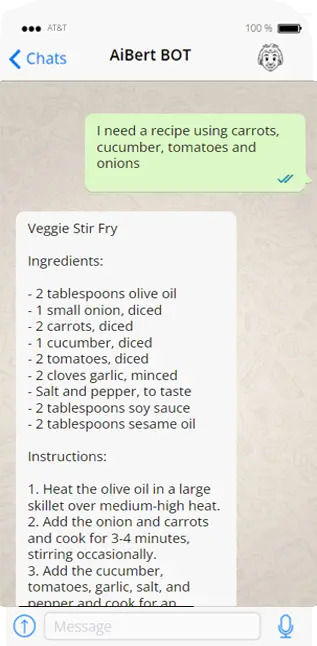
Conclusion
Integrating AI assistants such as ChatGPT and Midjourney into other platforms can create friction. However, the recently introduced WhatsApp bot, AiBERT, offers a seamless and secure solution.
With no API calling or coding required, users can interact with ChatGPT and Midjourney in WhatsApp using AiBERT.
With plans starting at just $1, AiBERT provides an easy and cost-effective way to access the power of AI. So, if you’re looking for a hassle-free way to use ChatGPT and Midjourney, AiBERT is definitely worth considering.
