To withdraw from Binance to bank account, first, you need to convert your crypto to cash.
Then, you will be able to send that fiat currency to your bank account.
If you already have sold your crypto and have fiat currency in your Binance account, you can directly withdraw it to your bank account.
- Steps to Withdraw Money from Binance to Bank Account/ Card
- Steps to Convert Crypto to Fiat Currency and Cash Out from Binance
Steps to Withdraw Money from Binance to Bank Account/ Card
1. Go to Fiat and Spot
Log in to Binance.
Click Wallets in the upper right corner.
Then, click Fiat and Spot.
2. Select the Fiat Currency
Now, you will be able to see your fiat currency balance as well as the crypto balance.
Navigate to the fiat currency that you wish to withdraw to your bank account.
Click Withdraw.

3. Withdraw Fiat Currency to Bank Account/ Card
Now, you need to select the payment method.
Select a bank transfer or card based on your requirement.
Then, click Continue.
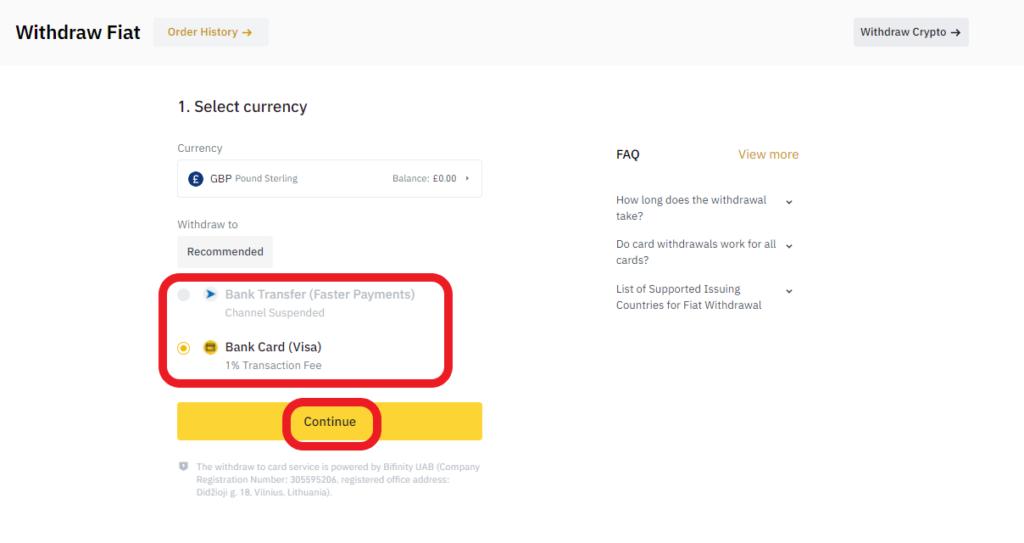
Enter the amount.
At this point in time, you need to add the card you have not added yet.
Lastly, click Continue.
Just follow the on-screen instructions to complete the transfer.
The fiat currency withdrawal in Binance usually will take 5 minutes. However, it may take up to 24 hours.
Steps to Convert Crypto to Fiat Currency and Cash Out from Binance
1. Go to Fiat and Spot
After logging in to your Binance account, click Wallets in the upper right corner.
Then, click Fiat and Spot.
2. Select the Cryptocurrency
Now, you will be able to see your cryptocurrency balances.
Navigate to the cryptocurrency that you wish to withdraw to your bank account.
Click Trade.
Then, click on the pair.
We have chosen SOL/GBP.

In case you have your crypto assets, such as ETH, MATIC, BNB, CAKE, DAI, SHIB, ONE, FTM, AVAX, or SOL in any crypto wallet, you need to transfer them to Binance.
3. Spot Trade
Choosing the crypto/fiat pair will take you to the Spot Trade window.
You can also go to Spot Trade by clicking the Trade option in the top bar.
Once you are in the Spot Trade window, scroll down to reach the buying and selling section of cryptocurrency.
Click Market or Limit order.
Market orders are used to buy/sell cryptocurrencies instantly, whereas Limit orders are used to buy/sell cryptocurrencies at a specific price.
We will go with a Market order.
Now, enter the amount in the Sell section.
You can use the slider to increase or decrease the amount.
Lastly, click Sell SOL/ any crypto.

That’s it. Your order will be placed and executed within a few seconds.
4. Check Fiat and Spot
Now, head back to Fiat and Spot.
There you will be able to see the fiat currency that you have traded for.
Now, you can withdraw money from Binance to a bank account/ card.
FAQs
1. Is it possible to convert my Bitcoin to USD using Binance?
Yes, you can convert your Bitcoin to USD using Binance without any fee. To do so:
- Go to P2P trade
- Switch over to the Sell window
- Select BTC and make a sale
2. Can we withdraw fiat currency to all types of cards from Binance?
No, you cannot withdraw fiat currency to all types of cards from Binance. Currently, Visa Fast Funds (Visa Direct) supports the withdrawal of fiat currency from Binance.