What is WETH?
Wrapped Ethereum (WETH) is a token that is pegged to the value of ETH. It can be redeemed to ETH at any point in time.
WETH and other wrapped tokens have more utility than their original tokens.
Wrapped ETH and other wrapped tokens primarily solve the low interoperability of their originals tokens.
Why Do You Need to Wrap Your ETH?
WETH serves a few specific purposes:
- Allows interoperability: Wrapped ETH allows users from the Ethereum blockchain to use their currency ETH on another network.
- To bid on OpenSea: OpenSea uses WETH for bidding in the auctions.
- To buy Axies: Axies are the NFT avatars of the play-to-earn game Axie Infinity. To play Axie Infinity, you need to have a Ronin wallet. Ronin Wallet doesn’t support ETH but WETH.
To wrap Ethereum, you need to have enough ETH for the swap and pay the gas fee.
Then, head to any DEX and connect the wallet.
Lastly, swap for WETH.
Alternatively, you can also wrap Ethereum on OpenSea.
Steps to Wrap Ethereum: ETH to WETH
- Install MetaMask or Coinbase Wallet
- Connect the Wallet to DEX
- Swap ETH for WETH
- Swapping ETH for WETH on OpenSea
1. Install MetaMask or Coinbase Wallet
You can skip this step if you already installed MetaMask or Coinbase Wallet.
First, download the MetaMask or Coinbase Wallet.
MetaMask is available as an extension and mobile application on both Android & iOS.
Coinbase Wallet is available as an extension and mobile application on both Android & iOS.
After the download, you need to set up your account.
Just follow the on-screen instruction to complete the setup process.
You need to set a password and store your secret recovery phrase during the account setup process.
Refer to this guide for MetaMask account setup: How to Create and Setup MetaMask Wallet.
You can also install any Ethereum blockchain-supported wallets.
2. Connect the Wallet to DEX
Once you have installed any of the Ethereum blockchain-supported wallets, you need to go to any of the decentralized exchanges (DEXs).
In this article, we will be using the most popular DEX Uniswap.
You can swap for WETH on any one of the DEX such as Balancer.fi, KyberSwap, and more.
Let’s visit Uniswap.
Now, you will be able to see the Connect Wallet option located in the top right corner of the webpage.
Click on that.
Now, click on MetaMask or Coinbase Wallet.
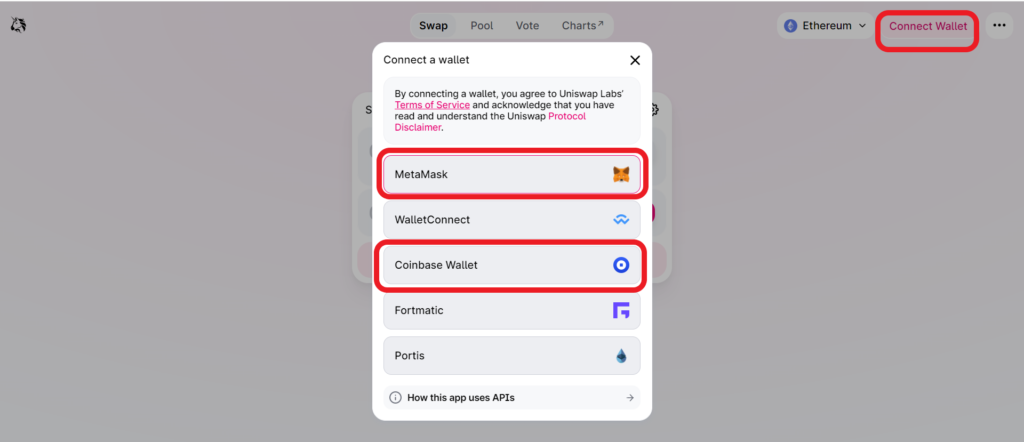
We will be using MetaMask for this guide. The process is also more or less the same for Coinbase Wallet.
After clicking on MetaMask, your wallet will pop up.
Select your MetaMask account to connect with Uniswap. And, click Next.
Lastly, allow the connection by clicking Connect.
After establishing the connection, you can see your partial wallet address on the top right corner of the webpage.
3. Swap ETH for WETH
Once the connection has been established, you can swap ETH for WETH.
On Uniswap, select ETH on the first field and select WETH on the second field.
Then, enter the amount.

You don’t need any slippage for this swap, since WETH represents ETH at 1:1.
To set the slippage as 0%, click the gear icon and type it as 0 on the slippage field.

Lastly, click Swap.
Always leave some ETH on your MetaMask for the gas fee.
Upon clicking the Swap, the MetaMask will ask for confirmation.
Review the fee and if you want, you can edit the gas fee by clicking the Edit button. Then, select Slow, Average, or Fast.
Then, click Confirm.
After a few seconds, you can check your MetaMask.
4. Swapping ETH for WETH on OpenSea
OpenSea uses WETH during the bidding process as WETH allows users to bid on many different NFTs with the same pool of WETH.
To wrap ETH on OpenSea, you need to connect your MetaMask or Coinbase Wallet.
Then, you need to click the Wallet icon on the top right corner of the OpenSea webpage.
Now, you will be able to view your ETH balance.
Click on the three dots.
Then, click Wrap.

The Convert token window will appear.
Enter the amount of ETH to be wrapped.
Click Convert tokens.

After clicking Convert tokens, the MetaMask wallet will pop up.
Click Confirm.
On the completion of the successful wrap, you will be able to see the WETH on the wallet page of OpenSea.
Conclusion
You can wrap Ethereum on most of the decentralized exchanges (DEXs) and on the OpenSea platform.
The fee to wrap Ethereum may vary from $1 to $40 approximately. This totally depends on the network congestion.
If you want to unwrap, you can do so by giving the WETH on the From field and ETH on the To field of any DEX.
You can also unwrap your Ethereum on OpenSea as well.
