Every decentralized/ non-custodial wallet has a seed phrase, which is the core part of all non-custodial wallets.
The seed phrase helps recover the wallet if you have forgotten the password.
If anyone has access to your seed phrase, they can steal all your cryptocurrencies and NFTs stored on that particular wallet.
To find the seed phrase in the Kaikas wallet, you need to go to Settings.
Then, click on “Reveal Seed Phrase”.
In order to view your seed phrase, you need to enter your Kaikas wallet password.
If you forgot your Kaikas wallet password, you won’t be able to view the seed phrase.
However, if you have noted and stored the seed phrase physically you could have recovered it easily.
Steps to Find the Seed Phrase in Kaikas Wallet
- Launch Kaikas Wallet
- Go to Settings
- Click on Reveal Seed Phrase
- Enter your Kaikas Wallet Password
- Copy the Seed Phrase
1. Launch Kaikas Wallet
Launch your Kaikas wallet extension on the Chrome browser or whatever browser you are comfortable with.
Firstly, open the browser and click on the Kaikas wallet extension.
After opening the Kaikas wallet, enter your password and click on Unlock.
If you have forgotten your password, you won’t be able to view your seed phrase.
2. Go to Settings
Once you are inside the Kaikas wallet, you can see the settings icon.
The settings icon is located top right of your Kaikas wallet extension.
Click on it.

3. Click on Reveal Seed Phrase
After clicking the settings icon, the settings page will open up.
There, you will be able to see multiple options including Network Configuration, Language, Auto-Lock Timer, Privacy Mode, etc.
Scroll down a bit.
Since you are looking to find the seed phrase, click on “Reveal Seed Phrase”.
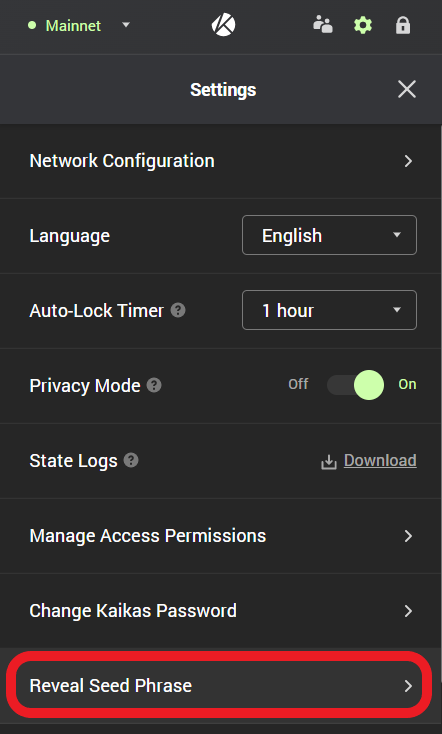
4. Enter your Kaikas Wallet Password
Upon clicking the “Reveal Seed Phrase”, you will be taken to the seed phrase page.
Now you need to enter your Kaikas wallet password to view your seed phrase.
Then, click Proceed.
Now, to view your seed phrase, you need to click the eye icon.

Always remember, you must not share your Seed Phrase with someone else.
Hence, before clicking on the eye icon, ensure to check your surroundings and see if there is anyone standing beside or back to you.
5. Copy the Seed Phrase
Once you have clicked on the eye icon, you will be able to view your seed phrase.
Now, click on copy icon.

Your secret recovery phrase will be copied to the clipboard.
Now, you can paste and store it somewhere safe.
Click Done.
That’s it. You have successfully found and copied the seed phrase.
Conclusion
This is how you can find your Kaikas wallet seed phrase.
Once you have found your seed phrase, store it somewhere safe.
We would recommend writing down your seed phrase on a couple of pieces of paper and storing it in 2 different places where you only have access to it.
It is always better to store your seed phrases in a physical place rather than digital.
Kaikas wallet customer support or any other member associated with the Kaikas wallet organization will not ask for the seed phrase. If you encounter someone asking the phrase, that is most likely a scam.
Now that you have found your seed phrase, you can import your Kaikas wallet to another wallet using this recovery phrase.
You can also reset/ change your Kaikas wallet password if you have forgotten your current password. See how.
FAQs
1. What is Kaikas wallet seed phrase?
The Kaikas wallet Seed Phrase is a 12-word phrase that is used to recover your wallet. The Seed Phrase is also known as the secret recovery phrase or mnemonic.
Even if you delete or lose your wallet, you can access all of your cryptocurrencies and NFTs associated with that wallet with the Seed Phrase.
Anyone who has access to your Kaikas wallet seed phrase can steal your funds.
Hence, it is essential to store your Seed Phrase somewhere out of reach from others.
2. Do I change my Kaikas wallet seed phrase?
Upon creating a Kaikas wallet account, the seed phrase will get generated automatically. Hence, you cannot change or edit.
If you want to do so, you can create a new Kaikas wallet account.