Did you forget your Kaikas wallet password?
Worry not. resetting/ changing your Kaikas wallet password is always possible unless and until you lost your Secret Recovery Phrase.
Since Kaikas wallet forked from MetaMask, you will find more similarities between them. So, if you have changed your MetaMask password, you will find it easy to change your Kaikas wallet password.
You can change your Kaikas wallet password in two ways.
The first way is by using Forgot Password Option. The second way is resetting it from Settings(If you have already logged in).
Reset Kaikas Wallet Password by Using Forgot Password Option
If you have forgotten your Kaikas wallet password, you can use this method to reset it.
1. Click Forgot Password
Open your Kaikas wallet extension.
You will be able to see the Forgot Password option just under the Unlock button.
Click on it.

2. Type in the Secret Recovery Phrase
After clicking on the Forgot Password button, you will need to enter your Kaikas wallet Seed Phrase in the given box.
If you have forgotten your Seed Phrase, you will not be able to reset your Kaikas wallet password.
While typing the Seed Phrase, ensure to separate them with a space.
Once you have entered the Seed Phrase, click Proceed.
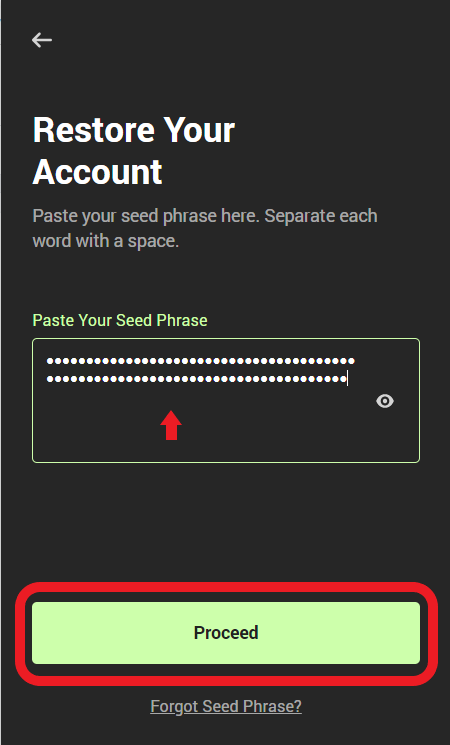
3. Set a New Password
After clicking Proceed, you will be able to set a new password.
Set a strong password with a combination of alphanumerical and special characters.
Also, craft it in a way to easily remember since it will be used to access your accounts.
After entering the new password, click Restore.

Changing the Kaikas Wallet Password from Settings
If you already know your Kaikas wallet password and wanted to change it, you can use this method to change it.
You may wish to change your current password in order to make it stronger or easy to remember.
1. Unlock the Kaikas Wallet
Open the Kaikas wallet extension.
Type your current password to unlock your Kaikas wallet.
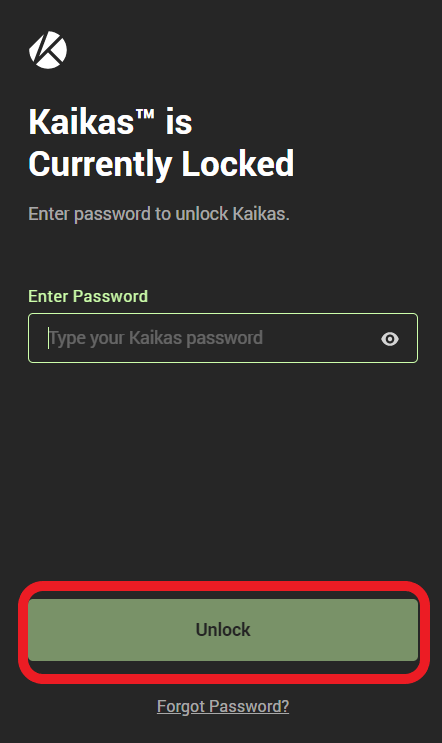
2. Go to Settings
Once you are inside your wallet, go to Settings.
You can click the Gear Icon to reach there.
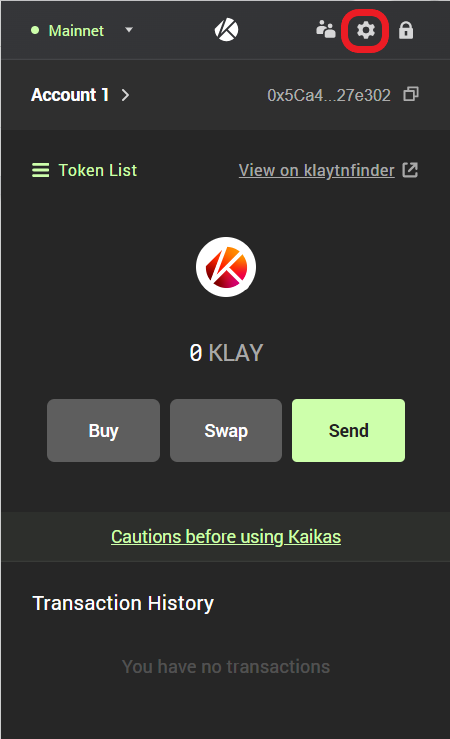
3. Click Change Kaikas Password
Once you are inside Settings, you will be able to see the Change Kaikas Password option.
Click on it.

Now, you need to enter your current Kaikas password.
Then, click Proceed.

4. Set a New Password
Now, you will be able to set a new password that will be used to access your Kaikas wallet account.
Set a password with at least one upper case, number, and special character.
Once you have entered the new password, click Change.
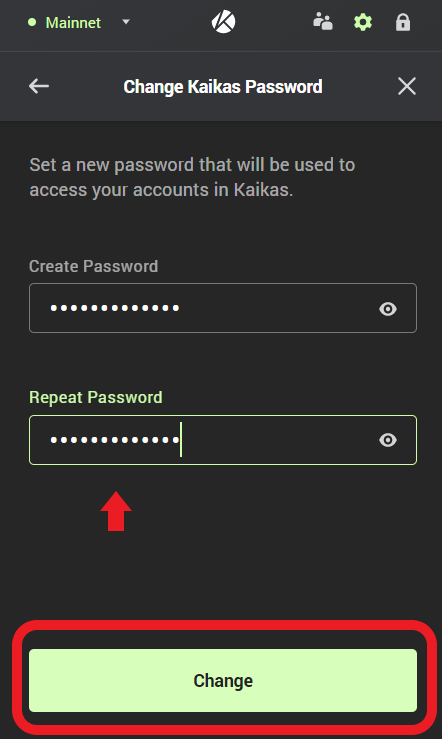
After clicking Change, you will get to see an on-screen message saying “Your Kaikas password has been changed.”

Conclusion
That’s it you have successfully changed your Kaikas wallet password.
If you have forgotten your Kaikas wallet password, you can make use of the “Forgot Password” option.
If you wish to change your current password in order to make it stronger or easy to remember, you can use the “Change Kaikas Password” option in Settings.
Whenever you change your Kaikas wallet password, ensure to note down your new password somewhere safe.
By doing this, you can avoid the need of recovering your Kaikas wallet account.
Keep your Seed Phrase safe and secure. If you have lost or forgotten your Seed Phrase, you will not be able to reset your Kaikas wallet password.
To store your recovery phrase somewhere safe and secure, refer to this guide.
