Kaikas wallet is a non-custodial cryptocurrency wallet for the Klaytn blockchain.
A non-custodial wallet stores wallet details such as private keys and recovery phrases on the users’ machines rather than on the service providers’ servers.
Kaikas allows users to send and store KLAY/ Klaytn Compatible Tokens (KCT) and access Klaytn-based web BApps (Blockchain Applications).
Kaikas was developed by South Korean company GroundX. It is actually a fork of MetaMask, a famous open-source wallet for the Ethereum network.
Kaikas wallet is available as a browser extension and mobile application.
To use Kaikas wallet, you need to download the extension.
Then, you need to create your wallet account.
The account creation process includes setting a new password and storing the seed phrase.
Steps to Install, Set Up, and Create Kaikas Wallet
- Download the Kaikas Wallet Extension
- Set Password and Account Name
- Read the Security Guide
- Backup and Verify the Seed Phrase
- Use Kaikas Wallet
1. Download the Kaikas Wallet Extension
As mentioned earlier, the Kaikas wallet is available both as a browser extension and mobile application.
To download the Kaikas wallet browser extension, you need to go to the Kaikas website.
Then, click Kaikas for Chrome.
As of now, Kaikas is available only for Chrome.
To download Kaikas as a mobile application, click here: Android or iOS.
The account setup process of Kaikas wallet for mobile applications is more or less the same as the Kaikas wallet browser extension.
2. Set Password and Account Name
After downloading the wallet extension, a Kaikas pop-up will open up.
There you need to set the password to access the Kaikas browser extension.
Set a unique and strong password and retype it in the Repeat Password field.
Lastly, click Create.
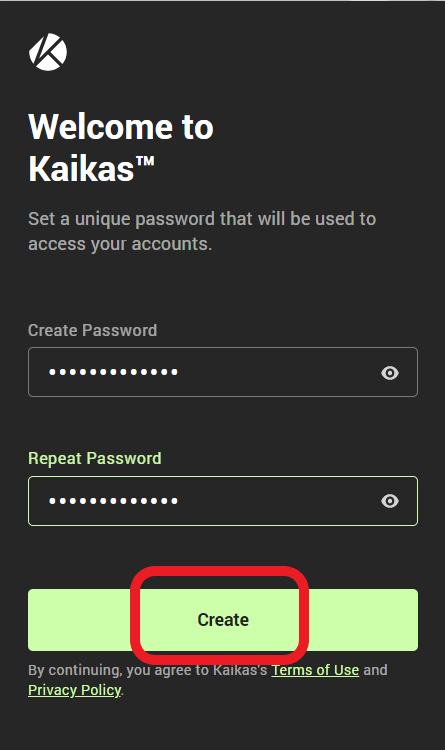
Next, set a nickname for this account. The nickname will only be visible to you.
Then, click Create.
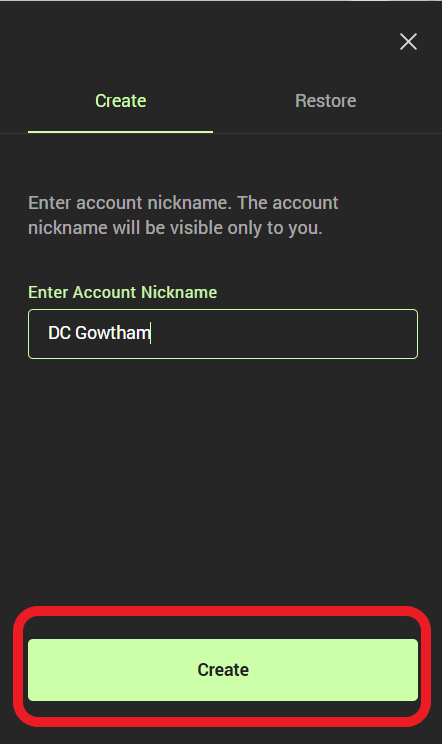
3. Read the Security Guide
Next, Kaikas will show you the security guide.
The guide will show you 3 things:
- Store your seed phrase in a safe place. Without the seed phrase, you will not be able to access or restore your account. Even the Kaikas team can’t do anything in the case of a lost seed phrase.
- Since Kaikas is a non-custodial wallet, seed phrases and private keys are stored in the user’s computer.
- Beware of phishing and scams. Don’t reveal your seed phrase on any occasion.
Once you have read the guidelines, click Next.
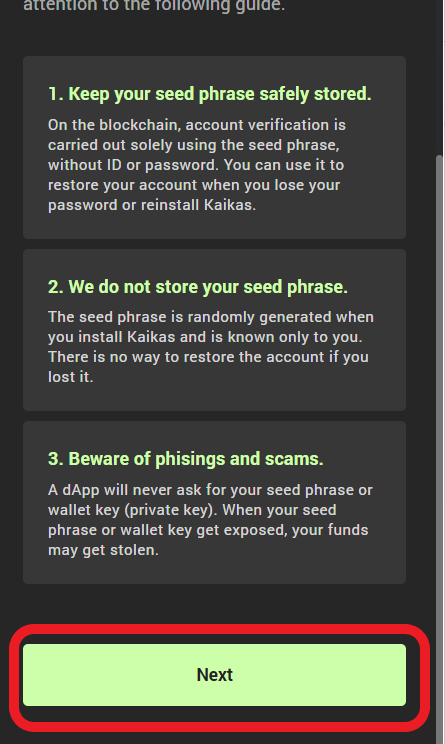
4. Backup and Verify the Seed Phrase
Now, Kaikas will show you the Seed Phrase.
Make sure nobody is looking at your monitor.
Then, write it down on a piece of paper and store it somewhere safe.
Once you have written it down, click “Yes, I stored it in a safe place”.
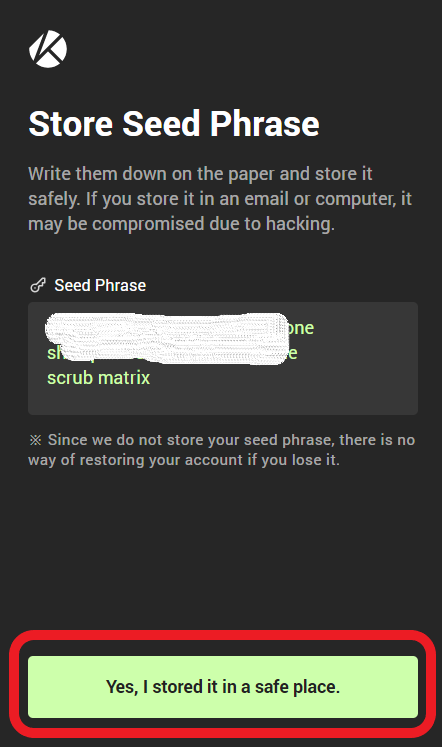
Now, you need to verify your Seed Phrase.
Type your Seed Phrase in the given box by separating each word with a single space.
After carefully typing the Seed Phrase, click Verify.

5. Use Kaikas Wallet
After the successful verification of the Seed Phrase, you will get an on-screen message as “Seed Phrase Verified”.
Click Start Kaikas.

Now, you can see your wallet address and account balance on the top of your Kaikas wallet extension.
Just below the account balance, you can see three options: Buy, Swap, and Send.
If you want to lock your Kaikas wallet, you need to click on the lock icon in the top right corner.

You can set the Auto-Lock Timer as 1 min, 2 min, 5 min, 10 min, 20 min, and 1 hour.
To do so, you need to click the gear icon.
Then, navigate to Auto-Lock Timer.

Conclusion
Installing and creating a Kaikas wallet account is a straightforward process.
After creating a Kaikas wallet account, you can buy, send, and swap KLAY/ KCT.
Always remember to store your Secret Recovery Phrase in multiple places to prevent it from losing. If you lost them, nobody can access your account—even Kaikas developers.
Since storing the Seed Phrase in an email or computer is vulnerable to hacking, kindly avoid it.
Beware of scams. Nobody will ask the Seed Phase including the Kaikas team at any point in time.
If your Seed Phrase gets exposed, your fund will be compromised.
FAQ
1. How to fix the “Incorrect Seed Phrase” error in Kaikas wallet?
While verifying the Seed Phrase, the “Incorrect Seed Phrase” error will come up if you have copy-pasted the Seed Phrase instead of typing.
Also, if you have given Enter instead of Space in between seed words, Kaikas throw this error even if you have typed the correct Seed Phrase.