Clubhouse is the new audio social media used by millions of users every day. The popularity of clubhouse is growing continuously day by day and Venture-Capitalist are predicting that could be 100 billion dollars in future value if everything goes right. Connecting your Twitter and Instagram in Clubhouse will help your followers to find you in other social mediums and by this way, you can increase your engagement not only in the clubhouse but also in Instagram and Twitter.
Whenever you open your Clubhouse app you will be welcomed by the hallway. On the top right corner of the app click on your user profile that is near to the notification icon.

Connecting Your Twitter Account
Step 1 : The User Profile view exactly looked like the below image where you can click on add Twitter button

Step 2: By clicking on the Add Twitter button a new pop-up window opens up. By entering your username and password you are giving Clubhouse authorize permission to access twitter.
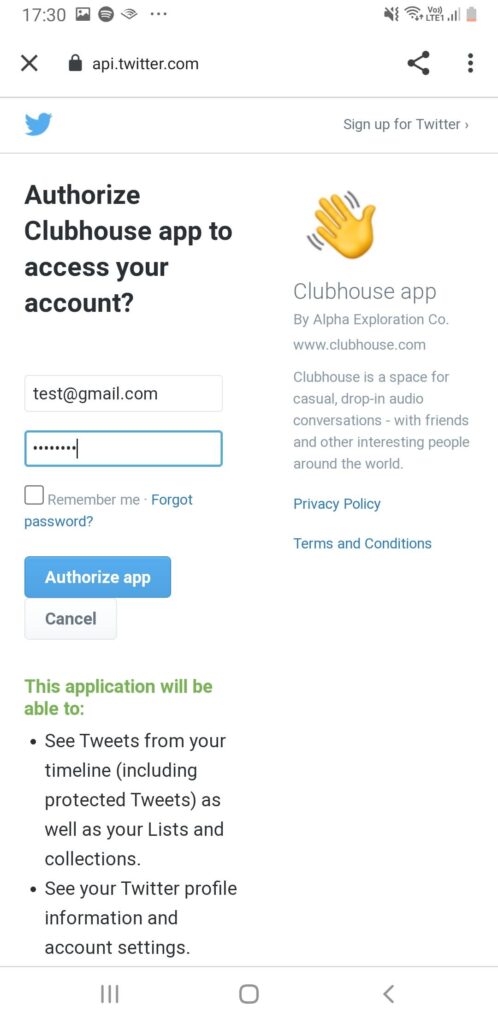
Step 3: After you click “authorize app”. Your Twitter account will be get connected with your Clubhouse account. So that people who are looking at your profile can able to connect you on Twitter as well. Your Twitter profile will be shown like the below image.
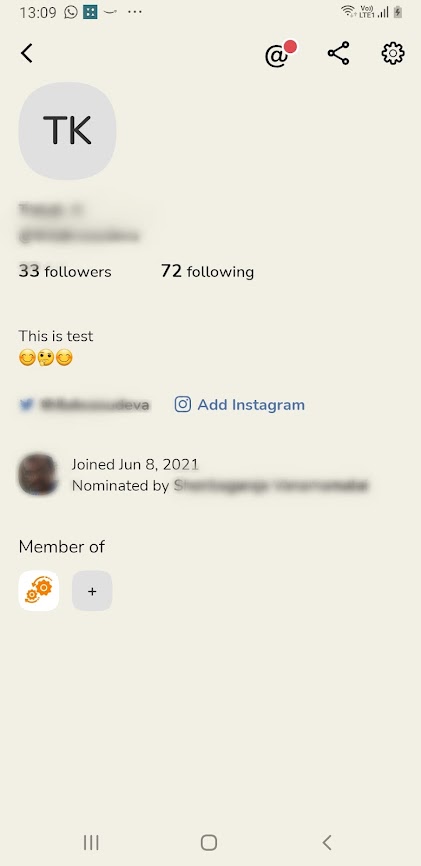
Connecting Your Instagram Account
Step 1: You can click on the Add Instagram button and a new tab will open up on the top of the app where you can give your login credential for Instagram. If you already opened up your Instagram in your browser it won’t ask you for the login credential and it directly asks you for permission to allow clubhouse to access your public information.

Step 2: In the login credential page of Instagram enter your username and password so that Instagram would authorize your clubhouse account.
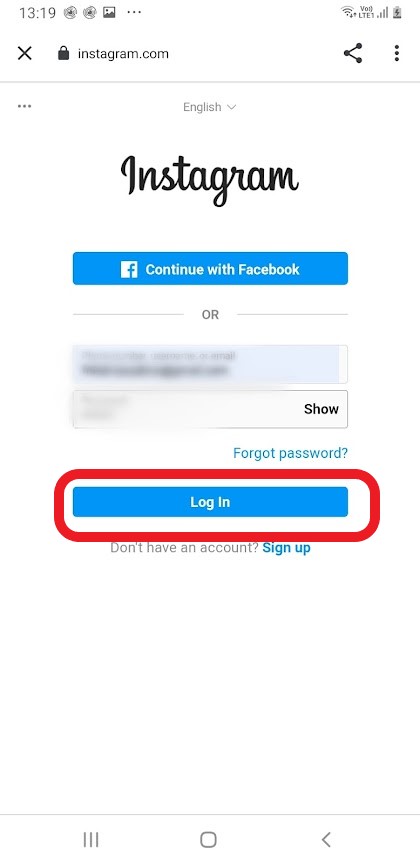
Step 3: Click Allow so that Clubhouse App would be able to access Instagram Information. You can read the privacy policy and terms if you want.

Step 4: After allowing the Instagram. Your Instagram profile has been connected and visible in your clubhouse account.
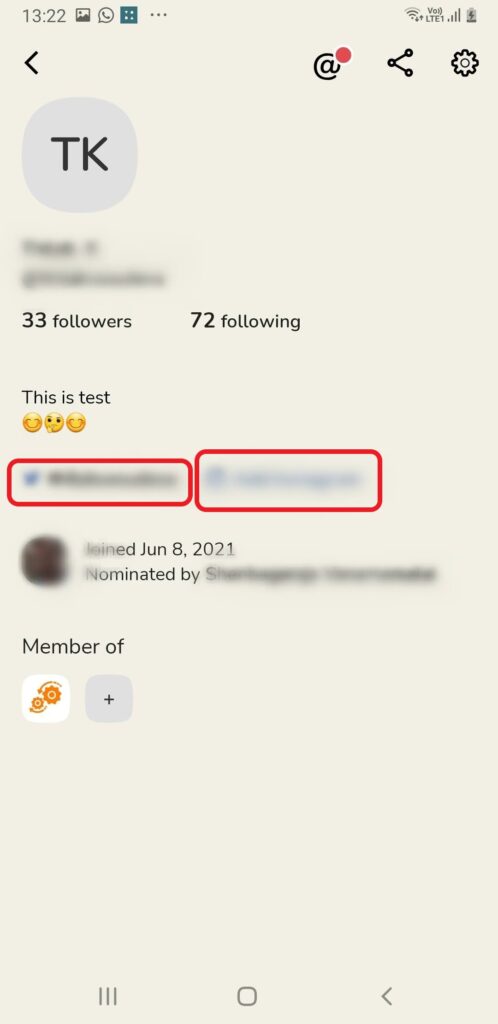
You can connect both Instagram and Twitter to your Clubhouse account so that it helps your Clubhouse followers to follow you on other social media apps. Hopes above example helps you to connect both Instagram and Twitter.

1 thought on “How to Connect Instagram and Twitter in Clubhouse”