Nami wallet is one of the top Cardano wallets that support staking, storing, and sending of assets.
Nami wallet is one of the best alternatives for Daedalus wallet since Nami has a browser extension and is NFT compatible.
To send Cardano (ADA) from Coinbase to Nami wallet, you only need your Nami wallet address and enough amount of ADA. Copy your Nami wallet address and paste it into your Coinbase account. That’s it.
- Steps to Send Cardano (ADA) from Coinbase to Nami Wallet
- Steps to Send Cardano (ADA) from Coinbase Mobile Application to Nami Wallet
Steps to Send Cardano from Coinbase to Nami Wallet
- Sign in to Coinbase
- Find ADA
- Click Send
- Enter the amount
- Paste your Nami wallet address
- Click Continue
- Click Send Now
- Check your Nami wallet
1. Sign in to Coinbase
Go to the Coinbase website.
Type your email address and password to get signed in.
2. Find ADA
Immediately after signing in, Coinbase will take you to your dashboard.
From there, finding your Cardano asset is very straightforward.
Just navigate and find ADA that you have bought.
3. Click Send
Once you find your ADA, just click on it.
Now, you can see Send and Receive section.
Click on Send.

4. Enter the amount
Once you click on the Send, you can see four fields: Amount, To, Note, and Pay with.
Leave the ‘Note’ field, which is an optional one. If you want, you can type something for your future reference.
You can also leave the ‘Pay with’ field, which gets automatically updated once you choose ADA as mentioned in Step 2.
Now, you need to enter the amount of ADA that you want to send to your Nami wallet in the ‘Amount’ field.

5. Paste your Nami wallet address
After entering the amount, you need to enter your Nami wallet address in the ‘To’ field.
To copy your Nami wallet address:
- Launch your Nami wallet extension
- Click on Receive
- Click the copy icon beside the address

6. Click Continue
After entering the amount and pasting the wallet address, you can click on Continue.

7. Click Send Now
There will be a confirmation pop-up after clicking Continue.
Check your wallet address and the amount you have entered.
This confirmation pop-up also includes the gas fee.
Now, click Send Now.

After clicking Send Now, if you enabled 2-step verification, you will be asked to type the verification code; type it and click Confirm.
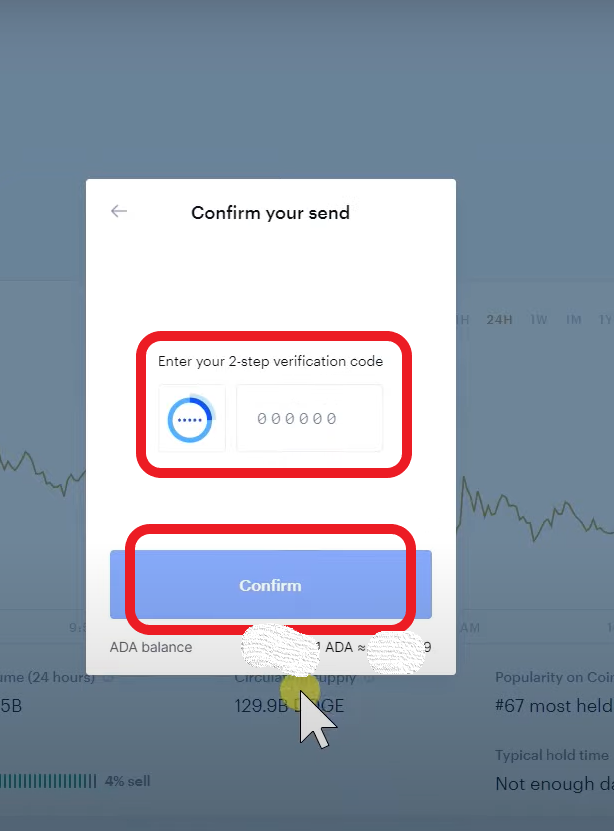
8. Check your Nami wallet
Now, you could see a Sent notification pop-up in Coinbase.
Usually, the transaction takes less than 5 minutes to reflect in your Nami wallet.
After a few minutes, you can head back to your Nami wallet to check your wallet balance.
That’s it. You have sent your Cardano (ADA) to your Nami wallet.
Steps to Send Cardano from Coinbase Mobile Application to Nami Wallet
- Launch your Coinbase mobile application
- Tap Portfolio
- Find ADA
- Enter the amount
- Paste your Nami wallet address
- Tap Confirm/ Preview
- Check your Nami wallet
1. Launch your Coinbase mobile application
Navigate to your Coinbase mobile application.
Click on it to get inside.
2. Tap Portfolio
Now, you will be in your dashboard.
There you can see Portfolio. Tap on it
Or
You can even tap ![]() icon.
icon.

3. Find ADA
After tapping Portfolio, you can see your assets.
Tap on ADA.
In case you have tapped ![]() icon:
icon:
- You can see Convert, Send, and Receive.
- Tap on Send
- Then tap the ADA
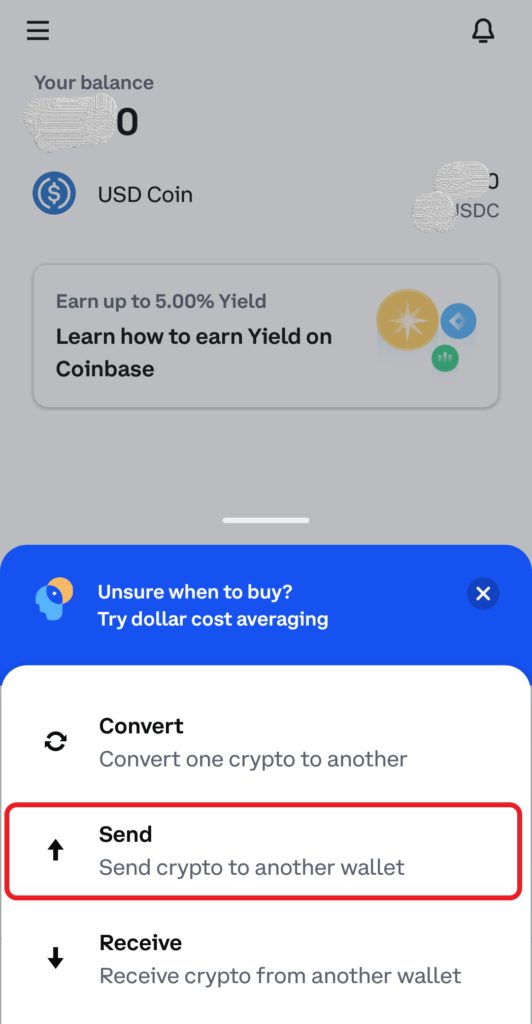
4. Enter the amount
After tapping the Cardano asset, you will see an amount field.
Type the amount of ADA you would like to send and tap Continue.
You can use the toggle icon if you want to see the amount in terms of cryptocurrency.
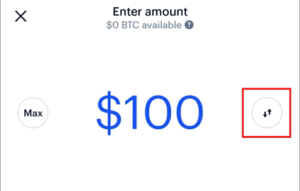
5. Paste your Nami wallet address
After entering the amount, you need to fill the address field.
Now, you need to paste your Nami wallet address in the respected field.
To copy Nami wallet address:
- Launch your Nami wallet extension
- Click on Receive
- Click the copy icon beside the address

6. Tap Confirm/ Preview
Leave the note field which is optional. If you want, you can mention something for your future reference.
After pasting your wallet address, tap confirm/ preview.
Coinbase will now send you a verification code. Simply enter the code into the given field to continue.
7. Check your Nami wallet
After the transaction, you can see a Sent notification pop-up in your Coinbase mobile application.
Usually, the transaction will take less than 5 minutes to reflect.
After a few minutes, go back to your Nami wallet extension and check your wallet balance.
That’s all. Congratulations on sending ADA to your Nami wallet.
FAQs
Can we use Nami wallet and Daedalus/Yoroi wallets simultaneously?
No, the Nami wallet itself doesn’t recommend using Nami and Daedalus/Yoroi wallets simultaneously. This is because Nami uses a single address per wallet whereas Daedalus/Yoroi wallets use multiple addresses per wallet.
If you do, you could face the partial reflection of your assets.
