To send/ Transfer crypto from Trust Wallet to Coinbase, you need to copy the crypto’s asset address from Coinbase.
Then, paste it into the Trust Wallet.
Enter the amount of crypto that you want to send.
Lastly, confirm the transaction.
Steps to Send/ Transfer Crypto from Trust Wallet to Coinbase
- Launch your Coinbase Application
- Tap on Receive and Copy the Address
- Launch your Trust Wallet Application
- Select the Crypto Asset
- Paste the Coinbase Address
- Tap on Confirm
- Check your Coinbase Account
1. Launch your Coinbase Application
Open your Coinbase mobile application.
In case you have not installed it yet, you can download it here: Android and iOS.
Now, launch your application and type in your credentials to get signed in.
2. Tap on Receive and Copy the Address
After opening the Coinbase application, you will be able to see multiple options such as Buy, Sell, Send, Convert, and Receive.
Tap on Receive.
Now, you need to select the crypto that you want to receive.
Tap on the Asset box and select the crypto.
You will be able to see the address along with the QR code.
Tap on Copy.
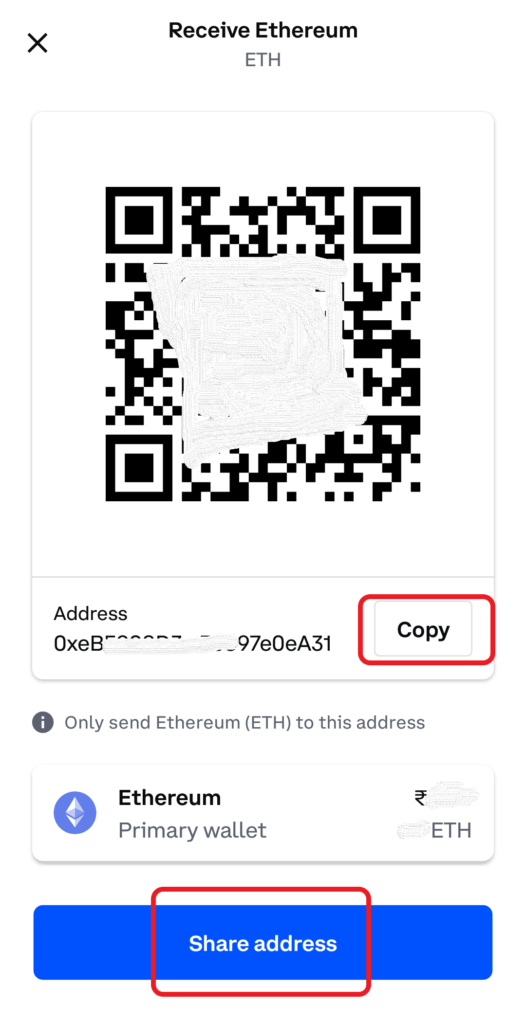
If you want to share that address, you need to tap on Share address.
3. Launch your Trust Wallet Application
Open your Trust Wallet application.
You could see multiple options such as Send, Receive, Buy, and Swap.
Tap on Send.
4. Select the Crypto Asset
Now, you could see the crypto that you wish to send.
Tap on it.
5. Paste the Coinbase Address
You will be able on the Send page.
Paste the Coinbase address that you have copied in Step 2.
Enter the amount.
If you want to send all, tap on MAX.
Lastly, tap on Continue.

6. Tap on Confirm
After tapping on Continue, you will land on the Transfer page.
There you will be able to the To address and the network fee.
Review it and tap on Confirm.
7. Check your Coinbase Account
After a few minutes, you can head back to your Coinbase application and check your balance or recent transactions.
Usually, the transfer of crypto from Trust Wallet to Coinbase takes up to 5 minutes.
In case there is any congestion on the blockchain, it may take up to 12-24 hours.
To check the recent transactions, select the crypto on the “Assets” page.
Just below the chart, you could see the currency name. Tap on it.

Now, you will be able to see the recent transactions.
Conclusion
That’s it. You have successfully transferred your crypto from Trust Wallet to Coinbase.
Transferring crypto from Trust Wallet to Coinbase is a simple task.
Always ensure to send the pure crypto to Coinbase.
Because Trust Wallet contains both the pure cryptocurrencies and the Binance-pegged cryptocurrencies.
For example, you need to send ETH (ERC-20) to Coinbase; not the Binance-peg Ethereum (BEP-20).
If you send any Binance-pegged cryptocurrencies to Coinbase, that will result in permanent loss of your crypto.
FAQ
1. I haven’t received my crypto on my Coinbase account/ Coinbase wallet?
You will not receive your crypto on your Coinbase account/ Coinbase wallet if you have sent the Binance-peg cryptos (BEP-20). Coinbase and its wallet don’t support the BEP-20 standards currently. Because BEP-20 tokens are on a separate network.
If you have sent BEP20 tokens to Coinbase or other exchanges that don’t support it, you lost your cryptocurrency. Nobody, even the Trust Wallet team cannot recover it.
