To transfer SLP from Ronin Wallet to Binance, you need to copy the SLP deposit address in Binance.
Then, select SLP and paste that address into Ronin Wallet.
Enter the amount and confirm the transfer.
Usually, it takes 2-5 minutes to send/ transfer Smooth Love Potion (SLP) from Ronin Wallet to Binance.
To transfer SLP from Ronin Wallet to Binance, a network fee of 0.0000518 RON is applicable. Ronin Wallet also offers 20 free transactions and more based on two criteria: activated Axie account and ownership of a few assets.
- Steps to Transfer SLP from Ronin Wallet to Binance
- Steps to Transfer SLP from Ronin Wallet Mobile Application to Binance Mobile Application
Steps to Transfer SLP from Ronin Wallet to Binance
- Go to Fiat and Spot in Binance
- Copy SLP Deposit Address
- Click on “SLP” in Ronin Wallet
- Paste the SLP Deposit Address and Enter the Amount
- Confirm the Transfer
- Check the Recent Transfers in Ronin Wallet and Binance
1. Go to Fiat and Spot in Binance
Log in to your Binance account.
You will now be able to see multiple options, such as Buy Crypto, Markets, Trade, Derivatives, etc.
Click “Wallet” which is in the upper right corner of the webpage.
Then, click “Fiat and Spot”.

2. Copy SLP Deposit Address in Binance
After clicking Fiat and Spot, you will be able to see the assets list.
Find SLP by using the search box given.
Once you have found Smooth Love Potion (SLP), click “Deposit”.

After clicking Deposit, a Deposit Crypto window will appear.
In that Deposit Crypto window, you need to select the Network in order to view the SLP deposit address.
Ensure to select the network as “Ronin”.
Then, click “Copy icon“.

Note: Minimum deposit must be 1 SLP
3. Click on “SLP” in Ronin Wallet
Launch the Ronin Wallet extension.
Navigate to SLP under Assets and click on it.

Once you have clicked on SLP, you will see three options: Buy, Send, and Swap.
Since you are sending SLP from Ronin Wallet to Binance, click on “Send”.
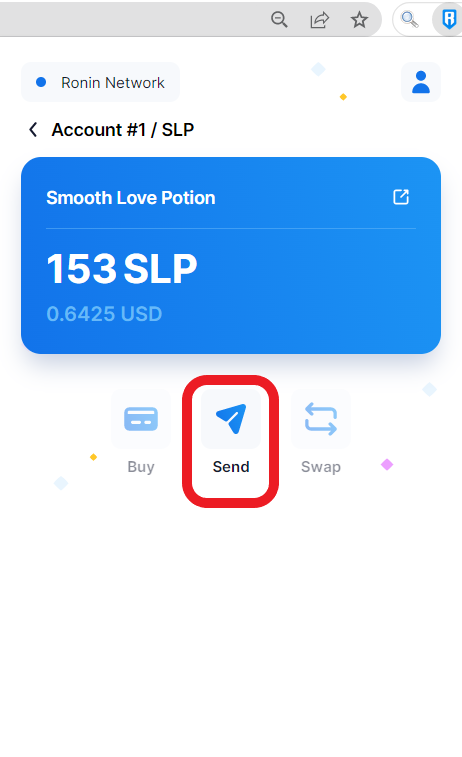
4. Paste the SLP Deposit Address and Enter the Amount
After clicking on Send, you will land on the Send Token window.
Now, you need to paste the address that you have copied in Step 2.
Then, enter the amount in SLP. If you want to send all of the SLP that you have kept in the Ronin wallet, click on MAX.
Lastly, click “Next”.

5. Confirm the Transfer
Now, you will be on the Transfer SLP window.
Here you can see the From and To wallet address, amount, and fee.
Review the details and click “Confirm”.
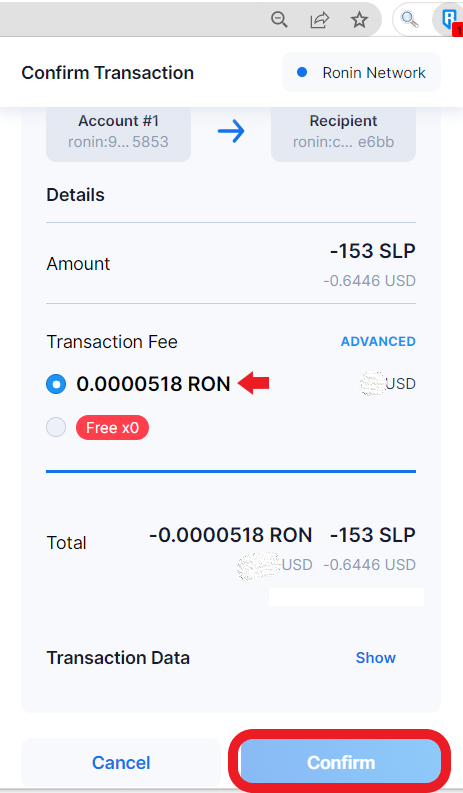
6. Check the Recent Transfers in Ronin Wallet and Binance
By clicking Confirm, you are taken into the Activities tab where you can see the recent transfers.
To see the recent deposits in Binance, scroll a bit in the Deposit Crypto.
This is how you must send SLP from Ronin Wallet to Binance.
Steps to Transfer SLP from Ronin Wallet Mobile Application to Binance Mobile Application
- Tap on “Deposit” in the Binance Application
- Copy the SLP Deposit Address
- Tap on “SLP” in Ronin Wallet
- Paste the SLP Deposit Address and Enter the Amount
- Tap on “Confirm”
- Check the Recent Transfers in Ronin Wallet and Binance
1. Tap on “Deposit” in the Binance Application
Open the Binance mobile application.
Tap on the “Wallet icon” at the bottom of the mobile screen.
Then, tap on “Deposit”.

2. Copy the SLP Deposit Address
Now, navigate to the “Crypto” tab.
Make use of the search box to find the SLP.
Once you have found Smooth Love Potion (SLP), tap on it.
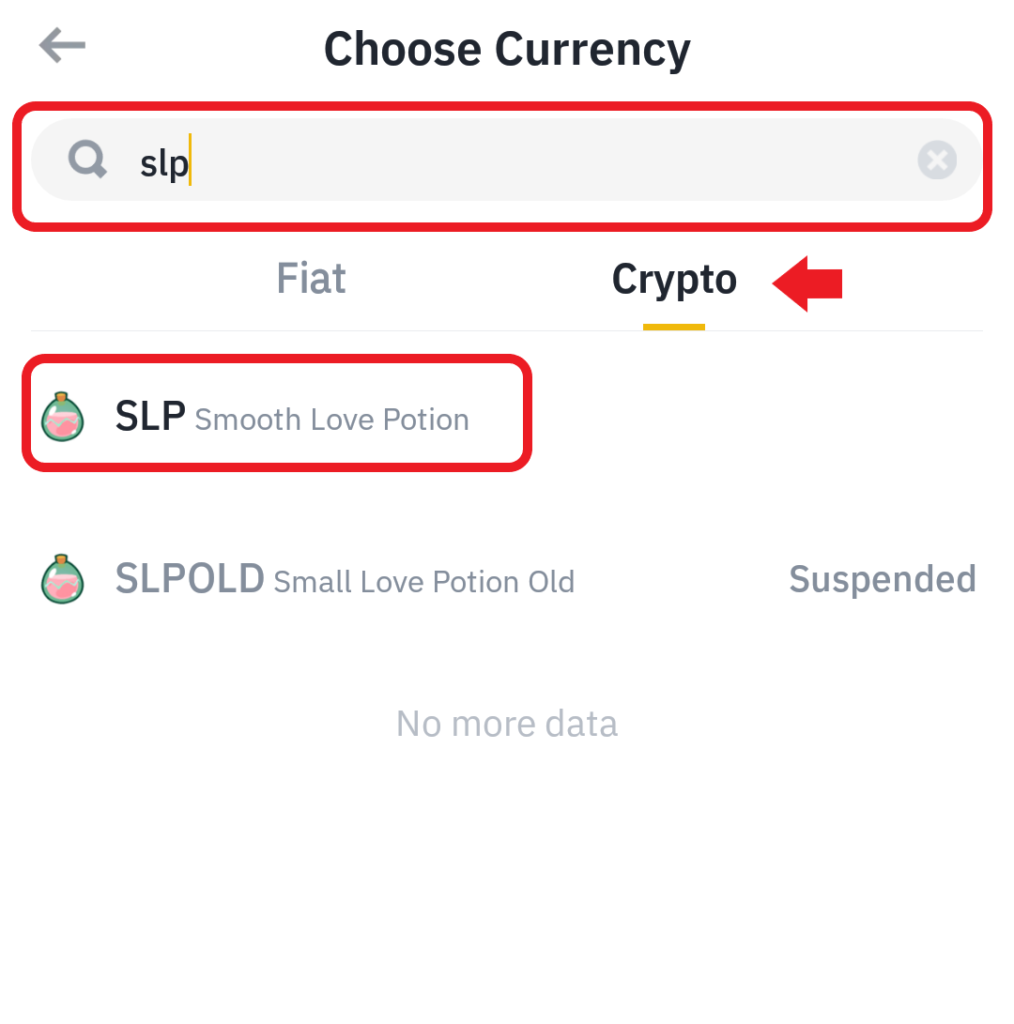
After tapping on SLP, you need to select the Network. Select Ronin Network.
Now, you can see the SLP deposit address.
Tap on the “copy icon”.

Note: Minimum deposit must be 1 SLP.
3. Tap on “SLP” in Ronin Wallet
Launch the Ronin Wallet mobile application.
Navigate to SLP under Assets and tap on it.

Then, tap on “Send”
4. Paste the SLP Deposit Address and Enter the Amount
After tapping on Send, you will land on the Send Token window.
Now, paste the address that you have copied in Step 2.
Then, enter the amount in SLP. If you want to send all of the SLP that you have kept in the Ronin wallet account, click on MAX.
Lastly, tap on “Next”.
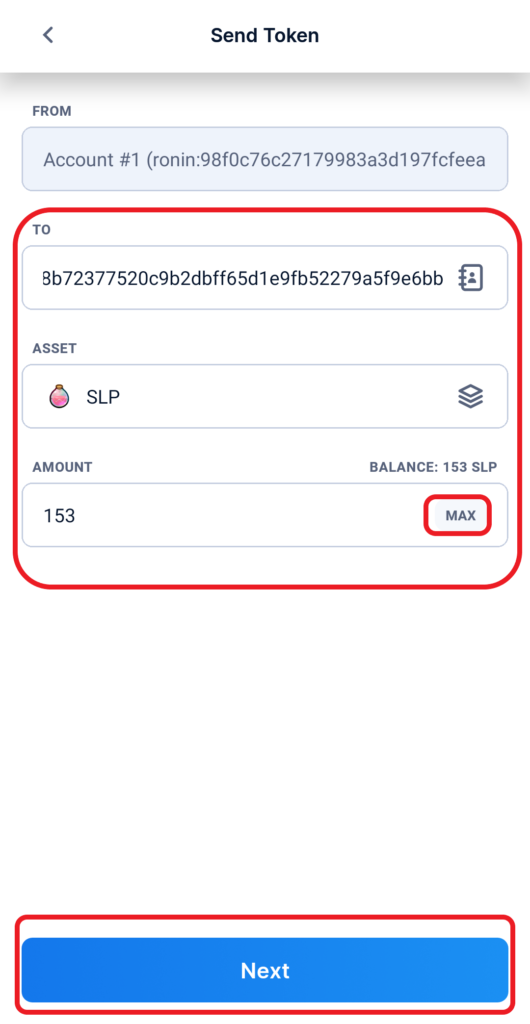
5. Tap on “Confirm”
Now, you will be on the Transfer SLP window.
Here you can see the From and To wallet address, amount, and fee.
Review the details and tap on “Confirm”.

6. Check the Recent Transfers in Ronin Wallet and Binance
Upon tapping Confirm, you will be taken to the Activities tab where you can view recent transfers.
To see the recent deposits in Binance, tap on the “Wallet icon” at the bottom of the screen.
Then, tap SLP under Assets.
Conclusion
To send SLP from Ronin Wallet to Binance, you need to copy the SLP deposit address in Binance and then paste it into the Ronin Wallet.
Ensure to have enough RON to pay the network fees. Otherwise, you need to have an activated Axie account and/ or hold MEO/Origin/Mystic Axies or Land for free transactions.
Once you have the SLP in your Binance account, you can sell it and cash out/ withdraw it to your bank account.
FAQ
1. Can I buy Smooth Love Potion (SLP) in Binance?
You can buy Smooth Love Potion (SLP) in Binance but only with the TRY fiat currency.
Alternatively, using the Convert option, you can trade for SLP with USDT, BUSD, BNB, or ETH.
If you have kept the USDT, BUSD, BNB, or ETH in Funding Wallet, you need to transfer it to Fiat and Spot in order to use the Convert option.