To transfer Solana (SOL) from Gate.io to Solflare Wallet, you need to copy the Solflare Wallet address.
Then, head to the Gate.io account and click “Withdraw”.
Next, paste the Solflare address copied and enter the amount to be transferred.
Lastly, complete the verification process and confirm the transfer.
It typically takes 2-5 minutes to transfer SOL from Gate.io to Solflare Wallet.
To transfer Solana (SOL) from Gate.io to Solflare Wallet, a withdrawal fee of ~0.12 SOL is applicable.
- Steps to Transfer Solana (SOL) from Gate.io to Solflare Wallet
- Steps to Transfer Solana (SOL) from Gate.io Mobile Application to Solflare Wallet Mobile Application
Steps to Transfer Solana (SOL) from Gate.io to Solflare Wallet
- Copy the Solflare Wallet Address
- Click “Withdraw” in Gate.io
- Paste the Solflare Wallet Address and Enter the Amount
- Complete the Verification
- Confirm the Transfer
- Check Recent Transfers
1. Copy the Solflare Wallet Address
Copying the Solflare Waller address is very simple.
Open the Solflare Wallet extension and enter the password to unlock it.
Now, you will land on your dashboard.
There, you can see your wallet address just above the wallet balance.
Tap on the address to copy it.

2. Click “Withdraw” in Gate.io
Go to the Gate.io website and log in to your account by entering your credentials.
Alternatively, you can log in instantly by scanning the QR code displayed on the website from the Gate.io mobile application.
After getting inside your account, hover to “Wallet” and click “Funds Overview”. The “Wallet” option can be seen at the top right corner of the webpage.
Then, you need to click “Withdraw”.

3. Paste the Solflare Wallet Address and Enter the Amount
By clicking Withdraw, you will be on the “Withdraw” page.
First, you need to select the cryptocurrency Solana (SOL).
To do so, you need to click on the Coin Code dropdown and use the search box to find Solana (SOL).
Then, select the chain as Solana.
Next, you need to paste the Solana (SOL) address you copied in Step 1 and give the address any name in the “Address Description” field.
Lastly, enter the amount of SOL to be transferred to Solflare Wallet.

Note: The minimum withdrawal limit for Solana (SOL) in Gate.io is 0.22 SOL.
4. Complete the Verification
Next, you need to enter the Fund password, Email Code, and Google Authenticator Code (If enabled) as part of the verification process.
To receive an Email code, you need to click “Send Email Code”.
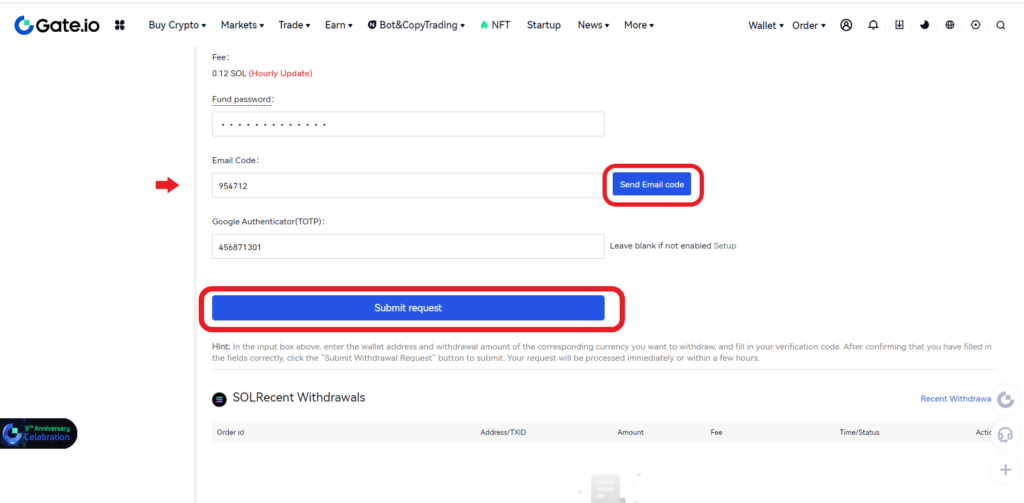
After entering all necessary codes, you need to click “Submit request”.
5. Confirm the Transfer
Now, a “Confirmation page” will appear.
This page includes details, such as the fee, recipient address, the amount to transfer out, and the anti-phishing code to prevent you from phishing attacks.
After reviewing the details, such as the fee, address, and code, you need to click “Confirm”.
This is how you can transfer Solana (SOL) from Gate.io to Solflare Wallet.
6. Check Recent Transfers
To check recent withdrawals in Gate.io, you need to scroll a bit down on the “Withdraw” page.
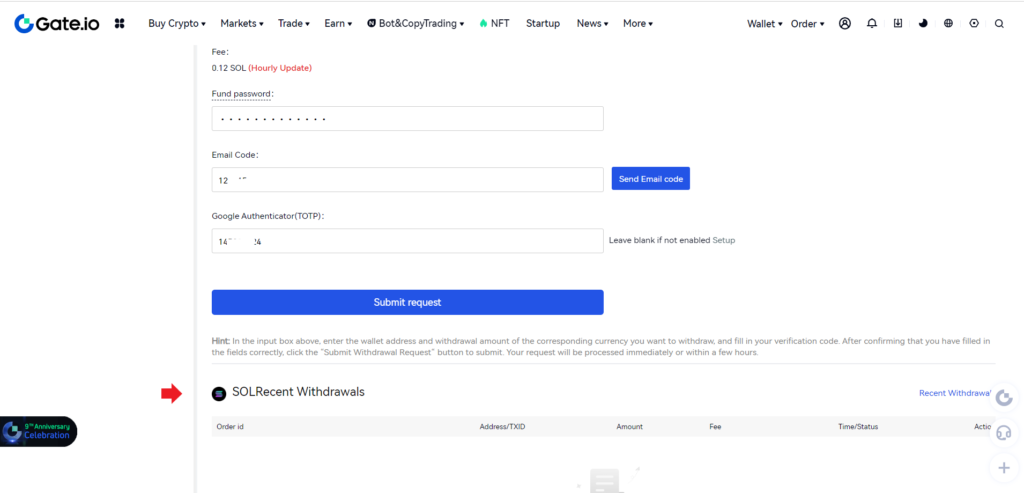
To check recent transfers in Solflare Wallet, click Solana (SOL) on the front page of the wallet.
Steps to Transfer Solana (SOL) from Gate.io Mobile Application to Solflare Wallet Mobile Application
- Copy Solflare Wallet Address
- Launch Gate.io Application and Tap on “Withdraw”
- Paste the SOL Address and Enter the Amount
- Tap on “Confirm To Withdraw”
- Check Recent Transfers
1. Copy Solflare Wallet Address
Open the Solflare Wallet application and enter the passcode to unlock the wallet.
By doing so, you will land on the dashboard.
Now, you will be able to see the address of your wallet at the top center of the device screen.
Tap on it to copy.

2. Launch Gate.io Application and Tap on “Withdraw”
Open the Gate.io mobile application.
Tap on “Wallets” at the bottom of the mobile screen.
Then, among four options at the top of the page, you need to tap on “Withdraw”.

3. Paste the SOL Address and Enter the Amount
Now, you need to find Solana (SOL) using the search box given.
Then, tap on Solana (SOL).

By doing so, you will land on the “Withdraw To Address” page.
On this page, you need to select the chain/ network as Solana.
Next, you need to paste the Solflare address that you copied in Step 1.
Give the address a proper name in the “Address Name” field.
Lastly, fill in the amount to be sent. You can use the “All” button if you want to transfer all of the SOL that you have in your Gate.io account.
Then, click “Withdraw To address”.
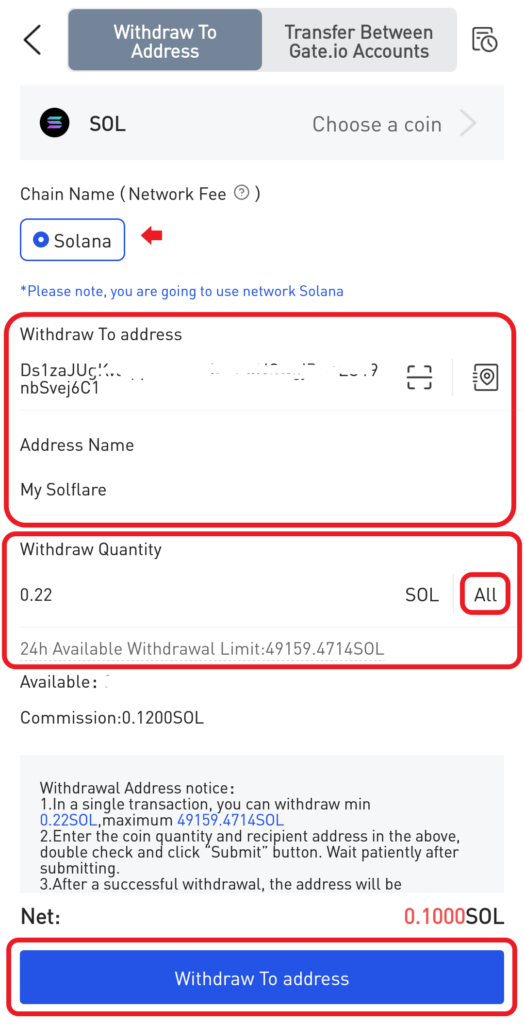
Note: The minimum withdrawal limit for Solana (SOL) in Gate.io is 0.22 SOL.
4. Tap on “Confirm To Withdraw”
Now, you will be asked to enter the Fund password, the Email verification code sent, and a Google verification code to complete the verification process.
Lastly, tap on “Confirm To Withdraw”.
After tapping on Confirm To Withdraw, you will be able to see the “Record Details” page.
This page contains From and To address, time stamp, chain name, and fee details.
5. Check Recent Transfers
To check the recent withdrawals in the Gate.io app, tap on the “recent withdrawal icon” located at the top of the Withdrawal page.

To check the recent transfers in the Solflare Wallet mobile application, tap on the “Solana (SOL)” on the front page of the wallet.
Conclusion
To send Solana (SOL) from Gate.io to the Solflare Wallet, all you need is the Solflare Wallet deposit address and enough SOL in your Gate.io account.
Copying and pasting addresses and selecting networks need to be done with caution.
Choosing the wrong network at both ends or entering an incorrect address will result in the loss of your cryptocurrency. Therefore, choose the same network on both sides.
The Fund password is essential to withdraw any cryptocurrency in Gate.io.