Green Satoshi Token (GST) and Green Metaverse Token (GMT) are the tokens of STEPN, a Web3 move-to-earn lifestyle application.
GST is a utility token whereas GMT is both the utility and governance token.
When it is come to supply cap, GST has unlimited supply and GMT has a total supply of 6 billion.
To buy STEPN tokens (GST/ GMT), you need to swap BNB on PancakeSwap.
In this article, we will be using the Trust Wallet to connect with PancakeSwap.
In case you are using MetaMask to connect with PancakeSwap, you can refer to this article: How to Connect MetaMask to PancakeSwap. Apart from the connection, everything else is the same.
Alternatively, you can buy STEPN tokens on Binance or Coinbase as well.
Steps to Buy STEPN Tokens (GST/ GMT) on PancakeSwap
- Buy BNB
- Transfer BNB to Trust Wallet
- Head to PancakeSwap
- Import the GST/ GMT Contract Address
- Swap for GST/ GMT
- Confirmation
- Check your Trust Wallet
1. Buy BNB
If you already have BNB, you can skip this step.
First, you need to buy BNB.
You can buy BNB on centralized exchanges, such as Binance, Binance.US, FTX, KuCoin, Gate.io, Huobi Global, Poloniex, and Bybit.
To buy BNB in Binance, you need to tap on the conversion icon in the Binance mobile application.

Then, tap on Buy.
Type BNB in the search box and tap on it.
Next, enter the amount.
Lastly, tap on Buy BNB.

2. Transfer BNB to Trust Wallet
If you already transferred BNB to Trust Wallet, you can skip this step.
If not, you need to transfer BNB to Trust Wallet.
To transfer SOL from centralized exchanges (CEXs) to Trust Wallet, you need to copy your Trust Wallet address and paste it into any of your CEX accounts.
Then, enter the amount and complete the verification process.
That’s it.
Refer to our guide for further clarifications: How to Transfer BNB from Binance to Trust Wallet.
3. Head to PancakeSwap
Launch the Trust Wallet application.
Make sure you have Smart Chain BNB in your Trust Wallet.
Navigate to DApps.

Tap on PancakeSwap under the DeFi section.
After tapping on PancakeSwap, you will get a notification to connect your Trust Wallet with PancakeSwap.
Tap on Connect.
If you have previously connected your Trust Wallet with PancakeSwap, your wallet will get connected without any notification.
Tapping on Connect will establish the connection between your Trust Wallet and PancakeSwap.
4. Import the GST/ GMT Contract Address
After establishing the connection, you will be in the Swap window.
The first field needs to be BNB.

In the second field, you need to select GST/ GMT.
To select GST/ GMT, you need to tap on CAKE.
If you want to swap GST, type GST in the search box.
If you want to swap GMT, type GMT in the search box.
Then, tap on Import.


After tapping on Import, there will be a disclaimer about the fake coins.
Select the check box and then, tap Import.

Now, you have successfully imported the GST/ GMT token.
5. Swap for GST/ GMT
Next, you need to type the number of GST/ GMT that you wish to swap for, in the respected field.
After filling the number of GST/ GMT, PancakeSwap will display the price impact, liquidity provider fee, the best route for best price.
After quickly reviewing these details, you need to tap on Swap.
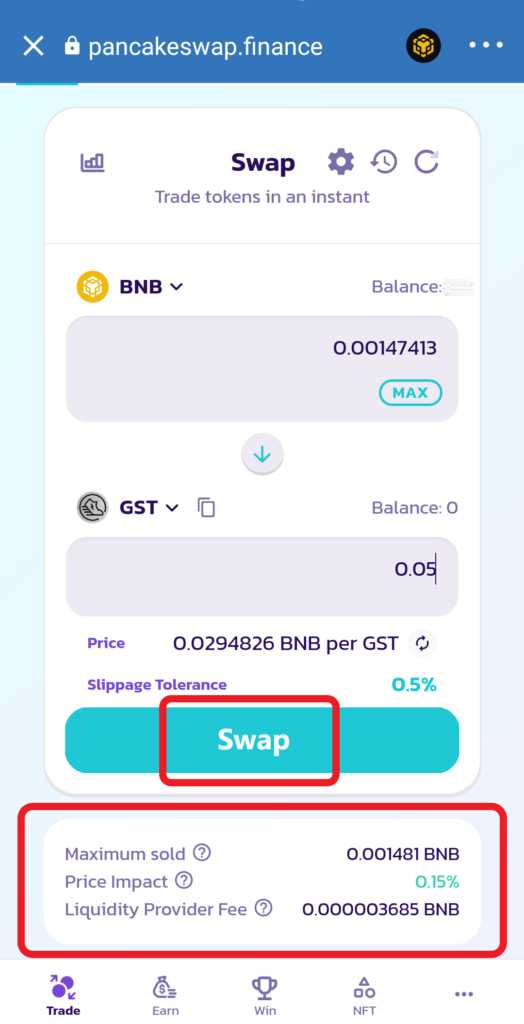
Note: Default slippage of 0.5% is optimal for this swap. So, you don’t need to change the slippage. If you want to change the slippage, you need to tap on the gear icon located in the top right corner of the Swap window. Then, you will be able to change it.
6. Confirmation
After tapping on Swap, there will be a Confirm Swap window.
Again, review the number of GST/ GMT you will be swapping for, price impact, and liquidity provider fee.
Then, tap on Confirm Swap.

Now, you need to approve this smart contract call from your Trust Wallet.
Tap on Approve.

7. Check your Trust Wallet
Now, you need to navigate to the wallet section by tapping on the Wallet button in the bottom of your mobile screen.
There you will be able to view the GST/ GMT token that you have purchased on PancakeSwap.
Conclusion
You can buy the STEPN tokens (GST or GMT) by swapping BNB in the PancakeSwap, a decentralized exchange (DEX).
Ensure that you are swapping Smart Chain BNB.
If you don’t have any BNB, you can buy the STEPN tokens in Binance or Coinbase as well.
Read also: How to Transfer Solana (SOL) from Trust Wallet to STEPN