STEPN is a Web3 move-to-earn lifestyle application that motivates people to run and stay fit.
To play STEPN, you need to buy an NFT sneaker in the in-app marketplace.
To buy an NFT sneaker, you need a minimum of 12 SOL.
To transfer Solana (SOL) from Trust Wallet to STEPN wallet, you need to copy your STEPN wallet address.
In case you have not created a STEPN wallet account, you need to create it first.
Then, paste it into your Trust Wallet.
Confirm the transfer.
Steps to Transfer Solana (SOL) from Trust Wallet to STEPN
- Launch the STEPN Application
- Navigate to Wallet
- Create a New Wallet
- Copy the STEPN Receive Address
- Paste the Address and Amount in Trust Wallet
- Tap Confirm
- Check Transaction
1. Launch the STEPN Application
You will be able to log in to STEPN once you have completed the account setup and got the activation code.
Open the STEPN application.
In case you have not downloaded STEPN yet, you can download it here: Android and iOS.
2. Navigate to Wallet
After you log into STEPN, you will be taken to the homepage.
There you can see a wallet icon in the top right corner of your mobile screen.
Tap on it.

Now, you will be able to see two tabs: Spending and Wallet.
Tap on Wallet.

3. Create a New Wallet
You can skip this step if you have already created a STEPN wallet.
Upon tapping on Wallet, there will be a wallet pop-up.
You can create a new wallet or you will be able to import a wallet using the Seed Phrase.
Since STEPN recommends going with a new wallet, tap on Create a new wallet.

STEPN will ask you to set up a password after you tap Create a new wallet .
This password will be used to lock/ unlock the wallet in your current device.
Then, it will show you a Seed Phrase.
Write it on a couple of pieces of paper and ensure to store it in multiple places where you only have access to it.
If somebody knows your seed phrase, they will have full access to your STEPN wallet.
Refer to this guide to store your STEPN wallet seed phrase safely: Best Practices for Storing and Securing the STEPN Wallet Seed Phrase.
4. Copy the STEPN Receive Address
After setting the password and storing the seed phrase safely, you will land in the wallet area.
If you have already created a STEPN wallet, Upon tapping on Wallet, you will land in the wallet area.
There you will be able to see 3 options: Receive, Transfer, and Trade.
Tap on Receive.
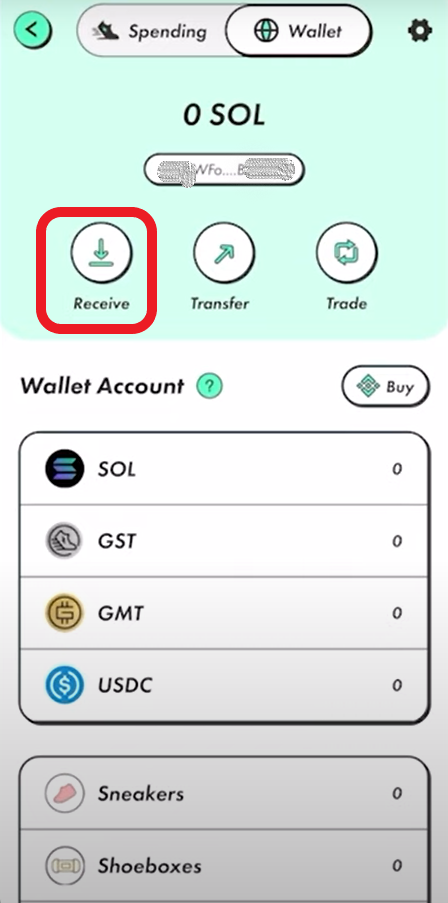
Now, you will be able to see the QR code along with your STEPN wallet address.
Tap on Copy Address or you could scan the QR code.

5. Paste the Address and Amount in Trust Wallet
Launch the Trust Wallet application.
You will be able to view your crypto assets under Tokens.
Select Solana (SOL).
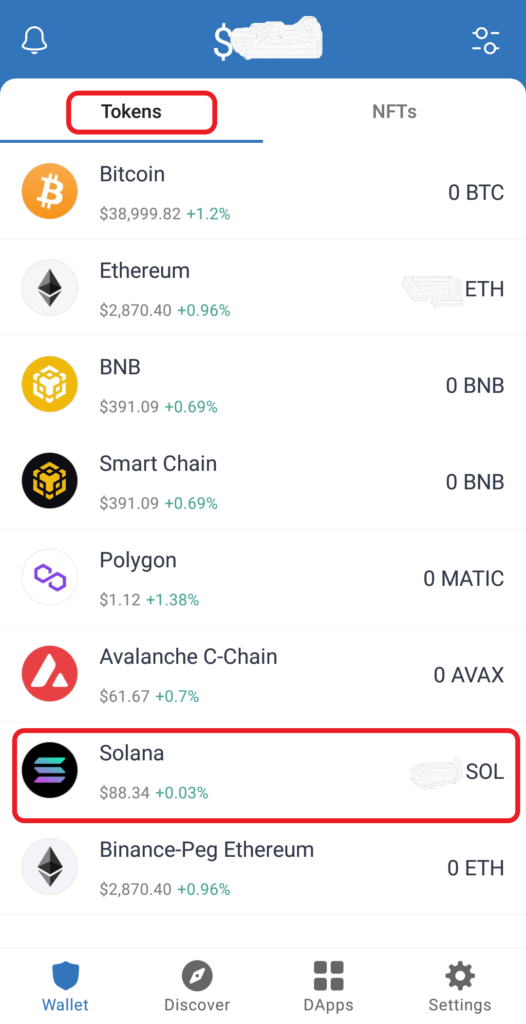
Then, tap Send.
After tapping on Send, you will be able to paste the STEPN wallet address that you have copied in Step 4.
Next, enter the SOL amount.
You can make use of the MAX button to send all the SOL that you are having in your Trust Wallet.
Lastly, tap Continue.
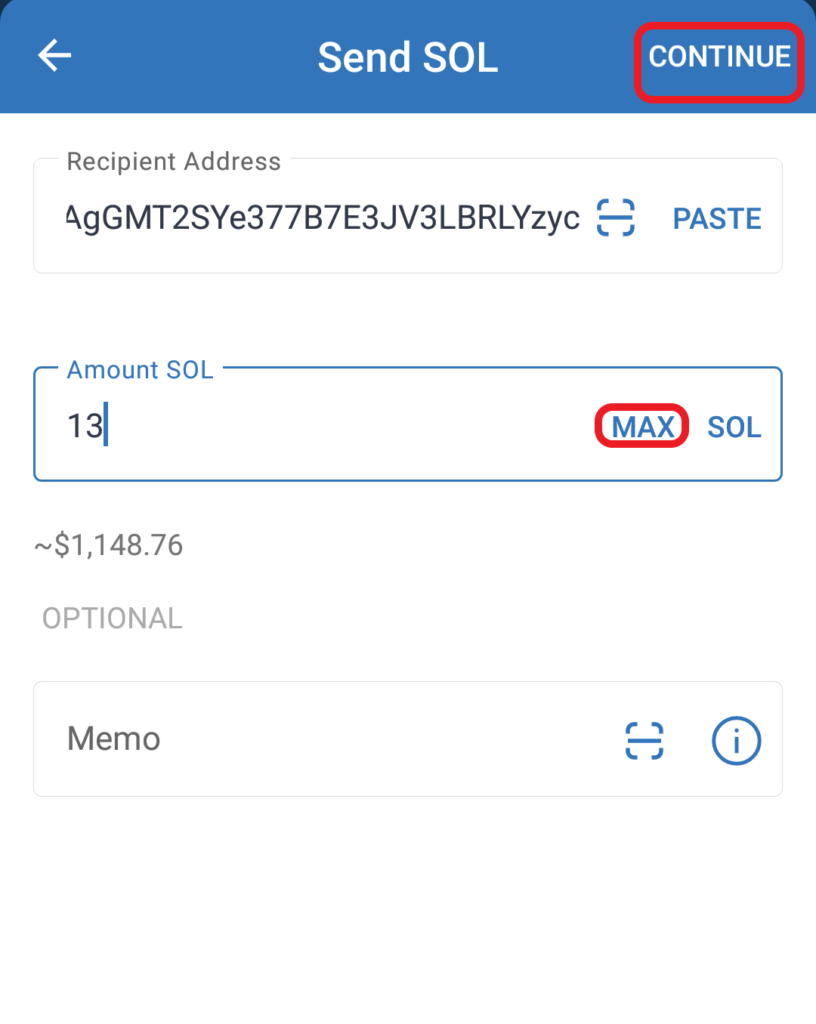
6. Tap Confirm
After tapping Continue, you will be on the Transfer page.
Review the transfer details and fee.
Then, tap Confirm.
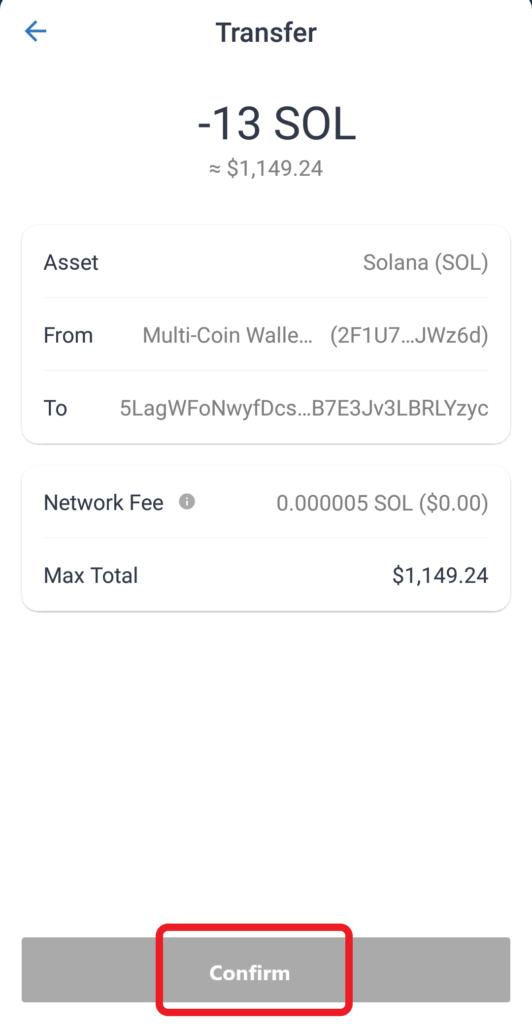
7. Check the Transaction
Now, head back to your STEPN wallet section to view the SOL balance.
You can also check the recent transactions on Trust Wallet by tapping on the SOL.
Conclusion
To transfer/ send SOL from Trust Wallet to STEPN, you need to focus on copy-pasting the right deposit address.
Usually, the transfer happened within 1 or 2 minutes. If the network is congested, it may take a few more minutes.
To transfer SOL from Trust Wallet to STEPN wallet, there will be a network fee of 0.000005 SOL.
Also Read: How to Transfer/ withdraw SOL, BNB, GST and GMT from STEPN to External Wallet